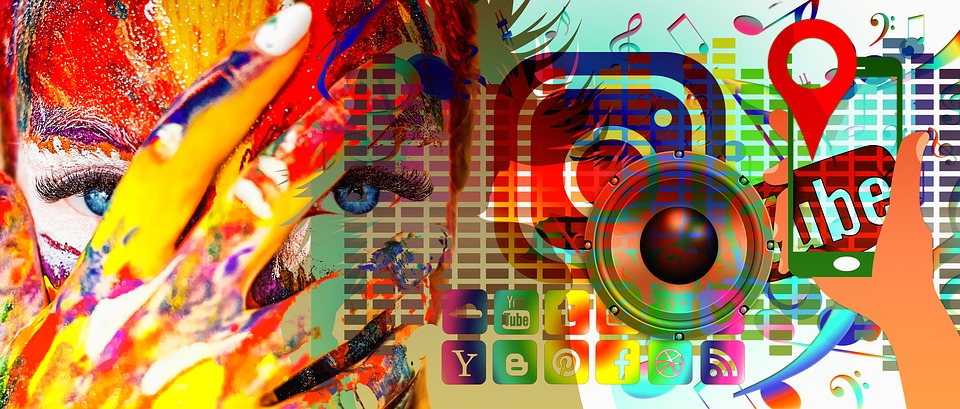Globalization isn’t the way to go, technology is – Peter Thiel, ‘Zero To One’.
Success today differs greatly from success a decade ago. Technology is what makes it different. There are so many platforms to sell one’s craft; and not only to the Kenyan market but internationally. YouTube channels are one such way.
First Things First
So you have this grand idea or venture you are onto and you wanna share with the world. A YouTube channel is a great place to start. You probably are wondering how to go about it; think no more.
Related: How to Increase Google Adsense Earnings in 2019
Step by Step Guide
Creating a YouTube channel using your Google account
If you have a Google account, you can watch, share and comment on YouTube content. However, Google accounts don’t automatically create YouTube channels. Getting a new channel set up is a simple and quick process, though.
1. Go to YouTube and sign in

Use this if you want your to channel to be linked with your google account.
2. Go to YouTube settings

In the top right corner of the screen, click on your profile icon and then the ‘Settings’ cog icon.
3. Create your channel

After settings, you will see ‘create channel’ link, click on it.

After that, you have an option to create either a personal channel or one for business. When creating a business channel, the categories available are:
- Product/Brand
- Company institution/Organisation
- Art, Entertainment or Sports.
- Other.
Consequently, a new Google+ page will be created for your brand.
No Google Account?
If you don’t have a google account this is how you will go about it.
- Go to YouTube.com
- Click sign in.
- Choose the option to create a google account then proceed with the above steps.
There is nothing much required when creating a YouTube channel, it is something you can do in 10 minutes.
Was this helpful? Tell us in the comment section. Have fun creating your first channel.