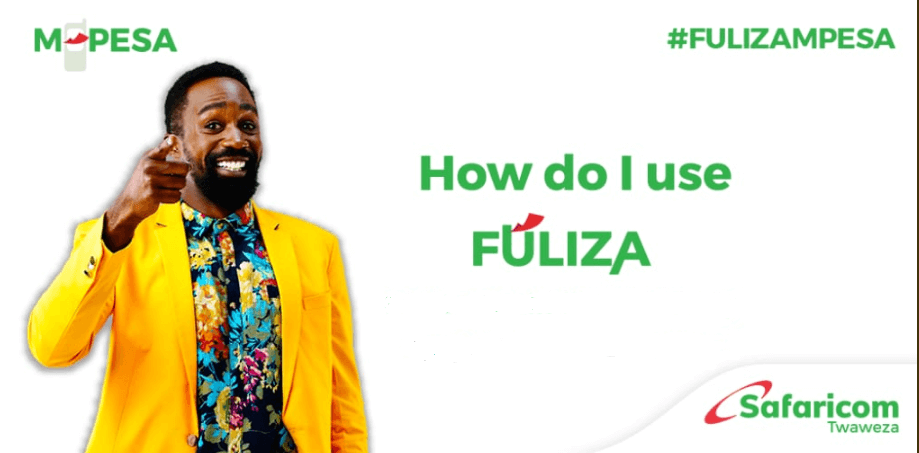I have been using PayPal for quite a while now and when Safaricom decided to partner with PayPal, I was at first excited. But first, I had to check a few things before I started celebrating. One we have been here before with Equity Bank and though that service works, it takes too long, three days to a week.
For all I know with the money received from PayPal, most people usually want to use it immediately and the idea that you have to wait for more than a day or two is something that does not work for many. That is why people continued to use the peer to peer transactions or third party services.
It is simple, you have money on your Paypal account, you ask your friends if there is any one of them who want Paypal dollars in exchange for liquid Kenya shillings.
Why PayPal M-Pesa is crucial
There are Kenyans who constantly buy services online and even if you do not need the dollars at the given moment, you are sure you will need them soon.
Those are the guys who constantly provide a market for those who find themselves with Paypal dollars but need Kenya shillings.
Then there are clever Kenyans who started services to do the above in bulk. They created platforms that you can go to anytime and exchange PayPal account dollars for Kenya shillings at commission or a fee.
Some of the prominent ones are Dollarpesa, Chura, Epaykenya, Pioneer, Premierpesa. The problem with such services has been the high commission people have to pay to get the cash.
So for this announcement, apart from checking the timeline, the money would take to be transferred from the PayPal account to Mpesa or vice versa, the cost if any was also of great interest to me. I did connect my PayPal account to Mpesa and tried to transfer some money.
According to the process, it promised to get the transaction done in two hours. And yes I received the money within two hours as promised.
However, the fixed charges of 3% for withdrawals and 4% for deposits are relatively high compared to what Equity bank offers. Well, we could give M-Pesa the benefit of doubt here since their service if incomparably fast to that of Equity.
How to link your PayPal account to M-Pesa
You need to have a PayPal account. open one with us and come back.
If you have an account already, it is important to make sure it is Kenyan.
Make sure that the name you used to register for your PayPal account is also the same one you used to register for M-Pesa.
Failure to have the names matching will result in the process to sync the two accounts (PayPal and M-Pesa) failing. As of this moment, I don’t know what needs to be done in light of that happening.
- You will be prompted to log in to your PayPal account. Do it.
- Agree to the terms (make sure you read them since these are about how your data is shared).
- Enter the phone number linked to your M-Pesa account. This is a no-brainer for those of us with just one Safaricom SIM but for those with multiple, please remember to enter the one that you wish to link with PayPal or the one that is registered for M-Pesa. Click “Link your accounts” once done.
- Enter the one-time verification code that has been sent to your phone.
That’s it! You’re done. A whole world of opportunities now awaits you. You are now ready to start sending money to your PayPal account for top up from M-Pesa and transferring money from your PayPal account to your M-Pesa for your own needs.