Updated on April 25, 2024: Added information about the most current fee structure for using Fuliza M-Pesa, how to make transactions with Fuliza, how to repay Fuliza debt and benefits.
Fuliza M-Pesa has revolutionized mobile money transactions in Kenya, offering users the convenience of accessing overdraft facilities directly from their M-Pesa accounts.
Fuliza M-Pesa is a service offered by Safaricom in Kenya that allows M-Pesa users to access an overdraft facility for their mobile money transactions.
It provides a convenient way to complete transactions even when your M-Pesa balance is insufficient.
How To Activate Fuliza M-Pesa
- Ensure you have an active M-Pesa account with Safaricom.
- Dial *234# on your phone and select the Fuliza option – This is the Fuliza Code you need unless they change it.
- Select 0 as your first option, “Fuliza M-Pesa.”
- Then, select 1 (YES) to get started.
- Lastly, select 1(YES) again to accept terms and conditions, and you’re good to go.
Check Your Fuliza Limit
Your Fuliza limit is determined based on your M-Pesa usage and credit history.
To check your Fuliza limit:
- Open the M-Pesa menu on your phone.
- Select the “Loans and Savings” option.
- Choose “Fuliza M-Pesa.”
- Select “Check Limit” or a similar option, depending on your menu layout.
- You will receive a message indicating your current Fuliza limit.
Make Transactions With Fuliza
After activating Fuliza M-Pesa, you can start using it for various transactions. Here’s how to make transactions using Fuliza:
Check Fuliza Balance: Before initiating any transaction, it’s important to know your Fuliza balance. You can check your Fuliza balance by dialing *234# on your Safaricom line and selecting the Fuliza M-Pesa option.
Send Money: To send money using Fuliza, follow these steps:
- Open your M-Pesa menu.
- Select the “Send Money” option.
- Enter the recipient’s phone number.
- Enter the amount you want to send.
- Choose the “Fuliza M-Pesa” option when prompted for payment method.
- Confirm the transaction with your M-Pesa PIN.
Pay Bills: You can use Fuliza to pay bills such as electricity, water, and other services. Follow these steps:
- Open your M-Pesa menu.
- Select the “Pay Bill” option.
- Enter the business number for the bill you want to pay.
- Enter your account number or the relevant details.
- Enter the amount to pay.
- Choose the “Fuliza M-Pesa” option for payment.
- Confirm the transaction with your PIN.
Buy Goods and Services: Fuliza can also be used to buy goods and services at participating merchants. Here’s how:
- Inform the merchant that you will be paying with M-Pesa.
- Enter the merchant’s till number on your phone.
- Enter the amount to pay.
- Choose the “Fuliza M-Pesa” option.
- Confirm the payment with your PIN.
Withdraw Cash: If you need cash, you can withdraw from an M-Pesa agent using Fuliza. Here’s the process:
- Visit an M-Pesa agent.
- Inform them you want to withdraw cash using Fuliza.
- Provide your phone number and the agent will initiate the transaction.
- You will receive the cash and a confirmation message on your phone.
- The withdrawn amount plus Fuliza charges will be deducted from your M-Pesa balance.
Repay Fuliza Debt
Once you’ve used Fuliza M-Pesa for transactions and your debt has accumulated, it’s important to repay it promptly to avoid extra charges and maintain a good credit standing. Here’s how to repay your Fuliza debt:
Check Fuliza Balance: Before repaying your Fuliza debt, check your Fuliza balance to know the amount you owe. Dial *234# on your Safaricom line, select the Fuliza M-Pesa option, and check your balance.
Repay from M-Pesa Menu: You can repay your Fuliza debt directly from your M-Pesa menu. Follow these steps:
- Open your M-Pesa menu.
- Select the “Lipa na M-Pesa” option.
- Choose “Pay Bill.”
- Enter the Fuliza Paybill number, which is 222111.
- Enter your phone number as the account number.
- Enter the amount you want to repay.
- Confirm the transaction with your M-Pesa PIN.
Partial Repayment: If you’re unable to repay the full amount at once, you can make partial repayments. Simply follow the same process mentioned above and enter the amount you wish to repay.
Repayment Confirmation: After making the repayment, you will receive a confirmation message from M-Pesa indicating that your Fuliza debt has been cleared or reduced by the amount you’ve repaid.
Regular Repayments: It’s advisable to repay your Fuliza debt regularly to avoid accumulating large amounts and incurring high charges. Set reminders or notifications to prompt you for repayments if needed.
Track Repayment History: You can track your Fuliza repayment history by checking your M-Pesa statements or using the M-Pesa app. This helps you keep track of your payments and remaining debt.
How To Increase Your Fuliza Loan Limit
If you have been using the Fuliza service on a regular basis, then, it is easy to increase your loan limit by applying this simple technique.
Simply OPT-OUT and OPT-IN again of Fuliza.
But to opt-out of Fuliza, you must have cleared your loan amount.
Now all you need is to do a typical transaction on your Mpesa account as if you had the cash to activate Fuliza. Now, let’s see how to withdraw from Fuliza. Continue reading the post below.
Note: You can Fuliza multiple times before repayment so long as you’re within your Fuliza limit.
But first, you need to check your Fuliza M-Pesa limit before you start transacting.
How To Withdraw From Fuliza M-Pesa
Now that you have seen your loan limit and suppose we say that you have less or zero funds on your M-Pesa account. How do you withdraw that Fuliza cash?
It is impossible to withdraw from Fuliza 🙄 but here is an idea: send that money to your alternative Safaricom line or your friend’s line and ask them to withdraw it for you. That is how to fuliza to another number. Remember, M-Pesa rates and charges apply.
To send the money, go to your M-Pesa menu and do a standard transaction but not withdrawal as if you have enough cash on you. You can also pay for goods and services using Lipa Na Mpesa or till number without panicking.
Important: The best part is that every time you transact using Fuliza M-Pesa, you receive an SMS with the outstanding Fuliza amount. You can use it as many times as possible, provided that is within your overdraft limit.
Fuliza Mpesa Charges
Safaricom charges a 1% access fee and a maintenance fee on the outstanding balance as per the table below. Always remember that standard M-PESA transaction rates apply. More information about Fuliza M-Pesa terms and usage can be found on the Safaricom PLC faqs website.
| Band | OLD Tariff | NEW Tariff |
| 0 -100 | one time fee of Ksh 2 | KSh 0 |
| 101-500 | Ksh 5 per day | KSh 3 |
| 501-1000 | Ksh 10 per day | KSh 6 |
| 1001-1500 | Ksh 20 per day | KSh 21.6 |
| 1501-2500 | Ksh 35 per day | KSh 24 |
| 2501-70000 | Ksh 30 per day | KSh 30 |
Fuliza M-Pesa Benefits
- You can access Fuliza M-Pesa multiple times within your set limit.
- You can send money to both registered and unregistered users using Fuliza.
- You can pay for purchases and bills conveniently using Fuliza.
- You can buy airtime for yourself or others using Fuliza through USSD or the M-PESA app.
- You can enjoy the convenience of instant access to funds with Fuliza M-Pesa.
- You can easily manage your finances by borrowing small amounts whenever needed through Fuliza.
- You can make urgent payments and transactions without worrying about insufficient funds with Fuliza.
- You can track your Fuliza usage and repayments conveniently through the M-PESA app or USSD.
Frequently Asked Questions
What Is My Fuliza Limit?
Your Fuliza limit is determined by Safaricom based on your M-Pesa usage and repayment history. It represents the maximum amount you can borrow using Fuliza.
How Do I Borrow with Fuliza M-Pesa?
When making a transaction and your M-Pesa balance is insufficient, Fuliza automatically covers the deficit up to your limit.
What Happens If I Don’t Repay My Fuliza Debt on Time?
You will not have access to your Fuliza M-PESA limit if you have any unpaid balance after day 30. This will however be restored on full repayment of your Fuliza balance.
Is Fuliza Available to All M-Pesa Users?
Fuliza M-Pesa is available to eligible Safaricom subscribers based on their usage and repayment history.
Can I Use Fuliza for Any Type of Transaction?
Fuliza can be used to cover shortfalls in your M-Pesa balance for various transactions, including sending money, paying bills, and purchasing goods and services.
How Many Accounts Can I Hold For Fuliza M-PESA Services?
Every M-PESA registered line will be treated as a different account. Each mobile number will qualify for Fuliza M-PESA and will be awarded a limit. This limit will be reviewed every 3 months depending on your usage.
Final Words
Fuliza M-Pesa provides a hassle-free way to manage your finances on the go. By following the easy ways to access Fuliza M-Pesa outlined in this article, you can take advantage of its benefits whenever you need them. Whether it’s sending money, paying bills, or topping up your airtime, Fuliza M-Pesa is there to support your financial needs seamlessly. So why wait? Start using Fuliza M-Pesa today and experience the convenience for yourself.
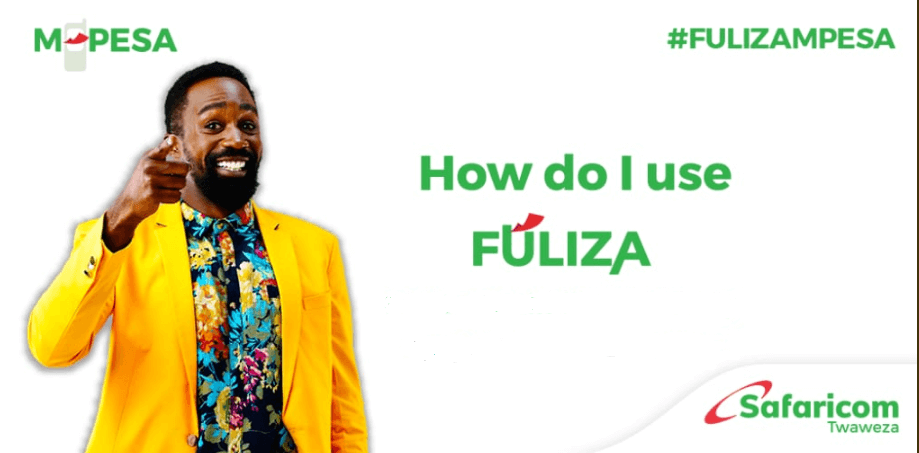





deposit