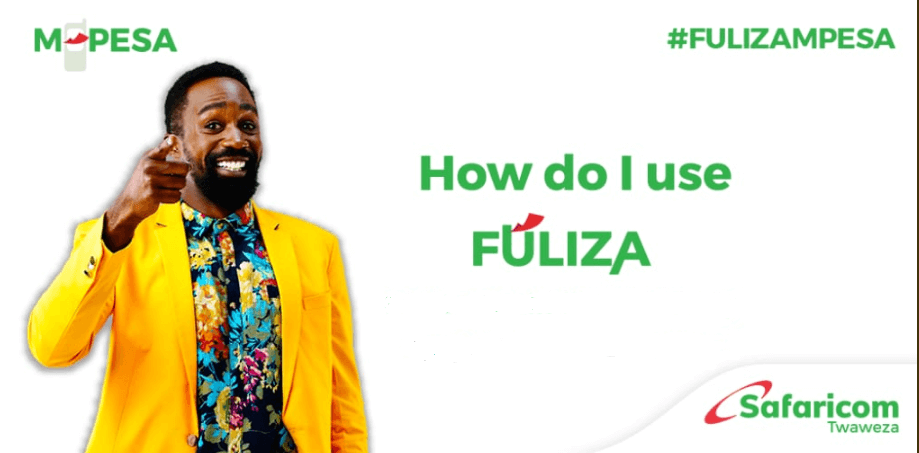Do you know it’s so easy to send money from MPesa to Equity Bank? , Today we will look at different ways on how to transfer money from M-Pesa to Equity.
The ability to send money from M-Pesa to a bank account or from a bank to M-Pesa is a form of mobile banking.
Mobile banking, as its name, suggests a service provided by a bank or other financial institution that allows its customers to conduct financial transactions remotely using a mobile device such as a smartphone or tablet.
How to Send Money from M-Pesa to Equity Bank
To send money from Mpesa to Equity, you can use the Equitel line or use the Equity-free baking service Eazy Mpesa pay bill number.
1. Equitel line
This is a new revolutionary Equity bank platform that helps you manage your money and communicate with more Freedom, Choice and Control.
It provides tools and features that enable you to perform all your financial transactions as well as make calls, sends SMS and browses the internet.
Equitel works like any other sim card. For you to get it, you will have to visit any branch Equity bank. You will be required to register account details, name and ID and additionally an alternative number.
Once the details are taken, your new line will be activated immediately and issued to you.
2. Eazy 247 pay
Equity EAZZY 247allows bank customers in Kenya to access the information in their accounts without having to leave the comfort of their sofas.
The access easy pay, you will need to register using the procedure below:
To register for Eazy pay, first, you will visit any equity branch near you.
You will be given a form which you will be required to enter your account number, your national ID card for security purposes and your preferred mobile phone number, for which you will use for all transactions conducted in the account with.
The bank will then process your information and send you a confirmation message. You will also receive a five-digit password which you will use for the activation process of Eazzy 247.
Related: How to transfer money from Mpesa to PayPal
How to transfer money from M-Pesa to Equity account
The following steps are guidelines on how to deposit money from Mpesa to Equity using the easy pay,
- Go to M-Pesa menu on your phone and select “Lipa Na M-Pesa.”
- Select “Paybill”
- Enter the business number.” which is 247247 as the business number for Equity bank, then press “OK.”
- Select “Enter account no” which you will enter your Equity Bank account number for example 0100 XXXX XXXX) and then press “OK.”
- Enter the amount you want to deposit and press “OK.”
- Enter your M-PESA PIN and press “OK.”
- Confirm all the details are correct once again and then press “OK.”
- You will receive a verification window from M-Pesa where you have 1 minute to verify that the details are accurate, if correct, dismiss or ignore, if wrong, enter the number 1 and press OK to cancel the transaction.
- You will receive a confirmation SMS from M-Pesa immediately.
- Equity Bank will then send you a confirmation SMS shortly.
How to send money from M-Pesa to Equity bank account using Equitel line
- Go to your phones toolkit
- Select Safaricom then tap on the ‘Mpesa button.
- Once logged in, select the Lipa Na Mpesa option then click on the pay using pay bill option.
- Enter the Equity bank pay bill number 247247
- Press OK for the next step then enter the account number you would like to transfer the money to.
- Enter the amount of money you wish to transfer
- Key in your PIN
- Confirm the amount and account number before hitting send
9. You’ll get pop-ups confirming the transfer and also a few seconds to stop the assignment if you so wish.
10. And lastly, you will receive an SMS from Mpesa confirming the transaction and another one from Equity confirming that the money has been received.
Read: Mobile Money Transfer in Kenya
How to deposit money from Mpesa to Equity bank conclusion
While sending money from M-Pesa to Equity is a quick and easy service, users are more vulnerable to hacking compared to traditional banking services.
Make sure to change your password from a secure terminal from time for your finances to stay safe.
Always type in the web address (URL) to access your bank’s website. Never click on a link from an e-mail you get.
That is how ‘phishers’ work, they re-direct you to a malicious site resembling your bank’s portal and use the information provided by you to access your account.
Also note, that the login pages of bank websites are secured through an encryption process, so a locked padlock or unbroken key symbol should appear in your browser window when accessing your bank’s site.
Besides, mobile banking also encourages overspending. You can quickly become a spendthrift if you are not careful with your expenditure.