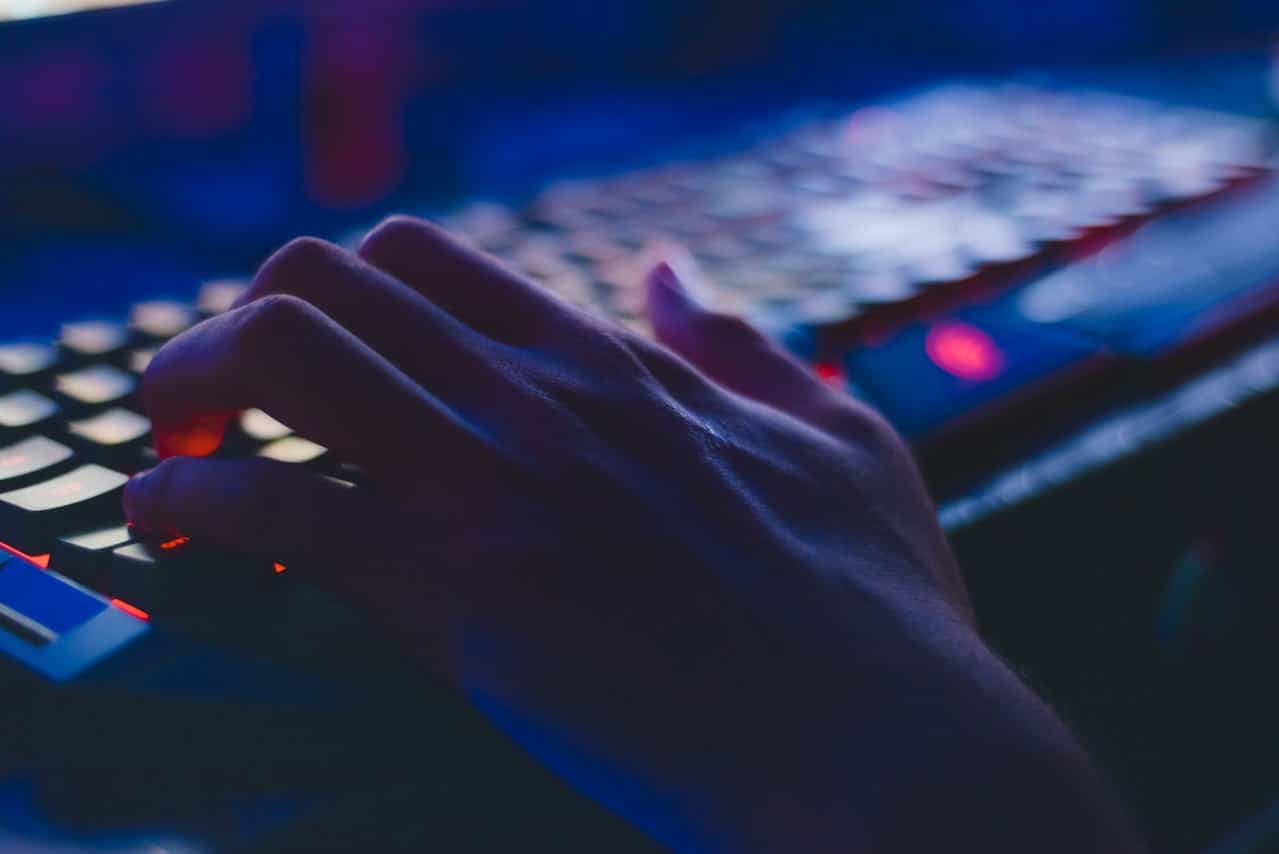Africa is a center of prospects for e-sports given the enormous number of young people who are the key customers. In Kenya, digital gaming is becoming more popular because the business makes a lot of money.
In 2019, Kenya was named the seventh most popular gaming center in Africa, with the local market anticipated to reach $118 million in 2022, up from $63 million in 2017, according to PwC. The industry is quickly putting down the idea that gaming is only for young people and people who don’t want to work. There are now many gamers in Kenya who are looking to buy a gaming PC for Fortnite 240 FPS, so we created this guide for those who are searching for a gaming PC for Fortnite 240 FPS gamers.
Well, there’s no way to ensure 240 frames per second in any game, and it also depends on the resolution you’re using.
But the real issue is why would you want it in the first place? To be entirely fluid and butter smooth, you don’t need anything more than 60 frames per second.
If you played at 1080p with the following configuration, most current AAA games could run at 60–100fps in extreme detail:
- AMD Zen2 Ryzen 7/9 series CPU OR Intel i7/i9 6–8 core CPU
- Striped SSDs OR M.2 with 16–32GB RAM
- GeForce RTX Titan OR GeForce 2080 Ti (key component)
Those are the most crucial elements.
In all but the most demanding and graphically heavy games, virtually no contemporary AAA titles would be unable to achieve an average of 60–70fps at ultra/max settings.
Before maintaining a 60+ fps “average” becomes a problem, you’ll need to upgrade to 1440p. Even so, greater than 60fps would only be a problem in a tiny number of current games in “specific” regions or circumstances at ultra or max settings. Especially if you’re ready to sacrifice a few key parameters in those few very demanding games.
However, 4K is a different problem since you’re pushing a lot more pixels (8 million or more every frame). Even with the highest-end GPUs and SLI enabled (if the game allows it), they still can’t hit 60 frames per second in some particularly demanding titles or certain settings within a game without sacrificing key detail characteristics.
240 Hz System For Fortnite
Getting a steady 240+ frames per second in any current 3D game is no simple accomplishment, so what we’re aiming for here is consistency as well as some future-proofing. With this build, you’ll be able to play the game at 240+ frames per second (provided you disable some of the extremely heavy video settings; otherwise, it’ll be nearly impossible to achieve these frames), and you’ll be able to play pretty much all of the latest games at high settings without difficulty.
If you don’t want any of that, you can save a little money by downgrading the GPU and CPU a tier, and of course, you can also go with non-RGB RAM and a 500GB SSD, so there are some savings to be had here, but the system below will ensure that you’re gaming without worry for years to come, so if you’ve got the budget, it pays to think ahead a little.
If you don’t want to game with your visuals set too high and can live with decreasing a few in-game settings here and there, our second version, which will also guarantee 240+ frames per second if you reduce a few settings, is a good option.
Best Gaming For Fortnite Under $800
Certain concessions must be made when striving to stay under our $800 budget. While you won’t be able to get more than six cores out of your CPU or an RTX GPU with this, you will still be able to play at high settings with high FPS. AMD CPUs provide excellent value, ensuring that you always receive excellent all-around performance for your money. You’ll receive a that not only runs well but also looks excellent, regardless of whatever construction option you pick.
We had to sacrifice the size of the SSD to guarantee great gaming performance. However, the 480GB SSD will be enough to get you started and give you enough capacity for your operating system and favorite games. This SSD solution will guarantee that your system boots faster and will also improve your gaming performance. In addition to the storage solution, 16GB of quick RAM is offered. While you may argue that this is a little more than you need in this price range, it future-proofs your system, reducing the number of upgrades you’ll have to do in the future.
There isn’t much of a difference in terms of gameplay at this price point, but there is in terms of value. For around $800, we suggest going with the AMD construction option since the CPU is considerably better. While this may not have a significant impact on gaming, the AMD CPU will perform all of your other duties more effectively. We believe that the AMD architecture not only makes this a powerful gaming in general but that its multithreaded nature also allows you more options.
Best Gaming Under $1500
When you pay approximately $1,500, you’re almost certain to get a high-end with a slew of top-of-the-line capabilities. For this price, you should expect CPUs that will improve your gaming experience while still performing well while multitasking. With this type of price, you can obtain a high-end, current graphics card that can handle high frame rates while maintaining stunning detail. You won’t be able to purchase the greatest components at this price range, but it doesn’t imply that your gaming experience will suffer in any way, regardless of whatever construction route you select!
Whether you choose the AMD or Intel construction option, the $1,500 setup will provide some pretty smooth gaming performance. Both pathways utilize strong RTX 30-series GPUs that can handle gaming at any resolution. However, most recent games in 4K will need some tweaking of settings.
A 1TB SSD is included with the $1,500 gaming to store your operating system and games. This storage option will boost your FPS in-game as well as provide you with quicker boot times than a normal HDD. This also has 16GB of fast RAM, which increases the gaming capabilities of an already excellent setup.
To be honest, there isn’t much of a difference between the two construction methods; both AMD and Intel will give you great gaming. We prefer the AMD build since it provides a little more than just sheer gaming performance. The Intel route, on the other hand, offers you one of the greatest gaming CPUs on the market and should be considered at all times. With nothing to choose between the two, it’s worth mentioning that the AMD CPU’s multithreading capabilities will outlast the competition while also delivering on the gaming front.
Best Gaming Under $5000
At $5000, you’ve reached the upper echelon of bespoke and are maybe one step away from a liquid-cooled dream machine. At this price point, there are no sacrifices in looks, performance, or quality! The bottom line is that for such a high price, you can be certain that you’ll be getting the greatest components available.
This will not disappoint you in terms of performance. The gaming performance alone is exceptional, thanks to the high-end components installed. A high-end Ryzen CPU, which is now one of the finest CPUs on the market, is featured. This gaming machine combines the most powerful CPU ever made with the most powerful GPU ever produced to handle all demanding games while also future-proofing your setup for years to come.
We chose one of the finest motherboards presently available to complement the strong components. This motherboard will last a long time and provide you with the confidence you need to push your system to its limits. High capacity, quick RAM is also provided to aid in increasing performance, which goes a long way with Ryzen CPUs. Finally, a big 4.0 M.2 completes the build, providing all of the necessary fast boot times.
While there is a solid case to be made for Intel’s CPUs’ gaming perks, the adaptability of the new Ryzen chips is too wonderful to pass up. AMD provides incredible value for money, and although single-core performance isn’t very impressive, multitasking prowess is unsurpassed.
What Games Can Get 240 Fps?
- CSGO.
- Overwatch.
- Ranbow 6 Siege.
- LoL.
- Fornite.
Can You Play 240 Fps On A 144Hz Monitor Fortnite?
Yes, with a 144Hz panel, you can obtain 240 frames per second. True, but 96% of the FPS will be squandered. The monitor can only show 144 frames per second, but your game can operate at 240 frames per second, so it’s not an issue. FPS is determined by the GPU; sure, 240 may be shown on the screen.
Conclusion
During fierce clashes in Fortnite, things may become rather frenetic, and because that’s when you need the frames the most, this budget build might not be as cheap as you’d think. This gaming pc for Fortnite 240 fps, on the other hand, is quite dependable, guaranteeing that your frames don’t drop while you’re in combat with one or more other players and there’s a lot going on on the screen.
This isn’t the most powerful you can build, but it’s a great system for people who want to play a bunch of (competitive) shooters at higher frame rates without sacrificing performance, and you can definitely play newer and more graphically intense releases with this if you’re willing to sacrifice some in-game settings.