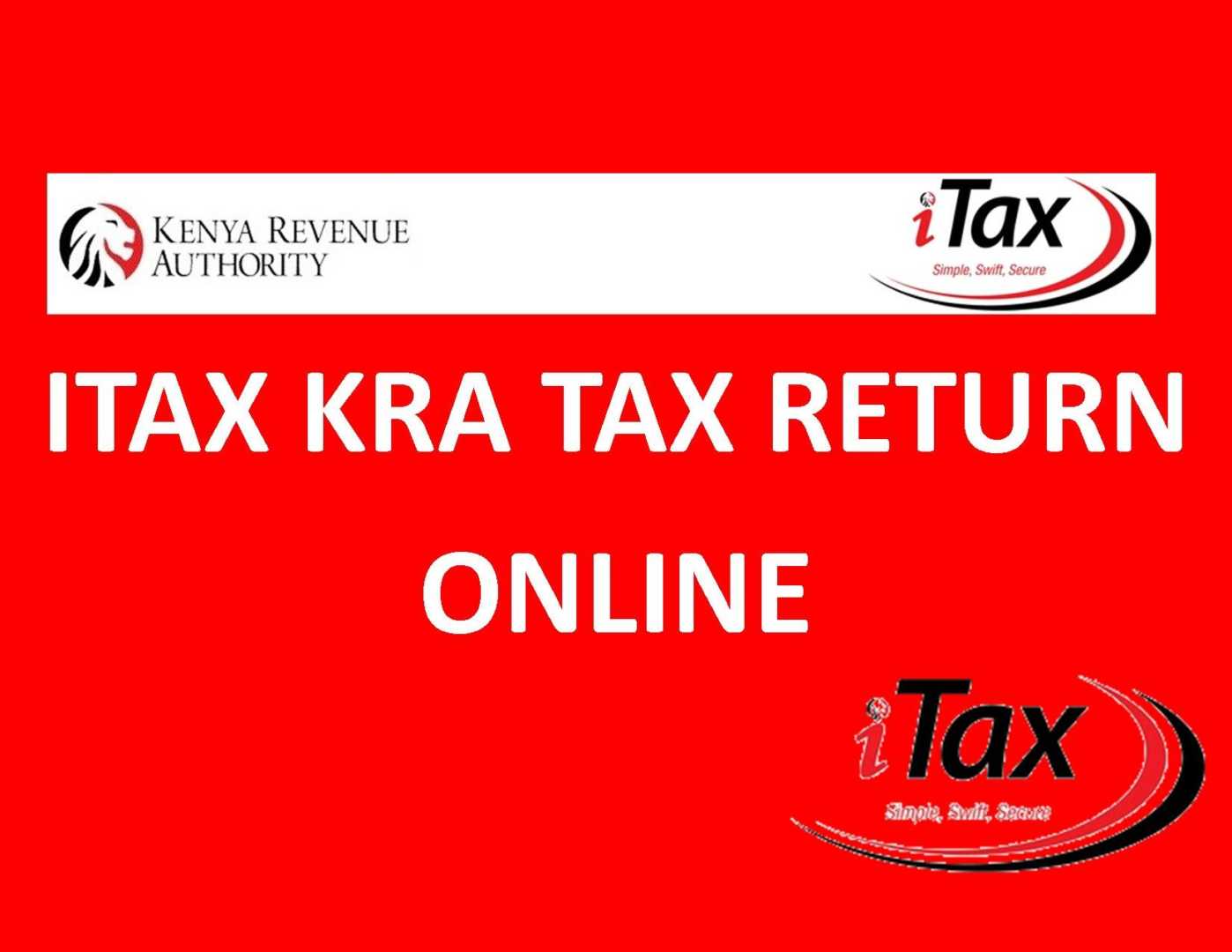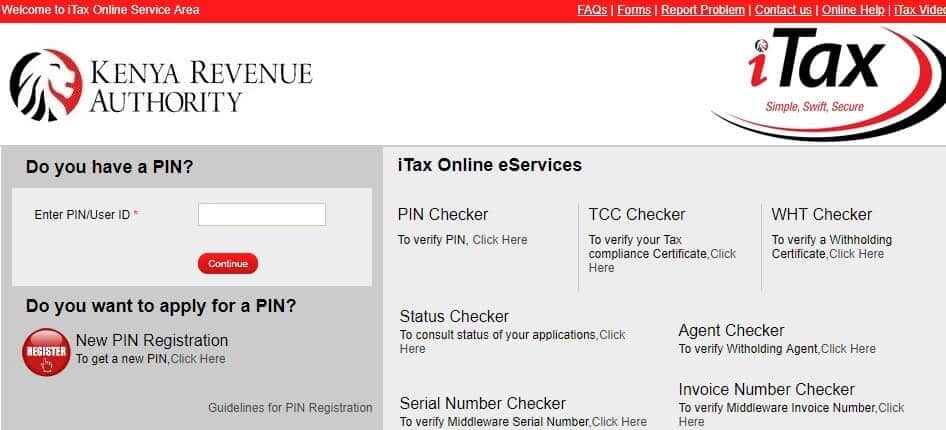Want to know how to file KRA tax returns online on iTax? Read on to find out how you can submit your Tax Returns online.
In Kenya, it is mandatory to file tax returns annually as long as you have acquired your KRA PIN. That also applies to unemployed Kenyans who are required to register nil returns without fail.
Here’s a simple, definitive guide on how to file different KRA tax returns online on iTax:
- Employee KRA tax returns
- File Nil returns
- File Withholding tax
- Company tax returns
How to File KRA Tax Returns online on iTax
Kenyans are expected to submit different types of returns depending on employment or non-employment status. In this article, I will take you through the different types of returns you need to file.
1. How to File KRA Tax Returns online for employees on iTax
Procedure
- Open the KRA iTax web Portal and enter your login.
- Select the “ITR For Employment Income” tab and fill in the fields marked with asterisks.
- Under the tax computation in Section T, only two items are necessary if your employer has successfully submitted their tax returns.
- Items 1.1 Defined/Pension contribution – Fill in the actual amount contributed by the employee.
- Item 2.5 Personal Relief – Fill in the Annual Relief up to a Maximum of Ksh 13,944
- At the bottom of Section, F, check your gross as per your P9 form and modify it if necessary.
- In Section M – Confirm that the taxable salary, tax payable, and tax deducted, tally with the information on the P9 form, and modify if necessary.
- Income tax should be filled in Section Q if applicable. Any fee paid prior should as well be filled out before filling in current returns.
- Once you finish all these processes, click on the finish button.
2. How to File NIL Returns on iTax
If you are a Kenyan and aren’t employed, or earn a salary below the taxable income in Kenya, then you need to file Nil Returns.
In Kenya, the minimum taxable income is Ksh12,000.
Read Also: KRA PIN Application procedure on iTax
What’s needed to file Nil returns on iTax?
For you to file KRA Nil Returns, you need to have a KRA PIN, an iTax log in email as well as iTax password.
Steps to File NIL Returns on iTax
There are three steps while filing nil returns on the KRA website. Here is a guide on the steps below:
STEP 1
- Visit the KRA iTax page and type in your ID number or KRA PIN.
- Enter your generated password and continue to fill in the required information.
STEP 2
- Click on the returns icon after you log in onto the page.
- Select the nil returns tab and fill in the required information; this includes your pin, tax obligation if you are a resident.
STEP 3
- Key in the generated PIN, and if applicable, key in your wife’s PIN and also include the return period then submit the filled form.
- You will receive an e-acknowledgement receipt once you have completed the form.
- Download the form and voila, ‘nil returns filled’.
3. How to File company Returns online on iTax
On Company Annual Returns in Kenya, Section 125 of the Companies Act stipulates that ‘every company having a share capital shall, once at least in every year, make a return.’
- A company must first be registered on iTax which includes its Tax obligations before filing the returns.
- Log in to the page and confirm the tax obligations of the company.
- Make sure your company is registered online to get the pin.
- Type non-individual as the taxpayer type on the e-registration page where you will also fill in the company pin, business registration certificate number, and confirm the security stamp.
- After the process, an iPage section will appear where you are required to fill in your companies details. This includes the business name, business type, subtype, business registration, etc.
- Make sure all details entered are factual and accurate after to fill in sections A-F.
- If you are a faithful taxpayer, your details will already be on the platform, all you have to do now is update the necessary information.
- Make sure to fill all sections marked using a red asterisk as they are deemed as essential and rather mandatory. If the information you have given id adequately filled, the next page automatically displays ‘registration successful’. You can now download your new PIN certificate.
What happens when annual returns are not filed?
If a company doesn’t file their annual returns on time, the Registrar levies a penalty on the company. Where a company fails to file their returns, the Registrar may or may not strike its name off of the registered companies. The company will only be risking its registration status.
All limited companies are required by law to file annual returns every year with the Registrar of companies.
4. How to File Withholding Tax
When KRA introduced the iTax system, they wanted to create a friendlier unique system that taxpayers would use to file returns. Before making returns, here are some requirements needed by a person withholding tax.
Procedure on the KRA website, click on the enormous iTax banner that will redirect you to the iTax login page. Using your company PIN Number and password, log into the system.
- Proceed to the “Payments” tab then select “Payment registration” – Note: Withholding tax does not exist as a ‘Return’, and you will not find it by clicking on the “Returns” tab.
- The system will then show you the “e-Payment registration form” with your company details already filled out. Proceed to fill out the “Tax Head” where you will click the drop-down menu and select “Income Tax”. It is an income tax as you as the company is reporting someone else’s tax on their income.
- The “Tax SubHead” should then be “(0105) Income Tax – Withholding”.
There are two options for doing a Withholding tax return:
1. You can choose to submit “By Using Excel Upload”. This option is preferable, especially if you are filing the returns of more than one consultant as it allows you to do it simultaneously as opposed to filling out many independent web forms, one at a time.
2. You can also choose to submit “By Web Form”.
The “Excel Upload” option directs you to download an excel sheet. After downloading it, proceed to fill the payment excel sheet, save and validate it and then upload it onto iTax using the browse button given.
If you choose the “Web Form” proceed to the next section where you need to select the “Nature of Transaction” from the drop-down menu. All the available transactions have a different tax percentage, so you need to be sure which one your supplier belongs to.
(For this example, we are going to use a Consultant earning above Ksh 24,000 Month.)
4. Proceed to fill out the Withholder’s PIN and the system will fill out the rest of the details for you, i.e., their full names, address, and email.
5. Finally, fill out the “Gross Amount” that you are paying them, and again, the system does the rest for you.
6. Click the “Add” button so that that transaction is added to the list of deals that you have/ want to have. You can continue adding new transaction lines if you have more than one supplier you are withholding for and are preparing their report.
7. Finally proceed to select “Mode of Payment” and the “Receiving Bank Name”, which is the bank where you will make your payment (here, we would suggest selecting the smaller banks with shorter lines to save yourself some queuing time).
8. Click submit, and you are more or less done!!
The system will submit your withholding details for that month and give you back a ‘download link’ where you can download your withholding tax “Payment Slip”. A copy is sent to your email address, and your supplier also automatically receives their Withholding tax certificate.
9. You should then print the payment slip in 2 copies and take to the bank you selected to make your payment.
Withholding Tax Rates
| Description | Resident | Non- Resident |
| Artists and entertainers | – | – |
| Management fees | 5% | 20% |
| Professional fees | 5% | 20% |
| Training fees (inclusive of incidental costs) | 5% | 20% |
| Winnings from betting and gaming (w.e.f. 1 Jan 2014) | 20% | 20% |
| Royalties | 5% | 20% |
| Dividends (nil for resident shareholders with>12.5%) | 5% | 10% |
| Equipment (movable) Leasing | N/A | 5% |
| Interest (Bank) | 15% | 15% |
| Interest (Housing Bond ? HBI) | 10% | 15% |
| Interest in two? year government bearer bonds | 15% | 15% |
| Other bearer bonds interest | 25% | 25% |
| Rent – buildings (immovable) | 12% | 30% |
| Rent- others (except aircraft) | N/A | 15% |
| Pensions/provident schemes (withdrawal) | 10 – 30% | 5% |
| Insurance Commissions | 10% | 20% |
| Consultancy and agency(from 1 Jul 2003) | 5% | 20% |
| Contractual and agency (from 1 Jul 2003) | 3% | 20% |
| Telecommunication services/Message transmission | – | 5% |
| Natural Resource Income (w.e.f. 01/01/2015) | 5% | 20% |
COURTESY: KRA PORTAL
Frequently asked questions on iTax and how to file returns online on iTax answered
NOTE: If you fail to submit tax returns by the end of June, you will pay a late submission penalty. For this reason, you can either choose to file your returns before 30 Jun or file for nil returns to avoid consequences.