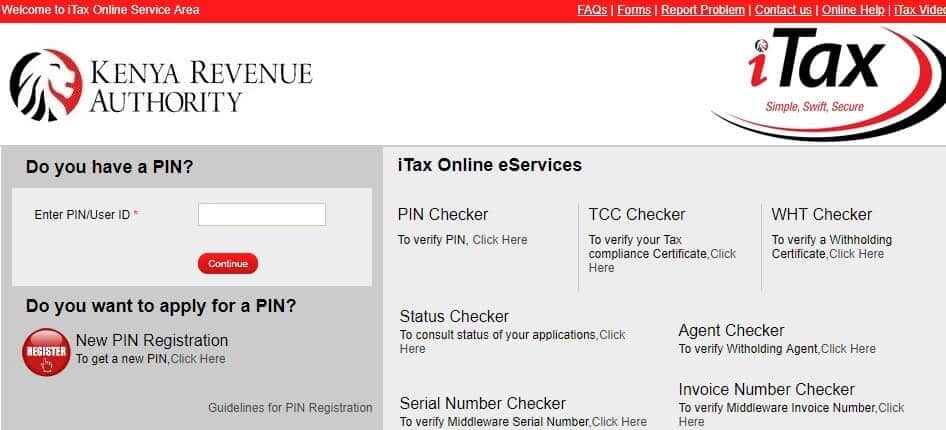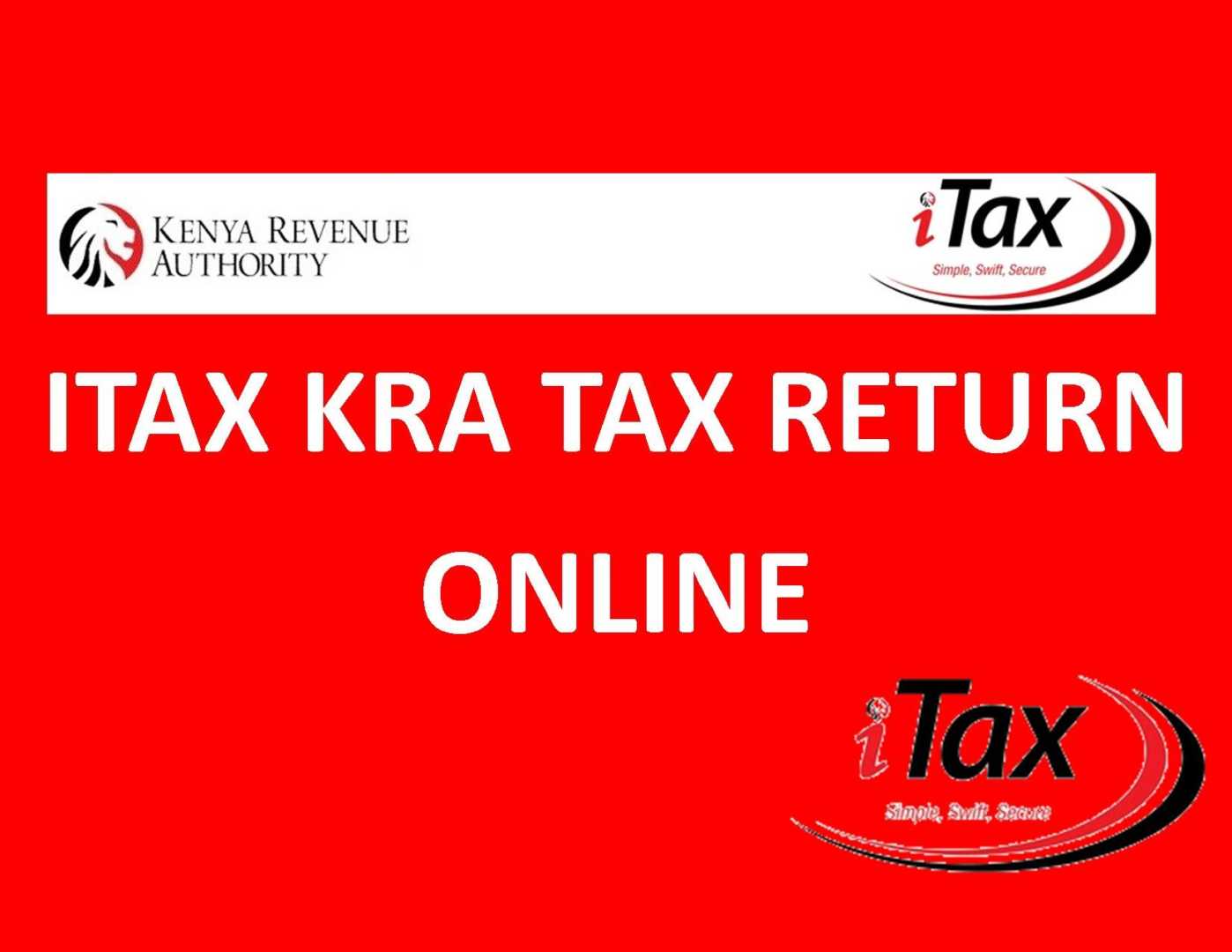It is that time of the year again when we are supposed to file our returns again. However, filing withholding tax is a little bit technical compared to the filing of Nil returns. In this article, we are going to do a step by step guide on how to file your returns if you have withholding tax certificates.
How to file withholding tax in Kenya
Step 1
The first is to log into the iTax portal.
You will need:
a) PIN
b) Password
If you are unable to remember your password, please click on forgot a password.
Step 2
- Once logged into iTax account
- Go to my ledger tab
- Select General ledger
- Here you will find a list of all the taxes paid
NB: All withholding taxes paid will start with KRAWHT….. Write down all the tax amounts for the paid withholding tax, and you will need them for step 3.
Eg. Say I paid withholding tax for four months in 2018 that may be:
- Jan – Ksh 1409
- April-Ksh 1752
- Nov- Ksh 1387
- Dec- Ksh 1308
Step 3:
- Go to returns
- Select file returns
- You will be redirected to another tab as shown below
After downloading the excel sheet, click on it to open
Step 4
The excel sheet will look like this
- Click on enable editing on the topmost part
- Then click on enable content
- You will now be able to edit the sheet
- On the sheet,
- Fill your pin no, and tax period
- For No 7. On whether you have any other employment income respond with Yes, to open the other tabs such as profit and Loss
Step 5
The next step is to click on the Profit and loss account
Go back to step 2 and calculate a total of all withholding tax certificates paid
Ie. Jan – Ksh 1409
April-Ksh 1752
Nov- Ksh 1387
Dec- Ksh 1308
Totals = Ksh 5856
NB: Withholding tax is not final tax according to KRA
The next step is to calculate your Gross Profit
5% – 5856
100% – ?
Gross Profit = 5856/0.05 = 117120
From here you need to get the amount of money you incurred in expenses:
Gross Profit – Profit = Expenses
Gross Profit 117120
Expenses
Profit
Tax 5856
Profit – 100%
Tax – 10%
So then = 5856 – 10%
? – 100%
Profit = 5856/10= 58560
Therefore expenses = 117120 – 58560 = 58560
So then how do we minimize our tax liability?
- Through subdividing the profit amount into our expenses
- Through subtracting/ Lessing the already paid Withholding tax
Lets now go back to our Profit and loss account on the excel sheet
- Fill in the Gross profit (117,120) on the ‘Other’ Column
- Go to operating expenses: Subdivide Kes.58560 among most sensible expenses
- These expenses may be: Computer expenses – 18560
Telephone 10,000
Stationary 5,000
Training and expenditure 3000
Workshop 10000
Subsistence 12000
The balance should be equal to 58560
Step 6
Proceed to the next sheet that is the balance sheet
- Put a zero on Capital
- Proceed to cash and put one on bank
- On Capital, reserves type 1 to balance everything
Assuming you do not have employment income proceed to the last tab on Tax computation
- Defined benefits contribution type 0
- For Personal relief is also 0
- Withholding tax certificates input the totals we got above that is 5856
- The balance at the end should be Zero
- Proceed to click on Validate
- A new dialogue box will appear telling you the doc is ready, click ok
- Another dialogue box will appear indicating where the Zip file doc will be saved, click Ok
Step 7
Go Back to Itax
- Go back to our itax tab
- Then to Returns
- Select file returns
- Select type of file as Original
- Input tax period that should be from 01/01/2018 to 31/12/2018
- Click on upload file, select the zip file that was saved earlier
- Tick the box to agree to terms and conditions
- Then click submit
If successful, KRA will open a tab showing the acknowledgment report
Hurray!!!, you have done it.
Read also: How to file tax returns online on iTax