JKUAT Online booking of rooms for Government Sponsored students is scheduled to start on 15th August 2019 from 10 am for first-year students and on 22nd August 2019 for continuing students.
Available rooms will be displayed for booking on the student accommodation online portal on the same dates. The reservation will only be made online on a First Come First Served Basis.
JKUAT online room booking requirements
Kindly note that
- The Email used on the admission portal will be the same one used to login for the new students’.
- Continuing students will be required to use their registration number and students email to log in.
- Students are supposed to log in to their students portal to will see the option for hostel booking.
- Once logged in, you will be allowed to select the hostel, floor, room, and bed of your choice.
- Room Payment details will be available ONLY IF you have successfully reserved a room.
- Information on private hostels has been provided, download and make personal arrangements well in advance.
Everything about JKUAT students’ portal
The portal is available for free as a mobile application which allows students to view their exam results, fees statements, borrow library books, Hostel room booking register units, track the status of your student ID processing and so much more.
JKUAT portal Download Requirements
JKUAT portal requires Minimum Android version 2.3 + above. Before you download the App, activate the “allow installation from Unknown sources” on your phone Settings Menu under security option.
How to install the JKUAT Students’ Portal
Access the JKUAT Portal App on your Android device and click on the download button at the bottom of the page to download the application. The app will install automatically.
You can also download the App using your desktop or laptop computer. To do so,
- Download the APK file by clicking on the download link at the bottom of the page.
- Connect your Android device to the computer through the USB cable.
- Copy and paste the downloaded APK file to your memory card.
- Disconnect the Android device from the computer.
- Using your android file manager, locate the file on your memory card and tap to run. The application will be installed on your device.
How to Log In to the Portal
- To Login to the JKUAT Student Portal, Click on this link
- On the right column, enter your username in the format described below
- If your JKUAT student email address is lucy.maina@students.jkuat.ac.ke, then use the first part of your email username for your login i.e. “lucy.maina@students”.
- Use your registration number in lowercase as your password. For example, xy654-0987/2017 and click on the “Login” button.
Password Reset, Forgot password of JKUAT Student Portal?
If you have forgotten your JKUAT Student Portal Login Password follow these steps to reset, change and recover your password.
- Click on the “Forgot Password?” button
- Enter your student email address
- Enter the verification code. (not case-sensitive)
- Click ‘Submit’
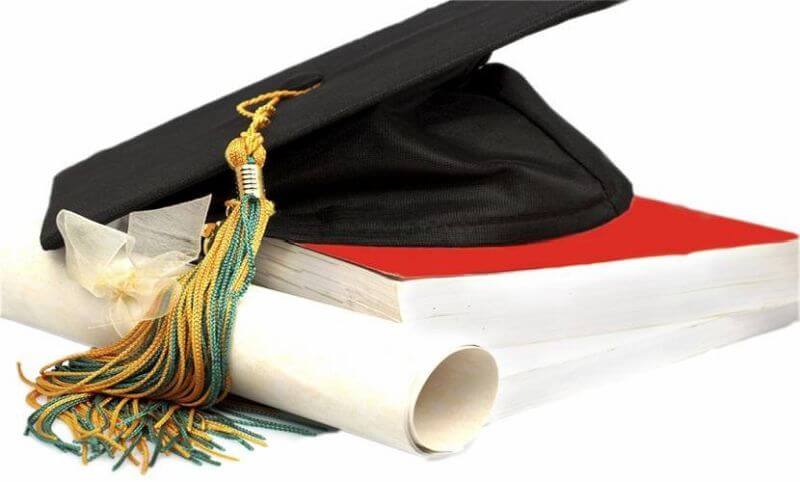
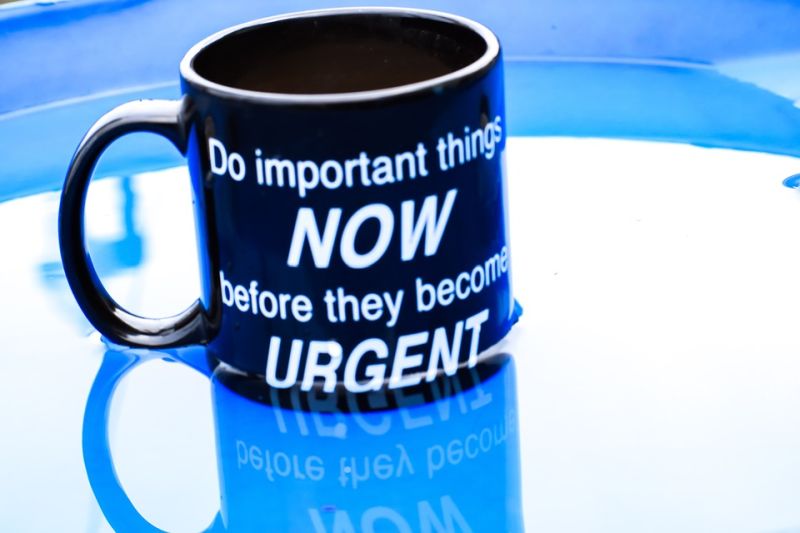



check out this website. very helpful and informative