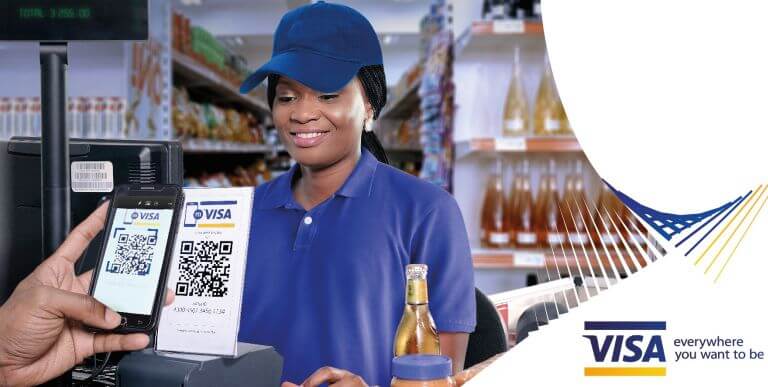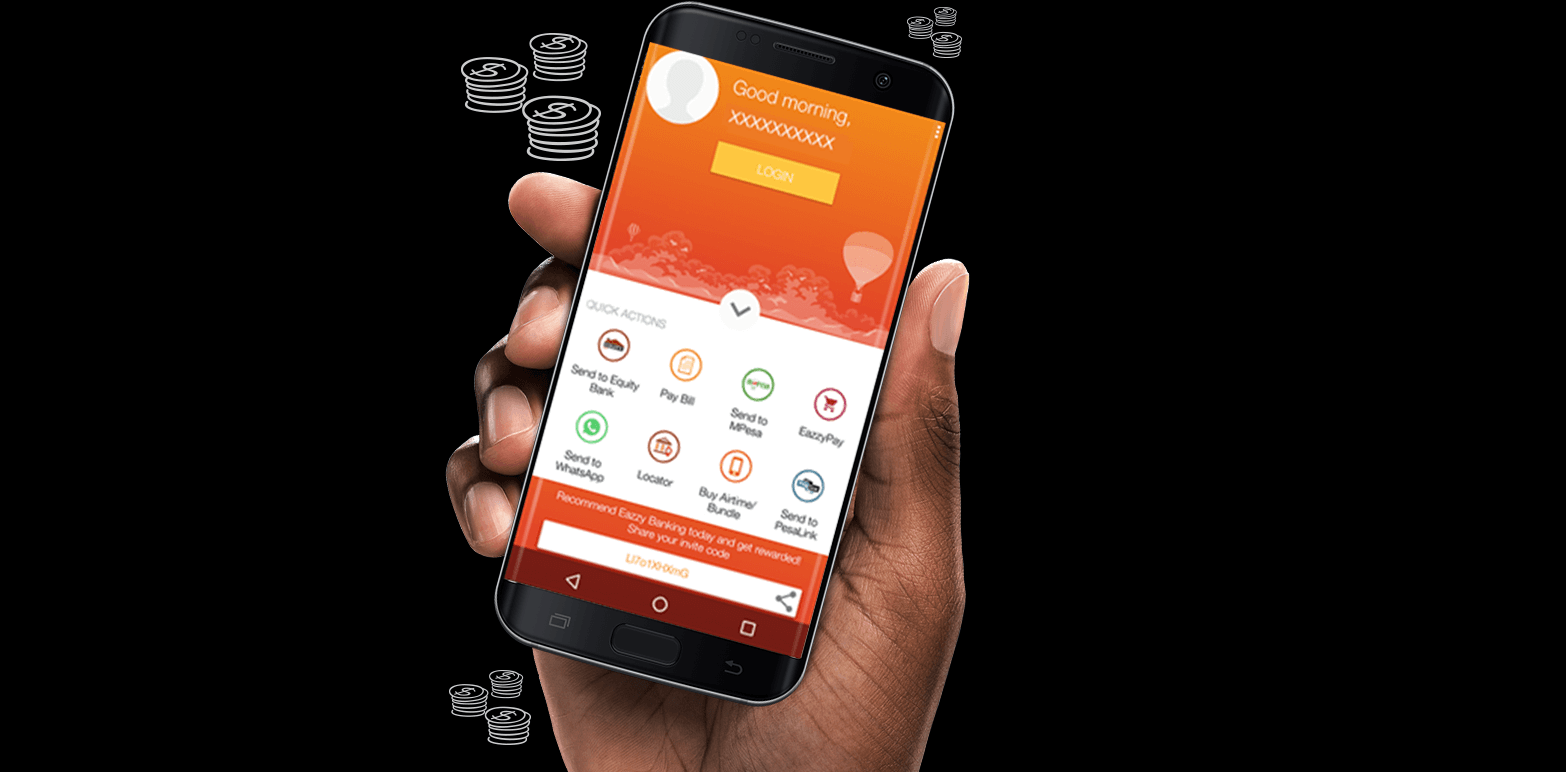mVisa Kenya is the new mobile payment solution in the town. It is a secure and hassle-free system for receiving payments from your customers with the use of a mobile app.
It enables customers to access funds from their mobile apps and make payments to your merchant account using the QR Code displayed on your merchant information panel.
Benefits mVisa Kenya to the Merchant
- There are more sales opportunities as you can receive payments from anyone, as they do not need to be customers of the same bank as you.
- The payments are made straight into your bank account hence no need to invest in expensive point-of-sales machines.
- There is easy cash flow management as you will be able to receive SMSs’ notifications when a payment has been made into your account.
- You are also able to access your sales and transaction history with the tap of a few buttons on the mobile app.
- It is secure, reliable, and accepted globally.
- Quick transfer of cash. once the QR code is scanned the money is instantly transferred.
What Is A QR Code?
A QR code is a unique barcode that contains your business name, your merchant ID, and other information encoded into it.
It is a simpler way for your customers to make payments instead of manually entering data into their mobile phones. Customers simply scan this QR code with the inbuilt scanner on the mobile app to start the payment process.
Note: A customer can also choose to enter your merchant ID as displayed by you to make payments. For more information, visit the mVisa FAQ page or you can also download the infographics here.
How does mVisa Kenya Work?
To start accepting mVisa payments to your business, all you need is a smartphone with good data connections such as 2G, 3G, 4G, or broadband connection.
To show your customers that you accept mVisa, display the mVisa decal and the merchant information panel in your place of conducting business.
The information can also be displayed in other ways like having it printed on bills, receipts, or invoices and also generating it on an electronic screen.
- Visit your Bank to register and get your account linked. You will receive an SMS with a temporary mPIN.
- Download the mVisa app on your smartphone and enter the temporary mPIN in the mVisa mobile application then set your new pin.
- You will be issued with a Merchant ID number to be used to generate your mVisa QR Code.
- The QR Code, your merchant name together with the Merchant ID number are to be displayed as signage to customers for payments to be made.
How to register on mVisa Kenya as a customer
Steps
- Visit your Bank to register you for mobile banking
- Download your bank’s mobile banking app from either Google Playstore or Apple’s iTunes.
- You can also access your bank’s using the USSD platform and select mVisa if you don’t own a smartphone.
- Install and open the app, set an mPIN, if required, and then select your desired Visa card to link.
To use mVisa, open the mobile banking app and select the mVisa menu option. Scan the merchant QR code on display. Enter the amount you wish to pay and confirm payment. You’ll then receive a payment confirmation message.
For USSD, access your Bank’s USSD platform by dialing the USSD code, enter the merchant ID, amount, and pay!
Banks offering mVisa Kenya Services to their account/cardholders
- NIC Bank
- Kenya Commercial Bank
- Prime Bank
- The Co-operative Bank of Kenya
- National Bank
- Family Bank