TSC online registration for new teachers is usually done online to teachers who meet the requirements for certification after which they are issued with certificates of registration bearing a TSC number.
The online registration system enables one to register, access and download their payslips online and view their details.
It is a requirement by the Teachers Service Commission (TSC) that anybody who has undergone training as a teacher in Kenya, must be registered and issued with a TSC number within 30 days.
TSC Online Registration Requirements
The application for registration as a new teacher is made online where applicants are required to scan and upload the following documents;
- Academic, professional certificates and other testimonials where applicable
- National ID and a recent passport size photo.
- Entry and work permits for non-Kenyans citizens.
- Bank Deposit Slips
Be prepared by doing the following:
- Scan All your documents before starting the registration process.
- Deposit Ksh 550 to either the Bank account or Mpesa details shown below. The Ksh 500 is a mandatory non-refundable registration fee, and Ksh 50 is for the Bank Commission Charged to TSC.
- Ensure you have either the Bank Deposit Slip Number or Simple Banking generated Code before proceeding with the application.
For the Bank Account details,
National Bank 0f Kenya – Harambee Avenue Branch, Nairobi
A/C Name – Teachers Service Commission – Teachers Registration Fees
A/C Number – 01001000905001
For Mpesa,
Use the 547700 as the business number and 01001000905001 as the account number.
Once you have paid the registration amount and you have all the documents ready with you. Follow the next steps.
Related: How to Fill TSC TPAD Online (with Pictures).
TSC Registration Process
Visit the Teachers Service Commission website: http://www.tsc.go.ke/ or click here to access the TSC portal directly. On the website under Online Services, you will see the Online Payslips tab. Click on it.
You will get the username and password window as shown below (only teachers or secretariat staff who have registered and activated their accounts can log on to the system)
Related: apply for TSC job online.
For first time users click on the “Registration/Activate Account” link. You will be redirected to a new page. Fill the form by entering your personal and employment details, taking into account that, the Provision of False information will lead to immediate De-Registration.
Upon successful registration, enter your username and password. And once you have successfully logged in, you will be redirected back to the home
page as shown.
Note
- All fields and sections of the registration application MUST be duly completed.
- You can save and leave the application halfway and complete it on a later time if necessary.
- You need to scan and Attach Only the documents that are Certified by the TSC County Director / Staffing Officer / Quality Assurance officer or HRO.
- It is a severe offence to provide false information to the Teachers Service deliberately
Commission. The law provides in Section 44 of TSC Act No. 20 of 2012 that, any person convicted of the offence may be fined up to Ksh 100,000 or imprisoned for Twelve months or both.
Expatriate Teachers
For Expatriate Teachers, kindly attach a letter of clearance from the Ministry of Education Vetting Committee and deposit Ksh 550 through Direct Banking or Simple Banking. The KShs500 is a mandatory non-refundable registration fee, and the Ksh 50 is for the Bank Commission Charged to the TSC Registration Account.
Make sure to check out: TSC Online Payslip Article.
On the dashboard under the “View payslip” section click on the “View payslip” tab and you will be able to view your payslips online. To view your current status, click on the “View Your Details” Tab.
To change your password, click on the “Change Your Password” menu button on your dashboard. In case you forget your password, you can reset it by accessing the “Forgot.
Password” menu option on the login page and reset your password by filling in a form.
Access TSC Online Portal Via Mobile Phone
The TSC Payslip portal can also be accessed on your smartphone. Simply access the TSC website and under Menus select Online payslips.
Note: Your password security is your responsibility; do not allow anyone to access your account. Should your account be compromised, kindly reset your password immediately?
How to Register as a New TSC Teacher Online
- To register as a new Teacher, visit the TSC website.
- Click on the New Teacher registration link at the top of the page.
- Enter your National ID/Passport Number and your Surname on the new page and click “Next.”
- Fill all the field shown on the next page by providing the right information. Click “Next” to move to the next page.
- Click “ADD” on the right-hand side of the page to select your scanned documents, then click “Upload” to upload them as shown below.
- A message in blue “File Uploaded!” will be displayed to confirm that the file has been uploaded successfully.
- Click the “Back” button to upload the other documents and once all the materials are added click “Next “to move to the next step.
- Click on the “Action” tab to make the fields active for typing and then select the type of document to upload from the drop-down list and attach the scanned documents as shown below.
- Click on the “Upload” button and once you’ve uploaded all the documents, click “Next” to move to the next form.
- Select the mode of payment and enter the pay-in-slip number.
- Save and finalize after filling all the required fields, and you’re good to go!
Denial of Registration.
One can be denied TSC registration if he/she
- Suffers from physical or mental infirmity which renders the person incapable of performing the duties of a teacher.
- has been convicted of a sexual offence or an offence against a learner
- Lacks the relevant academic and professional has been convicted of a criminal crime which renders the person unfit to be a teacher
- Is engaged in activities which are prejudicial to the peace, good order or good government in Kenya
- qualifications
- Is not of good moral character.
How to Check TSC Registration status
To check your registration status on the TSC website, under “Online Services”, select “Teachers Online” and then select “Registration status”. TSC Certifications takes 30 business days to process. If you’re like our online guide, kindly share it! Don’t forget to like our Facebook page for news and updates about TSC and Education as a whole 🙂
Main Features of Teacher Education
There are five teacher education programs, as shown below, that are offered in different learning institutions to cater to the Education System and career development in Kenya.
Early Childhood Development and Education (ECDE) Teacher Education
The ECDE is a program in which teachers are trained through in-service courses offered in District Centres for Early Childhood Education under the supervision of the National Centre for Early Childhood Education (NACECE).
NACECE also conducts monitoring and evaluation, trains trainers and supervisors, and develops the curriculum for the ECDE program.
Primary Teacher Education (PTE)
PTE is provided in 18 certificate level practical colleges through a two-year residential program.
Secondary Teacher Education
Secondary teacher education is provided at the diploma and degree levels in diploma teacher training colleges and universities respectively.
Technical Teacher Education
This type of teacher education is offered at the Kenya Technical Teachers College (KTTC) in Nairobi which offers Higher National Diploma and Diploma programs, technical training institutes, teachers for secondary schools, institutes of technology and primary teachers’ colleges
Special Needs Teacher Education
This type of teacher education is provided to professionally and correctly to qualified practising teachers through a two-year diploma program at the Kenya Institute of Special Education (KISE)
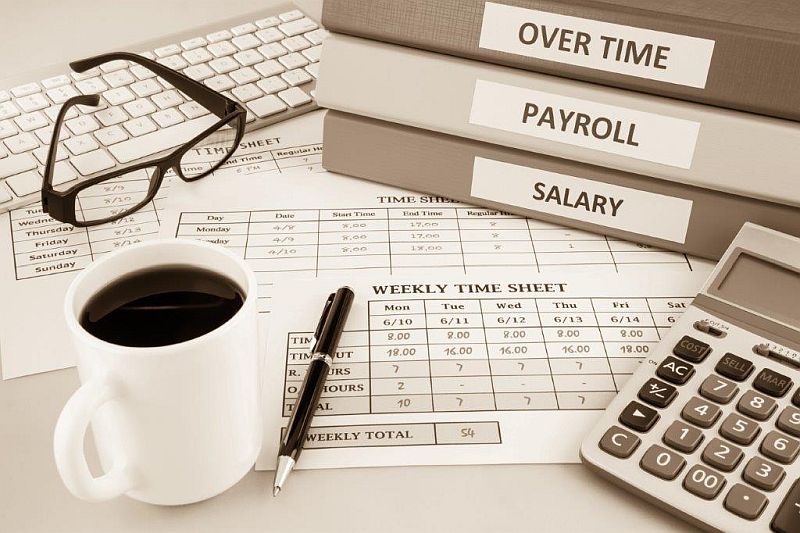

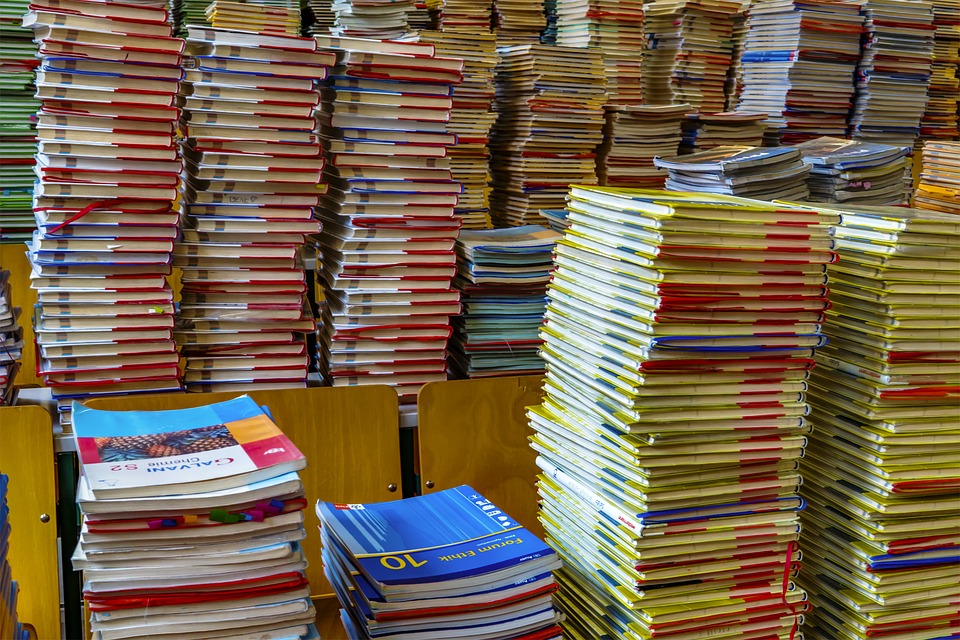
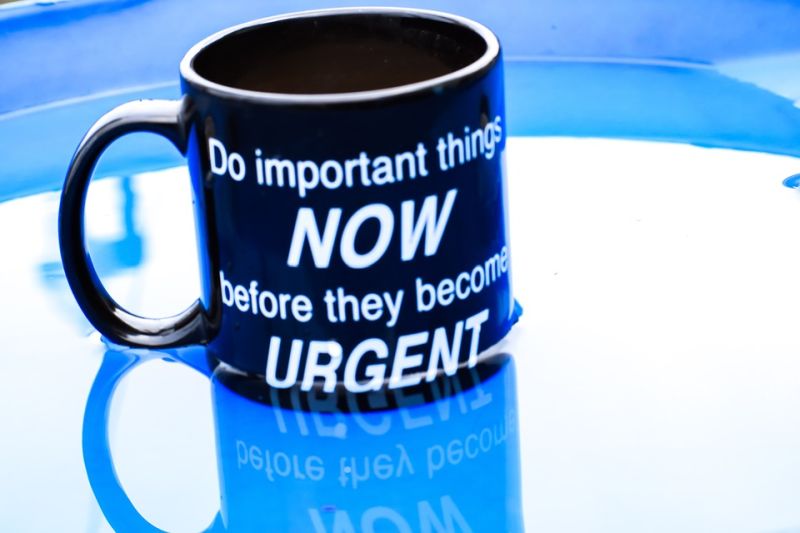

BEATRICE NALIAKA WANGILA GOT THE TSC NO BUT UPTO DATE SHE HAS NOT RECIEVED HER TSC CERTIFICATE NO. SHA DOES NOT KNOW HOW TO TRACE THE CERTIFICATE PLEASE ASSIST HER
BEATRICE NALIAKA WANGILA GOT THE TSC NO BUT UPTO DATE SHE HAS NOT RECIEVED HER TSC CERTIFICATE NO. SHA DOES NOT KNOW HOW TO TRACE THE CERTIFICATE PLEASE ASSIST HER
Kassim Safari Mwakamsha can’t access the tsc no. Its over a month since he applied but upon checking status its written ‘Verified’.. What could be the problem?
I applied tsc no. but upon checking status its written ‘Verified’ What could be the problem?