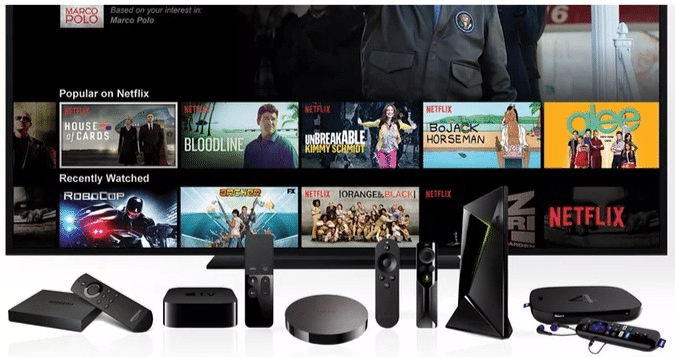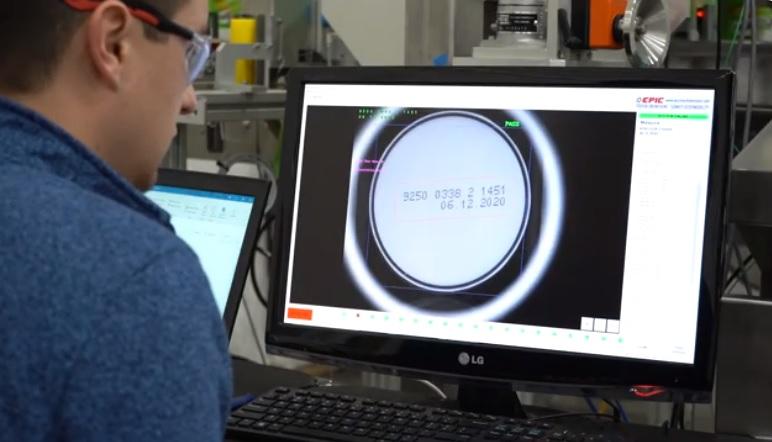Well, today I will show you how to buy Airtel Credit from Mpesa. Did you buy your Airtel line recently and do not know how to load your airtime from Mpesa? Are you unable to load airtel airtime from Mpesa? You’re in luck today. In this article, we will go through the steps of how to buy Airtel airtime from Mpesa.
So let’s get started.
How to buy Airtel Credit from Mpesa?
To load Airtel airtime from Mpesa, please follow the following steps:
- Go to Mpesa Menu
- Select Paybill
- Enter Business number 220220
- Enter Account Number (07xxxxxxxx- your Airtel number)
- Then press Ok once done
- Enter the amount of Airtime you need to buy
- Press Ok once you are done
- Enter your Mpesa Pin
- Then click send
After going through the following steps, you will receive a message that your airtime has been loaded.
There are other more straightforward methods for loading airtime on your airtel line, such as walking to the shop and buying a scratch card. Buying it from Safaricom Mpesa however, is more comfortable and more convenient because it can be accessed any day anytime.
That is what it takes for buying airtel airtime from Mpesa.
What is Airtel Airtime?
The amount of time one is connected to a mobile phone network is the definition of airtime. It might be time spent making calls, data messages or even retrieving messages.
Types of Airtel Airtime
Airtel Airtime could be either postpaid or prepaid. Prepaid airtime could be accessed through scratch cards, Mpesa or even Airtel Money.
Apart from loading Airtel airtime from Mpesa, you can also load it by using a scratch card. I often forget the procedure of loading an airtel scratch card to my line given that I have gotten so used to loading the Mpesa line.
It is therefore also essential to learn how to load our airtel scratch card in our line.
How to load airtel airtime from a scratch card
- Purchase recharge scratch card from a shop, supermarket, kiosk e.t.c
- Scratch the card gently to reveal 16 digit number
- Enter shortcode *130*16 digit number#
- Press call/send on your Phone
- A confirmation message will be received that your airtime has been loaded.
Additionally, knowing how to recharge our airtel lines with airtime, it is also essential to get to know how to transfer airtime from your number to another number.
There are two main methods to sambaza credit to a friend or family when they are in dire need of it.
Method 1
- Go to Messages menu
- Select write message
- On the sender tab, Input the number 5050
- On the message body, type {2u 07xxxxxxxx Amount Password}
- NB: The default password is 0000, though one could change to any 4-digit number they can easily remember.
Method 2
- Go to Sim Menu
- Then Me2u menu
- select send airtime menu
- Input the amount you would like to send
- Type your password
- Then press Ok
Once you have followed either of the two methods, the desired party will receive the amount that you required to send them.