Updated on June 3, 2024: The article has been updated to include a new section on “Using Game Consoles For Streaming And Smart Features,” highlighting the versatility of modern PlayStation and Xbox consoles for streaming purposes. Additionally, key considerations for purchasing traditional TVs have been emphasized to assist readers in making informed decisions when choosing non-smart TVs.
Did you know you can convert your digital TV to a Smart TV? Here’s how. Well, one thing that you all need to agree with me is that technology changes overnight.
People around the world are constantly working on new innovations. The technologies of yesteryears seem really outdated compared with what the world has achieved this far.
One of the fields that have benefited significantly from innovations is the broadcast and media industry.
Today, someone in Kenya can stream their favourite channel or TV show from the UK or America on their television through Netflix and or the Internet.
Smart TVs are now becoming a technological marvel in modern homes that have taken entertainment to a whole new level.
Understanding Smart TVs and Dumb TVs
As I said before, the technologies of yesteryears seem to be rather outdated. Going back to almost seven years ago, the concept of flat-screen TVs had just taken over the country. Any home with a flat-screen was a decent home.
However, the technology has since become popular and almost every homestead today has a flat-screen. Innovation did not stop there, the current trend is Smart TVs.
A TV that will enable you to stream the internet, watch Netflix, YouTube and DSTV now among other online channels.
Ordinary HDTVs that most people have do not have the ability to access the internet. This is because they are not Wi-Fi enabled and they do not have an operating system built-in them. For that reason, regular flat screens TVs are called Dumb TVs.
On the other hand, modern Flat-screen TVs come with a built-in operating system and are Wi-Fi enabled. They can be used lightly as a computer and they allow access to games, apps, online search engines and a couple of other interesting features.
As online media like Netflix, DSTV Now, VUDU and YouTube become more popular, the smart TV will soon become the best addition to your office or home.
However, if you own an old version of a flat-screen TV, you do not have to buy a new smart TV because we are about to show you how to change your digital TV to a smart TV.
Related: Best Free Football Streaming Apps in Kenya
There are various unique gadgets that you can buy to transform your TV into a smart TV. And, they aren’t expensive at all! Make sure your TV has an HDMI port.
If it doesn’t, you can purchase an HDMI-to-RCA adapter that plugs into the red, yellow, and white cables on the back. Are you ready for the Magic?
Requirements For Converting Digital TV to Smart TV
To transform your digital TV into a Smart TV, you’ll require a few essentials:
1. Smart TV Device
A Smart TV device is your first requirement since it gives you access to a wide range of streaming services and content. There are a lot of possibilities accessible, so do your homework and choose the one that best suits your needs.
2. HDMI Cable
You need an HDMI cable to connect your digital TV and Smart TV device. Although a lot of Smart TVs come with one, if you need one, you can easily get an HDMI cable at your neighborhood electronics store.
3. Internet Connection
To access movies, streaming services, and other content, make sure your internet connection is steady. The dependability and speed of your internet connection determine how well your streaming experience will work.
How to Change A Digital tv to Smart tv & watch Netflix and YouTube:
These are the devices that will change a digital TV to smart TV;
1. Google Chromecast
Google Chromecast is preferably one of the best streaming devices that you can buy to turn a regular TV to a smart TV.
It is one of the most affordable, decent looking and compact devices that is a plugin powered via the USB port or wall socket. Google Chromecast is easy to install and use and no monthly charges are involved. To start using the Chromecast,
- Plug it into the HDMI port on your TV set located at the back.
- Connect it to the home Wi-Fi
- Open the Google Home app on your phone, laptop or tablet
- Set up your Chromecast via the App
- Start casting your favourite shows and content.
Read Also: DSTV Now App
2. Amazon Fire Stick
Do not let the name scare you. It is just a small device serving the same purpose as the Chromecast only that its design is different. Amazon Fire Stick is relatively pricier than the
Chromecast although they serve the same purpose.
Even strange, Google Chromecast is more versatile and has access to more apps than the Amazon TV stick. All the same, The Amazon Firestick will serve all your basic requirements of converting digital tv to smart tv.
3. Roku Streaming Stick
This streaming device is one of the most affordable yet reliable devices money can buy. It’s is an intuitive device that supports almost every video platform in an easy-to-browse library.  The Roku Streaming Stick is easy to set up on your TV as it requires you to plug it into the HDMI port on your ordinary TV and set it up in a very straightforward way. It is easily available on Jumia and other online platforms in Kenya.
The Roku Streaming Stick is easy to set up on your TV as it requires you to plug it into the HDMI port on your ordinary TV and set it up in a very straightforward way. It is easily available on Jumia and other online platforms in Kenya.
Read Also: GoTV monthly packages and their prices
4. Apple TV
Perhaps this is the most expansive streaming device in this category but I am sure that does not come as a surprise. We all know how Apple is. However, if you worship at the altar of Apple, then Apple TV is the obvious option.  Though significantly pricier than Roku and Amazon’s offerings, it supports very fast and beautiful 4K streaming. I would, however, recommend this device as the quality of its streaming is lite years ahead of the rest.
Though significantly pricier than Roku and Amazon’s offerings, it supports very fast and beautiful 4K streaming. I would, however, recommend this device as the quality of its streaming is lite years ahead of the rest.
5. Android TV Box
Now, this is the part that most of you have been waiting for. You’ve been probably wondering where you’re going to enjoy you live matches from. As it is pretty difficult to watch a live match under the blanket or in the bed.
Here we go… Do you know that you can convert your current tv into a smart tv? How? By connecting it to an Android TV box just like you do for a decoder.
But with an Android box, you need a good internet connection. See How to Access Free Internet in Kenya.
The average cost of an affordable Android TV box is about Ksh 3,500 available on Jumia Kenya. Click here to buy one if you are interested.
The above devices are called streaming devices. Think of them like small computers that can access the internet, decode data and transmit it to your screen. For Smart TVs, the streaming devices come built-in.
Buying one of these streaming devices will help you to change a digital TV to a Smart TV where you can now access; Google Play, Netflix, Spotify, YouTube, Disney Life, and Amazon.
Using Game Consoles For Streaming And Smart Features
When connected to a television, modern PlayStation and Xbox consoles include extensive streaming and intelligent features. Download well-known media apps for your PlayStation, including Netflix, YouTube, Hulu, Prime Video, and more, by going to the PlayStation Store. Log in and start streaming without difficulty. For smooth playback control and navigation, use the DualShock controller.
To download entertainment apps, go to the Apps area on your Xbox One/Series X/S. You can label your favorite apps on the Xbox interface for easy access. Use a media remote or an Xbox controller to manage playback.
For continuous streaming, make sure your consoles are linked to the internet via Ethernet or WiFi. Interestingly, you cannot access media apps with a subscription like Xbox Live Gold or PlayStation Plus; these are only required for online multiplayer games.
Key Considerations For Purchasing Traditional TVs
When shopping for a new regular or non-smart TV, focus primarily on the following aspects:
- Display Quality – Prioritize factors such as contrast, color accuracy, refresh rate, and backlighting to ensure optimal viewing experience.
- Resolution – Opt for a TV with 4K resolution for superior streaming quality and clarity.
- HDMI Ports – Look for a minimum of 3-4 HDMI ports to connect various devices such as gaming consoles, Blu-ray players, and streaming devices.
- Avoid Smart Features – Skip smart TV functionalities to lower the cost and simplify the setup.
- Future-Proofing – Consider future-proofing your purchase by selecting a TV with support for 8K HDMI to accommodate upcoming technologies.
Brands like TCL, Hisense, and Vizio offer excellent value for non-smart TVs. Utilize filters to sort TV listings by Smart TV or Non-Smart to streamline your options.
FAQs – How To Convert A Digital TV To Smart TV
What Is The Difference Between A Digital TV And A Smart TV?
A digital TV receives broadcast signals over the airwaves, while a smart TV can connect to the internet and access online content.
Why Would Someone Want To Convert Their Digital TV Into A Smart TV?
Converting a digital TV to a smart TV in Kenya allows access to a wider range of entertainment options, including streaming services and online content.
Can I Convert My Digital TV To A Smart TV Without Spending A Lot Of Money?
There are affordable ways to convert a digital TV to a smart TV, such as using streaming devices like Roku or Amazon Fire Stick.
Do I Need A Stable Internet Connection To Use A Smart TV In Kenya?
Yes, a stable internet connection is necessary to access online content and streaming services on a smart TV in Kenya.
Can I Install Apps On A Converted Smart TV In Kenya?
Yes, most smart TVs allow users to download and install apps from app stores, providing access to a variety of applications.
Do I Need Technical Skills To Convert A Digital TV To A Smart TV?
Generally, no advanced technical skills are needed. Most conversion methods involve simple setup procedures that anyone can follow.
Can I Still Watch Regular Broadcast TV Channels On A Converted Smart TV?
Converting a digital TV to a smart TV does not affect its ability to receive broadcast signals. You can still watch regular TV channels.
Conclusion
It’s not as hard as you would think to upgrade your ordinary digital TV to a smart one in Kenya. Through the procedures described in this guide on how to convert a digital TV to smart TV, you will be able to access a plethora of entertainment options and enhanced connectivity directly from your living room. These easy methods can improve your watching experience without breaking the bank, whether you’re streaming your favorite shows, accessing online material, or even controlling your TV with your smartphone. So go ahead and upgrade your TV smartly right now!
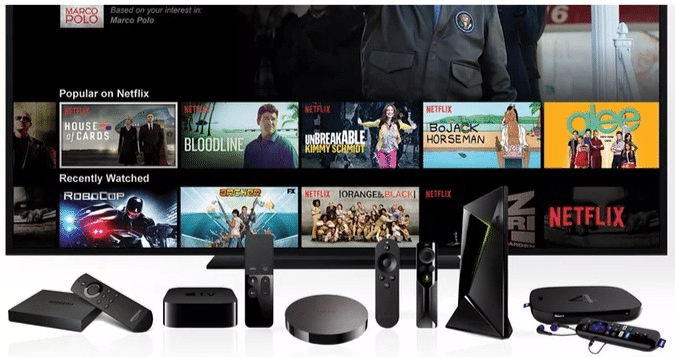




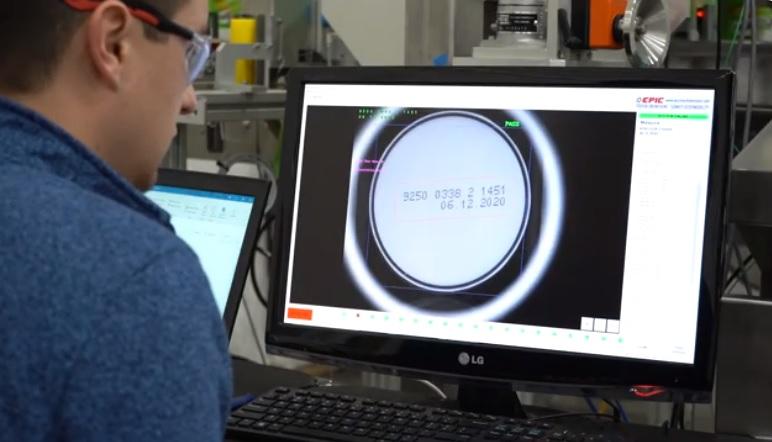

Comment:Thanks so much its fantastic