Updated on May 6, 2024: We’ve revamped the guide for opening an account via Equity Bank’s Official Website, providing more detailed steps to ensure a smooth process. Additionally, we’ve introduced a new section highlighting the Types of Equity Bank Accounts, offering insights into various account options for effective financial management. Lastly, we’ve included a comprehensive FAQ section to address common queries and provide valuable information to our readers.
Opening an Equity Bank account online is a convenient and straightforward process.
Whether you’re a new customer or an existing one looking to explore digital banking, Equity Bank offers multiple methods for opening an account that cater to your specific preferences and needs.
Ready to simplify your finances? Let’s get started.
Opening an Account via Equity Bank’s Official Website
If you have a secure internet connection and a laptop, then this must be the most convenient way to open your Equity bank account.
Here is how to go about creating your account:
Step 1: Visit Equity Bank’s Official Website
- Open your web browser on your computer or mobile device.
- The website’s URL is typically www.equitybank.com or a country-specific domain like www.equitybank.co.ke for Kenya.
- Press Enter to go to the website.
Step 2: Navigate to the Account Opening Section
- Once on the website’s homepage, look for options like “Open Account” or “Join Us.” These are often prominently displayed on the main menu or homepage banners.
- Alternatively, you can navigate to the “Banking” or “Online Services” tab in the main menu. Look for sub-sections related to account opening or digital services.
Step 3: Select Your Account Type
- Click on the relevant link or button to start the account opening process.
- Equity Bank offers various account types, such as savings accounts, current accounts, and fixed deposit accounts. Choose the account type that suits your financial needs.
Step 4: Fill Out the Online Application Form
- You’ll be directed to an online application form. Fill in your personal details accurately, including:
- Full name
- Date of birth
- National ID or passport number
- Physical address
- Email address
- Phone number
- Follow the instructions on the form and provide all required information.
Step 5: Upload Required Documents
- As part of the application process, you may need to upload scanned copies of your identification documents (national ID, passport), proof of address (utility bill, lease agreement), and any other documents required by Equity Bank.
- Use the document upload feature on the website to securely submit the required documents.
Step 6: Review and Submit Your Application
- Before submitting your application, carefully review all the information you’ve provided to ensure accuracy.
- Agree to Equity Bank’s terms and conditions, if prompted.
- Click on the “Submit” or “Finish” button to submit your application.
Step 7: Verification and Approval Process
- After submitting your application, the bank will review the information provided and verify your identity.
- This process may take a few days, during which the bank may contact you for further clarification or documentation if needed.
Step 8: Account Activation
- Follow the instructions provided by the bank to activate your account.
- This may involve setting up online banking credentials, such as a username and password, and registering for additional security features.
Opening an Account Using Eazzy Banking App
- Go to Appstore for iPhone users or google play store for android users
- Search for Eazzy banking app and download it and install
- After installing the App, select that you are a new user
- Choose then you don’t have a bank account
- Input your first and last name
- Select and Input your identification documents
- Key in your mobile number
- Click on agree to terms and conditions after confirming your details
- An account number and pin will be sent to your mobile phone
- You are set and ready to start saving!
Opening Your Equity Bank Account via Mobile
- Go to the dial tap on your phone
- Dial *247#
- Like the other method, select your identification number
- Enter the details
- If an Equity agent referred you, input their code
- If not referred, press 1
- Then accept the terms and conditions
- And you will receive a message with your bank account and pin
Tips for Accessing the Online Platform:
- Ensure you have a stable internet connection for a seamless experience.
- Use official channels such as the official website, authorized apps, or USSD codes to access Equity Bank’s online services.
- Keep your login credentials secure and avoid sharing them with anyone.
- Follow the instructions provided on the platform for account opening and verification processes.
Opening an Account at an Equity Bank Branch
- Locate the nearest Equity Bank branch to your location.
- Visit the branch during business hours.
- Inform the bank staff that you wish to open an account.
- Fill out the account opening form provided by the staff.
- Submit any required documents for identity verification.
- Complete the necessary formalities as guided by the branch staff.
- Receive confirmation of account opening and relevant account details.
Types of Equity Bank Accounts
Looking to manage your finances? Equity Bank provides a suite of account options designed for effective financial management.
Savings Accounts
- Regular Savings Account: Ideal for individuals looking to save money with easy access to funds and competitive interest rates.
- Goal Savings Account: Designed for saving towards specific financial goals, with features like goal tracking and bonus interest.
- Junior Member Account: A savings account for minors, often with educational benefits and parental controls.
- Diaspora Savings Account: Tailored for Kenyans living abroad, offering convenient remittance services and foreign currency options.
Current Accounts
- Personal Current Account: Suitable for daily banking needs, with features like checkbook, debit card, and online banking.
- Business Current Account: Designed for businesses, providing transactional capabilities, overdraft facilities, and business banking services.
- Foreign Currency Current Account: Allows transactions in foreign currencies, beneficial for international businesses or individuals dealing in multiple currencies.
Fixed Deposit Accounts
- Fixed Deposit Account: Offers higher interest rates for fixed periods, ideal for customers looking to invest funds for a specific duration.
- Eazzy Fixed Deposit Account: A digital platform for managing fixed deposits online, providing flexibility and convenience.
Investment Accounts
- Equity Investment Account: Enables customers to invest in a range of financial products such as stocks, bonds, and mutual funds.
- Equity Asset Management Account: Offers professional asset management services for individuals and institutions, helping to grow wealth through strategic investments.
Digital Banking Accounts
- EazzyNet Online Banking Account: Provides access to online banking services, including fund transfers, bill payments, and account management.
- EazzyBiz Business Online Account: Tailored for businesses, offering advanced online banking features like payroll management, bulk payments, and business analytics.
Specialized Accounts
- Youth Accounts (e.g., Eazzy Youth Account): Designed for young customers with features like financial education, savings incentives, and digital banking tools.
- Corporate Accounts: Tailored solutions for corporate clients, including treasury services, trade finance, and corporate lending.
- Agribusiness Accounts: Specific banking services for the agriculture sector, such as agribusiness financing, crop insurance, and supply chain solutions.
- SME Accounts: Catered to small and medium enterprises, offering business banking solutions, working capital loans, and advisory services.
Frequently Asked Questions about Equity Bank Accounts
What are the requirements for opening an Equity Bank account?
The requirements may vary based on the type of account you wish to open. Generally, you will need to provide personal information such as your full name, address, identification documents, and proof of address.
How secure is online banking with Equity Bank?
Equity Bank prioritizes security measures to protect your online banking experience. They use encryption technology and multi-factor authentication to safeguard your account information and transactions.
What should I do if I forget my online banking password?
If you forget your online banking password, you can use the “Forgot Password” option on the login page to reset it. Follow the instructions provided to regain access to your account securely.
Can I open an Equity Bank account if I am not a Kenyan resident?
Yes, Equity Bank offers account opening services to non-Kenyan residents. However, additional documentation and requirements may apply. Contact Equity Bank for more information on opening an account as a non-resident.
How long does it take to open an Equity Bank account online?
The timeframe for opening an account online can vary depending on the verification process and the type of account you choose. Generally, you can expect the process to be completed within a few business days.
What are the fees associated with an Equity Bank account?
Equity Bank provides transparent fee structures for their accounts, including any maintenance fees, transaction fees, and other applicable charges. Review the fee schedule provided by Equity Bank or contact them directly for detailed information.
How can I contact Equity Bank for further assistance?
You can contact Equity Bank’s customer service through their website, mobile app, or by visiting a branch. They also provide contact numbers and email addresses for specific inquiries and support services.
Conclusion
Equity bank is probably the most affordable bank for Kenyans at the moment. Apart from offering the best services to its clients, Equity bank through its Wings to fly program has been able to help many children in Kenya. Therefore assisting the communities to eliminate poverty and grow their economic status.



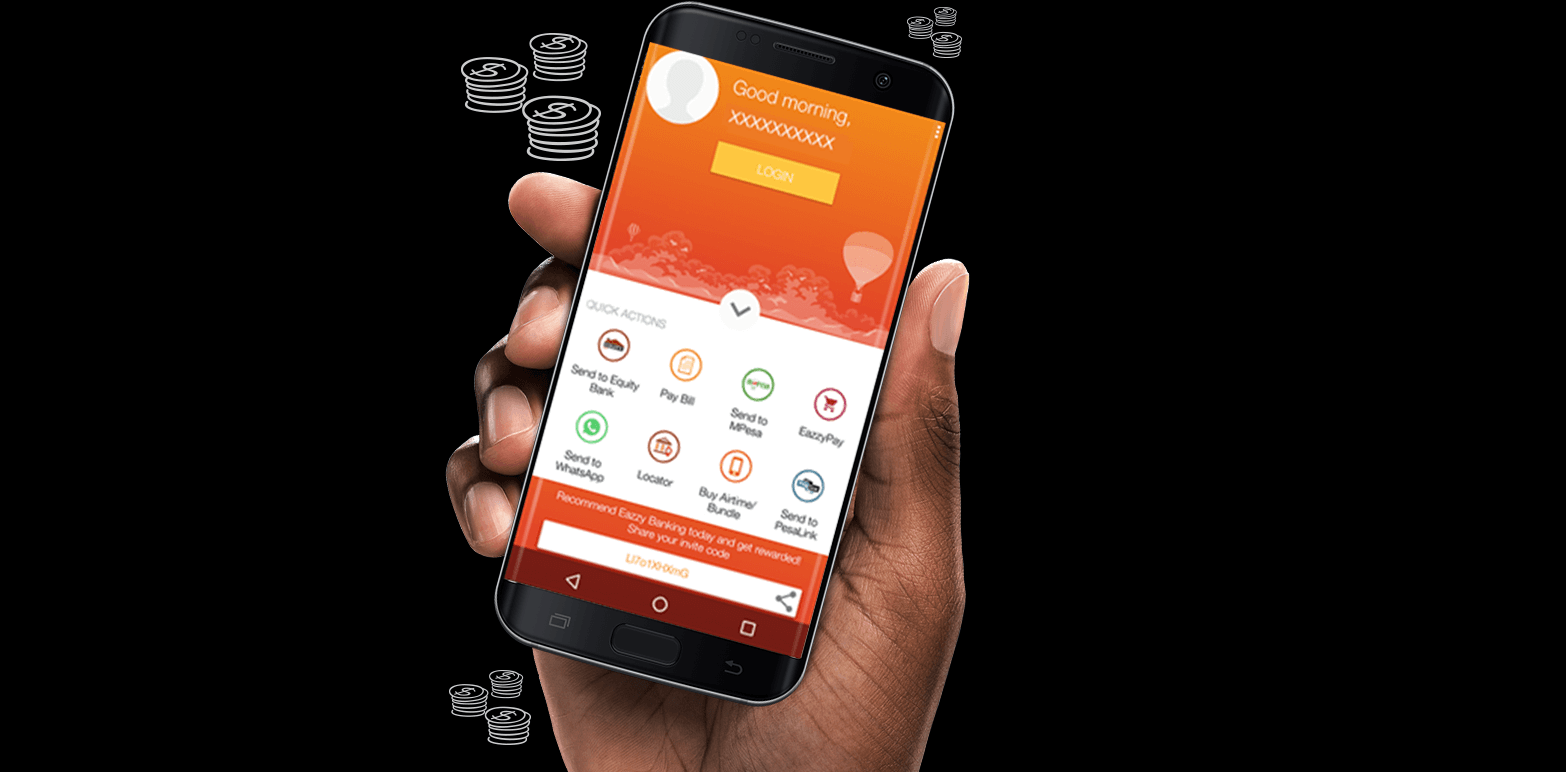

I have a problem in openning equity bank account, please do help me.
Help to open for me an account please help help
I have a problem opening an account..I have dialled the 247 but it’s not working