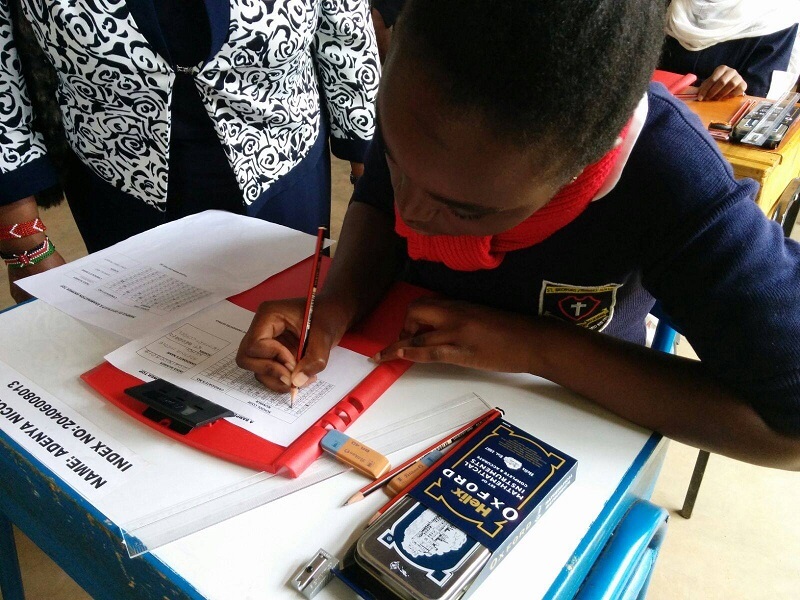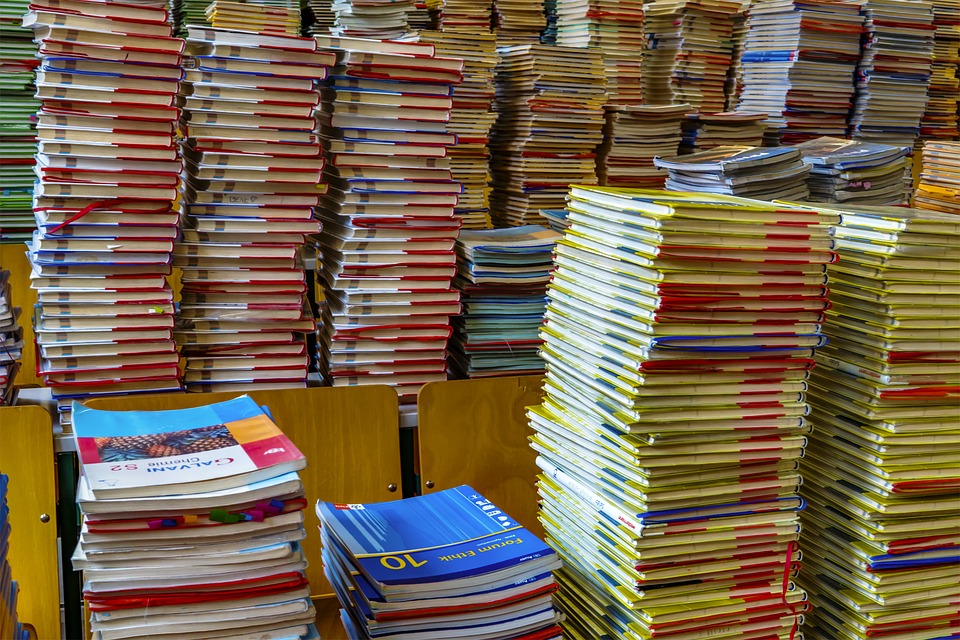Here is how to download and get your 2020 form one admission letter. The 2019 Form one selection process for candidates that sat this year’s KCPE examination has just been concluded.
I guess that you’re eagerly waiting to no which school you have been selected to join come the year 2020. Don’t worry coz you’ve come to the right place because…
In this post, we’re going to show you how to check which secondary school you’ve been selected and equally important, show you how to download and print you form one admission letter. Let’s do this.
But first things first, before we print anything. Let us know first which school you have been selected to join come 2020.
How to Download the 2019 Form One Admission letter.
How to Check Form One Selection Results via SMS
As has been noted Form one admission letters will be available online for download starting next week.
In order for you to check which school you have been selected to join simply Send an SMS with your Index Number to 22263.
Remember the SMS service is available on all networks and costs Ksh 25 above normal rates and takes less than 5 minutes to get.
Related: How to Check 2019 KCPE exam results via SMS or online.
How to Check Form One Selection Results Online
Checking Form one selection results via SMS isn’t the only option. What if you want to download your form one admission letter? You have to go online, right?
So here is how to check and download your admission form online. If you’re good with computers or mobile phones, the process is rather simple.
To check your admission result online
- Open your computer or phone browser and visit the Ministry of Education website. Or just click here to go there directly.
- Once inside the 2020 form one selection page, select from any one of the categories as shown in the picture below depending on your KCPE marks.
- Next, select the county and sub-county from which you sat your KCPE, enter your Index number and then click on the submit menu button.
- Wait for the online processing to complete.
- If you have been successfully placed in a secondary school. The results will be generated showing;
- The Candidates Name and the Index number.
- KCPE marks scored.
- The Sub-county and the school selected
- And lastly, the type of school.
How to Download the 2019 Form One Admission letters
Now, how do we download and use the above information? Here is a step by step process on how to download and print the 2019 KCPE form one admission letter.
- In addition to the above process, scroll down to the bottom of the page and click on the “Admission Letter” menu.
- A link will be generated. You can either use the download/Print menu icons to your advantage depending on whether you have a printer connected to your PC.
- Once printed, take the admission letter to your Primary School headmaster for endorsement and stamping.
- Finally, present your form one admission letter to your new school together with your birth certificate come January 2020 – KARIBU MONO
To sum up, if you enjoyed reading this post, why don’t you share it with your friends on Facebook.