Here is how to go about registration and using the NEMIS Portal in Kenya.
The National Education Management Information System (NEMIS) is an online system that was recently unveiled after a series of tests last year. The system is aimed at managing the vast education sector in Kenya.
Following a successful test using 600 institutions in the country, the National Education Management Information System was ready for rollout countrywide.
The platform was deployed to aid digital registration of all primary and secondary school students.
It is worth noting that the initiative was conceptualised to manage the inconsistencies of Kenya’s vast and complex education sector that serves millions of students in about 120,000 learning institutions.
The system produces unique identification numbers for registered students that will track their performance from primary school, high school and tertiary levels.
The tracking is vital because it will help the government formulate better plans and policies to heighten offerings of the education sector.
NEMIS was set to become the sole source of accurate and up-to-date data for the Kenyan education system.
It is designed to provide quality data that is reliable, relevant, and easily accessible. NEMIS is expected to serve millions of learners in over 120,000 institutions.
NEMIS system features and purpose(s)
The official link (URL) to the National Education Management Information System (NEMIS) portal is https://nemis.education.go.ke/
NEMIS Modules
The NEMIS comprises four key modules, each of them having sub-modules within them. The functions and details of the modules are as captured below.
Institutions Module
This module captures registration and physical aspects of an institution. It achieves this through its six sub-modules as presented below.
Institutions Registration: The purpose of this submodule is to register an institution with the Ministry; both Existing schools and news schools will use this.
School infrastructure: It captures equipment and fixed assets in terms of quantity and acquisition date
School Utility: Captures the utility name and brief description of the utility type.
Co- Curricula: Captures the co-curricular activities that take place in institutions, year and the highest level achieved.
Teaching and learning material: Captures specific quantity of learning materials both the course books and the supplementary books
Emergency reporting: Enables the school administration to capture any disaster that affects the institution.
Learners Module
This module captures every detail necessary from learners beginning from their registration; their performance and progression in the education system; and their transition from one level to another. The learner module has five sub-modules as follows:
Unique Personal Identifier: This module enables the learner to input birth certificate, ID number or Alien number where the system will auto-generate a UPI.
Learner Registration: Captures contact details of the learner.
Student mobility: Captures details of the learner, mobility type, discharging institution and the new institution.
Performance Progression: Captures performance details of each learner after completion of a specific level, e.g. Primary, Secondary etc.
Learner Talent: Captures details on learner’s talents.
Staff Module
This module captures every detail necessary from members of staff (teaching and non-teaching) beginning from their appointment and mobility within the education sector. The module has five sub-modules as follows:
Teachers and Non-teaching staff registration Module: This interface captures teachers and non-teaching staff personal details in an institution.
Teacher Mobility: This interface captures transfers of teachers from one institution to the other. It also displays the transfer history of a teacher.
Teaching areas: This Interface captures subjects/units a teacher is teaching in an institution.
Study Areas: This interface captures areas a teacher is trained on.
Teachers’ responsibilities: This interface captures duties assigned to a teacher within an institution.
Finance Module
The finance module helps track income and expenditure in all institutions through its five submodules.
Fees: This interface captures the fee amount of an institution with all the approved fee items.
Capitation: This interface is for setting up the capitation to be disbursed to public Primary and Secondary school in a given term within a calendar year.
Income Returns: This interface captures all amount received by the Institution within a given in a year.
Development Fund: It interface captures projects funded in an institution within a given financial year.
Expenditure Returns: This interface captures the actual amount spent, milestones achieved and the percentage completed in a project.
Password
This interface enables the user to change the password whenever they forget the login details.
The reports interface allows the user to generate routine and ad-hoc reports specific to their mandate. This interface will allow export of data for advanced analysis based on prescribed formats (Excel).
NEMIS is expected to enhance the following:
Proper referencing of schools using a School Code: Through NEMIS, each institution of learning will be issued a mandatory unique four-character identifier.
The ministry says that any school that will have no unique code shall be deemed not to be existing.
Related: Huduma Namba Registration (NIIMS) application and requirements
Proper and Consistent Student/Pupil Identification: NEMIS generates a Unique Personal Identifier (UPI), a unique six-character code that will be used at every stage of the learner’s education for identification and reference.
Accountability: NEMIS is expected to enable the Ministry to efficiently and transparently allocate resources to learners to enhance maximum efficiency and value for the Kenyan taxpayer.
Dis-aggregated learner-level data on educational expenditures will help policymakers establish the equity and efficiency in resource allocation for instance book ratios; pupil-teacher ratios etc.
It will also help purge ghost children and ensure that capitation allocation is used for intended purposes.
Informed decision making and planning: NEMIS big-data will be analysed and then utilised in decision making at all levels of education.
Data-driven planning is known to be more effective for an education system as resources are allocated effectively.
Monitoring and Evaluation: NEMIS is expected to generate education statistics on institutions, enrolment, human resources and physical facilities hence ease in monitoring and evaluation
Target Group for NEMIS Users
This manual is designed for use by education stakeholders, key among them the following groups:
- Ministry of Education
- Ministries, Departments, and Agencies
- Teachers
- ICT professionals
- Learners
- Parents/Guardians
- Development Partners
- Kenya Primary School Heads Association
- Kenya Secondary School Heads Association
- National Secondary School Association
- Kenya Private School Association
- System Specifications
To effectively access the NEMIS portal, the following specifications have been identified as the minimum requirements.
i) Hardware: 2.4 GHz processor; 1 Gigabyte of Random Access Memory (RAM) for Windows Vista and higher Operating System (OS); 120 Gigabyte available hard disk space.
ii) Software: The system is compatible with all Operating Systems, e.g. Windows7, Windows 10, iOS (Apple), Android, among others. Internet browsers, including internet explorer, Safari, Opera Mini, Mozilla Firefox, Google Chrome, among others, can be used in accessing the system.
You will need applications such as Microsoft Office, Open Office, among others available in the market to access outputs of the system.
iii) Network Connectivity: Broadband connectivity at least 3G with 2 Megabytes per second (Mbps) speed on dedicated links.
iv)Other Devices: To ensure full interaction with the system and accurately the data capture, users are advised to have a digital camera for capturing the images of learners.
Other complementary and support devices will include a LaserJet printer, laptops, desktop computers, tablets or smartphones, or tablets.
To I.T Services providers whose clientele is the education sector, especially schools, they perceive that this would trigger a massive decline in the demand for processes automation software in learning institutions.
While the program appears to embrace the uptake of digital solutions in addressing conventional shortcomings that have plagued the education sector especially regarding keeping track of students’ progress, it fails to demonstrate a solid plan for useful registrations in remote parts of the country.
Notably, this is a regular program that will need constant updates, which means institutions will offer robust connectivity solutions to keep up, with a rather short working window.
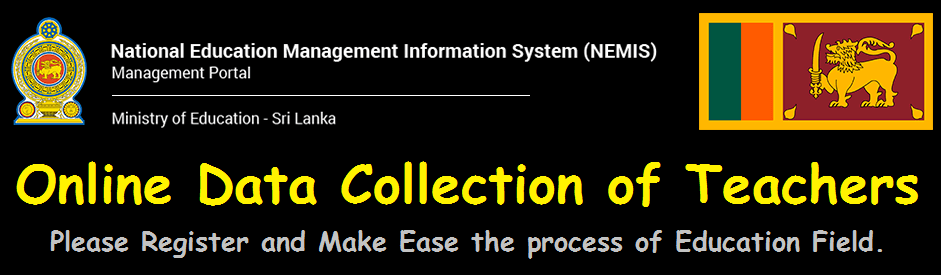

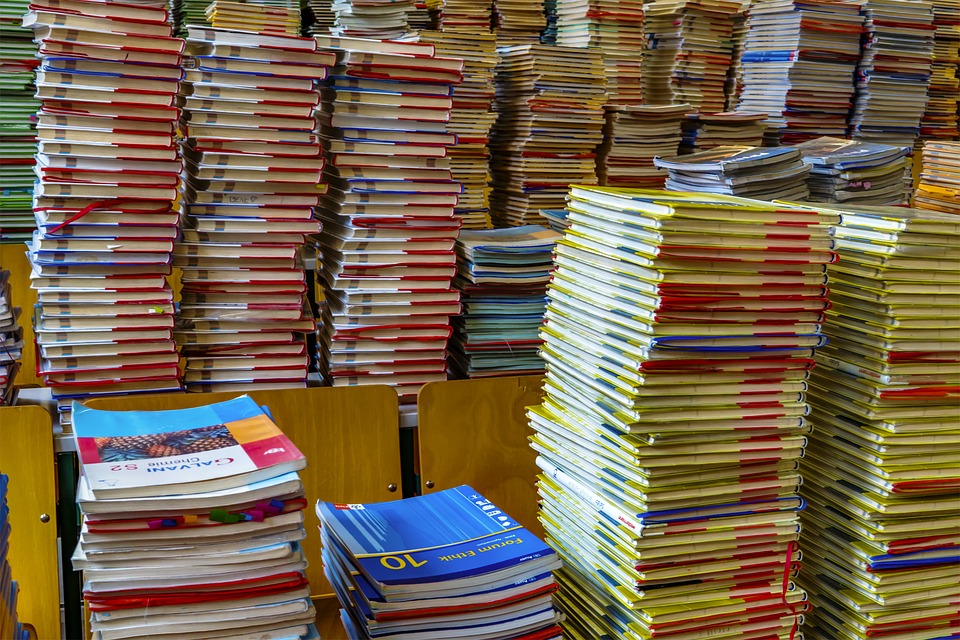
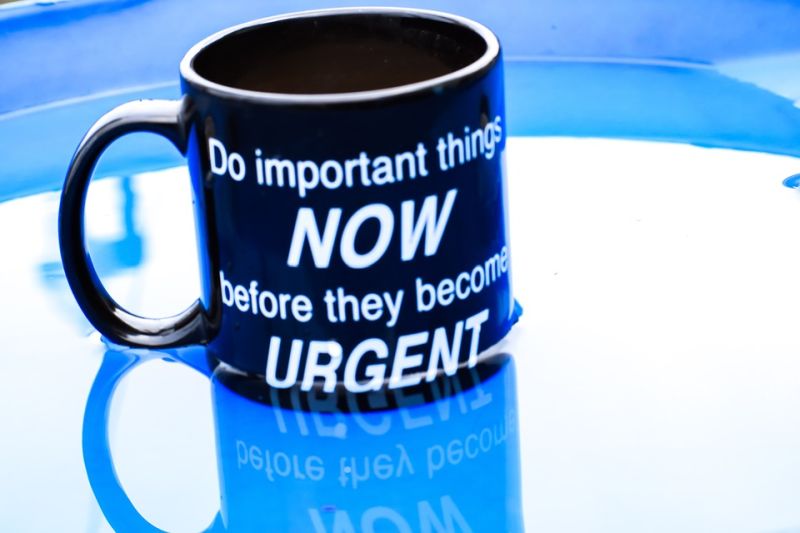

Most Headteachers have been transfered to different stations and they go with the password yet we are still admitting new learners,what do I do to get the password
My daughter has joined form one was askef for the UPI.Back to the primary school was told they don’t have the number advice me on what to do.
the upi can be generated at tyhe secondary level
Is it wrong if a pupil who feels he/she didn’t attain the marks desired to resit exams i.e. KCPE or KCSE?!
My son dropped out of school while in form Three for medical cases and now he has recovered. Other students registered for nemis while my son was absent and now I want him to continue with education but now he don’t have UPI as requested by the ministry of education and nemis registration is over,
How can he be assisted, kindly help
nemis registration is a continous process, it will be opened and your sons details will be captured, need not to worry on that
the password is supposed to remain at school but it is not to be given out to everybody unless if you are helping with the registration or an IT expect helping out with the work, the password is not to be shared anyhowly\
How comes the portal does not allow the generation of UPIs currently?
Is the site still open to register new learners? my candidates have not all registered and now it seems its not working
what could be the possible cause of the system relaying feedback like contact system administrator,
on attempt to log in?.
Wrong password
Hi, is the Nemis registration process working, i registered my school and i’m not able to access the details. could it be a technical problem.
Ive transferred my children from their school where they had registered, are they supposed to register again in their new school?
Ask for release and the UPI which the other school will need for admission
THE NEMIS SEEMS PORTAL SEEMS NOT TO WORKING KINDLY HELP FOR CHN ST CATHERINE CHILDREN AND EDUCATIONAL CENTRE
I produced all the requirements for my son , but I have not received my son`s UPI. Please I would like to know if my son is registered or not. His names are JAMES OTIENO OLUOCH. , and I am his father DAVID MESHACK OLUOCH. He is in primary III . Can anyone assist me please.
It’s working
I have tried but it is not working for me as well.
What about schools that are not registered with the government, that is not recognized by the government, eg Bridge international academy schools, can they be registered for nemis?
currently as per now,is the system still open for capturing learners?
Visit the school please
Would wish to register my learners but the portal is opening with Lite page that cannot edit.
Depending on Network
nemis is not totally working. it embarases.
nemis is not reachable what might be the problem…. ? using a 4g faiba net
Let the technical team for this nemis portal do something for easy and quick access of details,,,,,,, its not working
It’s not honest to say that Nemis portal is capturing NEW Pupils neither is it able to edit the already ones in the system.
I guess someone reports to work in this NEMIS department daily and must have got the above numerous comments for frustrated members.
Please help!
The NEMIS portal has been working properly lately. Login has been a problem. Another hitch I have noticed during registration of KEYA grade 3 is that not all learners appear on the system (KEYA) yet they were correctly captured on NEMIS.
Can someone please create a WhatsApp group then we channel our ideas and share ideas? Reach me on 0727270316. Through the group we can get instant solutions because others who had same problem found a solution.
Thank you.
I transferred my cousin from Mbaga mixed to Kalkada mixed in Siaya county but the number still reflects the former school whats the matter? or is there need for a new registration?
NEMIS is a very big embarrassment. Login is a problem. Some help please!! 0720593221
Why can’t this NEMIS guys borrow a leaf from KNEC! their system is slow,congested and weak. The will kill us with stress.
whats happening? Can the one who is working with NEMIS be fair and open the login portal!!!!!!!! Its not working!!!!!!!
The technician on the nemis portal to let us know when the portal will be open to all as in the initial stage
NEMIS is not opening .What might be the problem.Assist.
Comment:I want to Rejester my pupils in nemis
Nemis portal currently not working I have quite a number of pupils to register
Something wrong with the system for the last 1 week? It accepts one or two registrations then hangs!
My school have a problem with registration for nemis help plz
Cancelled
This portal is a big let down.. It’s slow and embarasing.. Can experts upgrade this system plz
Grade three who sat for monitoring learner’s proggress the assesment number was the nemis number?
Nemis isn’t working at all