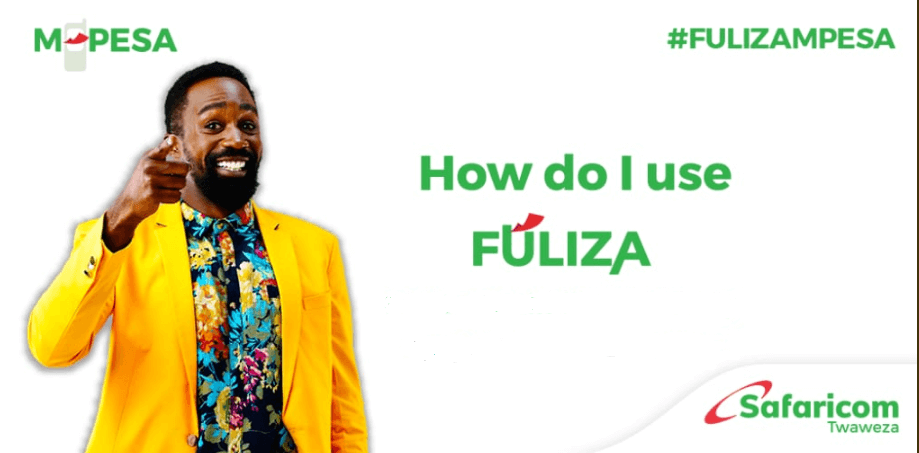Here are the updated Mpesa charges 2020 which include: Mpesa Withdrawal charges, Mpesa Rates and other Mpesa transaction charges. The current Safaricom Mpesa charges depend upon the amount you withdraw.
So if you want to know the current Mpesa tariffs read on, we have been updating this list of Mpesa charges 2019 since it keeps being updated.
Mpesa Charges 2020
Here are the new Mpesa charges for the different scenarios:
Mpesa withdrawal charges 2020
The following is a list of Withdrawal charges Mpesa from an M-PESA Agent:
| Minimum Ksh | Maximum Ksh | M-PESA Charges Ksh |
| 1 | 49 | N/A |
| 50 | 100 | 10 |
| 101 | 500 | 27 |
| 501 | 1,000 | 28 |
| 1,001 | 1,500 | 28 |
| 1,501 | 2,500 | 28 |
| 2,501 | 3,500 | 50 |
| 3,501 | 5,000 | 67 |
| 5,001 | 7,500 | 84 |
| 7,501 | 10,000 | 112 |
| 10,001 | 15,000 | 162 |
| 15,001 | 20,000 | 180 |
| 20,001 | 35,000 | 191 |
| 35,001 | 50,000 | 270 |
| 50,001 | 150,000 | 300 |
The above table is for Mpesa Withdrawal charges in 2020.
Mpesa sending charges to unregistered users
These are the Mpesa sending charges 2020:
| Minimum Ksh | Maximum Ksh | M-PESA Charges |
| 1 | 49 | N/A |
| 50 | 100 | N/A |
| 101 | 500 | 45 |
| 501 | 1,000 | 49 |
| 1,001 | 1,500 | 59 |
| 1,501 | 2,500 | 74 |
| 2,501 | 3,500 | 112 |
| 3,501 | 5,000 | 135 |
| 5,001 | 7,500 | 166 |
| 7,501 | 10,000 | 205 |
| 10,001 | 15,000 | 265 |
| 15,001 | 20,000 | 288 |
| 20,001 | 35,000 | 309 |
| 35,001 | 50,000 | N/A |
| 50,001 | 150,000 | N/A |
The above is the Mpesa charges for sending money to unregistered users.
Mpesa charges for sending money to Mpesa users
| Minimum Ksh | Maximum Ksh | M-PESA Charges |
| 1 | 49 | Free |
| 50 | 100 | Free |
| 101 | 500 | Free |
| 501 | 1,000 | Free |
| 1,001 | 1,500 | 26 |
| 1,501 | 2,500 | 41 |
| 2,501 | 3,500 | 56 |
| 3,501 | 5,000 | 61 |
| 5,001 | 7,500 | 77 |
| 7,501 | 10,000 | 87 |
| 10,001 | 15,000 | 97 |
| 15,001 | 20,000 | 102 |
| 20,001 | 35,000 | 105 |
| 35,001 | 50,000 | 105 |
| 50,001 | 150,000 | 105 |
Mpesa transactions rates: ATM withdrawal
The following are the M-Pesa transaction charges for ATM Withdrawal:
| Minimum Ksh | Maximum Ksh | M-PESA Charges |
| 200 | 2,500 | 34 |
| 2,501 | 5,000 | 67 |
| 5,001 | 10,000 | 112 |
| 10,001 | 20,000 | 197 |
New M-Pesa charges

Safaricom implemented the new Mpesa rates after the Kenyan government proposed a 2% increase in the excise duty charged on service providers. This increase forced Safaricom to adjust upwards the amount they charge you to transact Mpesa.
The following are the Mpesa charges for sending money that was updated in 2018 by Safaricom LLC.
You may also like Mpesa’s short term pay bill: How to open an account to raise funds.
NOTE:
- The maximum Account Balance one can maintain Ksh 300,000
- The maximum Daily Transaction Value is Ksh 300,000. The maximum per transaction is Ksh 150,000.
- No withdrawal for less than Ksh 50 at a Mpesa agent or ATM outlet
- Your Safaricom line and Mpesa account must be active to transact
- No direct deposits are allowed into other Mpesa customer’s accounts.
- You earn Bonga points when transacting on Mpesa.
You can use the M-Pesa menu on your phone for services like:
- Buying airtime for yourself or someone else
- Paying Bills and services through the Lipa Na Mpesa Menu
- Buy Goods and Services and so many other things.
Mpesa charges in 2020
To register or transact at any Mpesa Agent outlet, you will be required to produce your National ID, Passport, Military ID, Diplomatic ID or Alien ID/Foreigner Certificate for identification purposes.
Read also: How to Fuliza Mpesa
Lipa Na Mpesa Charges
Lipa Na Mpesa is a service that allows you to buy and pay for goods and services quickly through the Mpesa menu on your phone and also to Pay Bills like Electricity, water, Rent, Parking, NHIF, Insurance, etc
Read also: How to get Monthly Mpesa statements on your email
To use Lipa Na Mpesa when buying goods, go to the Mpesa Menu, select Lipa Na Mpesa and choose to Buy Goods and services, then enter the Till Number provided by the Merchant then follow following prompts to complete the transactions.
Charges for Buy Good and Services
For the customer buying goods, the service is free; however, for the Merchant, a small fee of 1% of the transaction value is charged on every transaction. This charged value is recovered by Safaricom when the Merchant moves his collections from the Till. You should receive confirmation messages from Mpesa. For Paying Bills Select PayBill, enter pay bill number, account, and amount.
This is a cash collection service that allows organizations to collect money regularly from your customers through Mpesa.
Lipa Na Mpesa charges differ from standard Mpesa fees and other transaction charges. You can use the service to pay between 50 shillings and Ksh 70,000. To check for Lipa Na Mpesa charges:
- Dial *234# on your phone
- Select option 2, “My Mpesa Information.”
- Choose option two again, “Tariff Query.”
- Select Option 5 “Lipa Na Mpesa”
- Enter Paybill Number or Merchant Till Number
- Enter the amount charged by the business
You will receive an SMS notification for the cost of the transaction for that amount to that Pay bill number. Note that, for Lipa Na Mpesa Charges, You need the business Playbill number/ Merchant Till number to find the corresponding Lipa Na Mpesa charges.
When shopping online, select Lipa Na Mpesa mode of payment from the available methods, follow the steps provided to complete to transaction.
You only need your Bonga PIN to validate payments using Lipa Na Mpesa online, secure Bonga Points transfer, and purchase of Data Bundles via Mpesa.
To get your Bonga point PIN,
For Prepaid customers, dial *126*5# and provide relevant information.
For Post-paid, customers call line 200 for assistance. If you need to change your Bonga PIN, Dial *126*5#, and use the options offered. Contact Safaricom for a fast response.
Revised Lipa Na M-Pesa charges (2020)
Recently, Safaricom reviewed the Lipa Na M-Pesa charges by reducing them from 1% of the total amount sent to 0.5% of the total amount emitted. Having cut the costs by half is a symbol of social responsibility that Safaricom has exemplified. It is not like they do not enjoy the profits. But sympathizing with the stakeholders is one virtue that cannot be taken for granted.
However, the charges will not apply for Petrol Station pay bills and gaming merchants. For payments above Ksh 40,000, there will be a flat fee of Ksh 200. However, transactions below 200/= will not be charged. Presently, Mpesa has over 24 million customers across the country, 114000 M-Pesa Agents, and 54,000 merchants, which is a reasonable threshold that is growing by the day.