Have you guys heard of Haraka loan app? It is an android loan application owned by a South African lender called GetBucks. Besides Kenya and South Africa, Haraka loan application also lends to people in Uganda, Swaziland, Zimbabwe, and Tanzania.
However, unlike other Loan Apps in Kenya with a higher loan limit of 10000-50000/=, the Haraka loan application is a low range application that lends between 500/= to 5000/=. While this loan limit might seem small, you are guaranteed a loan after application.
I am beginning to like how monopolies in the loan markets are facing stiff competition from the instant loan lenders. This has forced the monopolistic lenders to revise their interest rates and shorten the loan application process significantly.
A loan from Haraka can be of great help if you need to settle minor problems.
How can I get a loan from Haraka?
To get a loan from Haraka, you download the app from Google Play Store. Upon downloading the app, you are required to open an account using your Facebook account.
The next step is to fill in your details which include;
- Full Name
- National ID Number
- Email address
- M-Pesa Number (Referred to as Wallet Number)
- Date of birth (DOB)
- Apply for loan
For you to qualify for the loan, you have to be between 18 years and 60 years old. Younger or older applicants will be dismissed. Ones your details are filled in, the loan app will give you the amount you are allowed to borrow (the loan limit).
The loan should be repaid within a period not exceeding 30 days. Upon choosing the loan amount and the repayment period, the loan is credited to your M-Pesa account. It is worth noting that the loan amount attracts a 23% interest rate.
This means that a loan of 1000/= will attract an interest of 230/= in one month and the repayment amount will be 1230/=. The interest rates may be high, but the convenience and ease of getting the loan may be worth it when you are in deep financial need.
How to Repay Haraka Loan
All Haraka loans are always repaid through Mpesa on your phone. You need to have the money in your Mpesa to be successful.
Follow these steps to repay your Haraka Loan via Mpesa:
- Go to Mpesa menu on your phone
- On the menu, select ‘Lipa na Mpesa’ option
- Select Pay Bill
- Enter 817910 as the Pay Bill number
- Enter Account number (here enter your phone number)
- Enter Amount (Enter the amount of money you want to repay. it can either be the whole amount taken as the loan or just a part of it)
- Key in your Mpesa Pin
- Press Ok (to authorise the transaction)
See also:

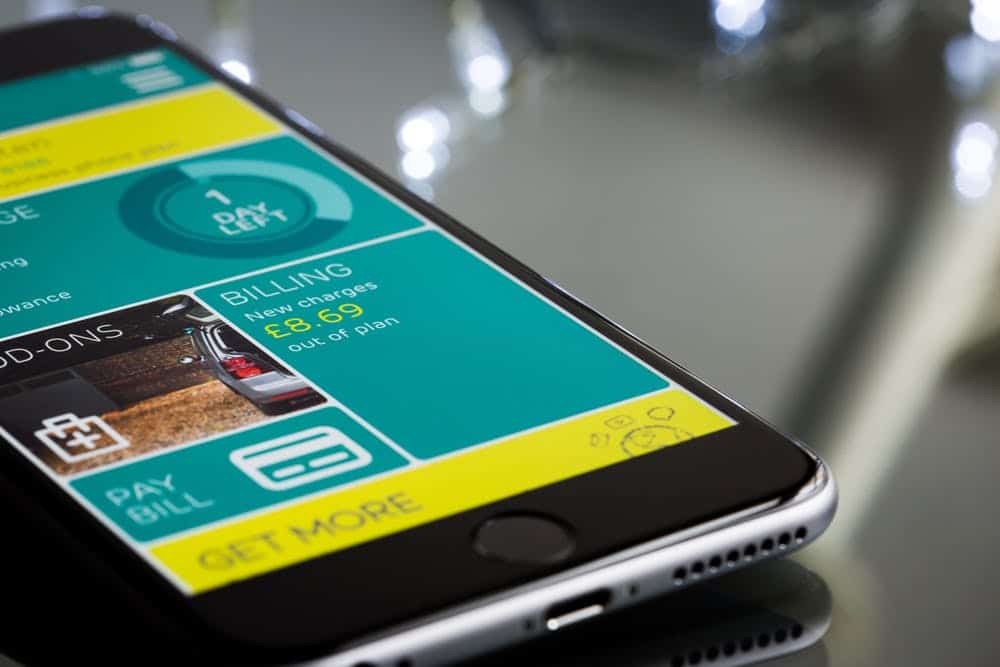

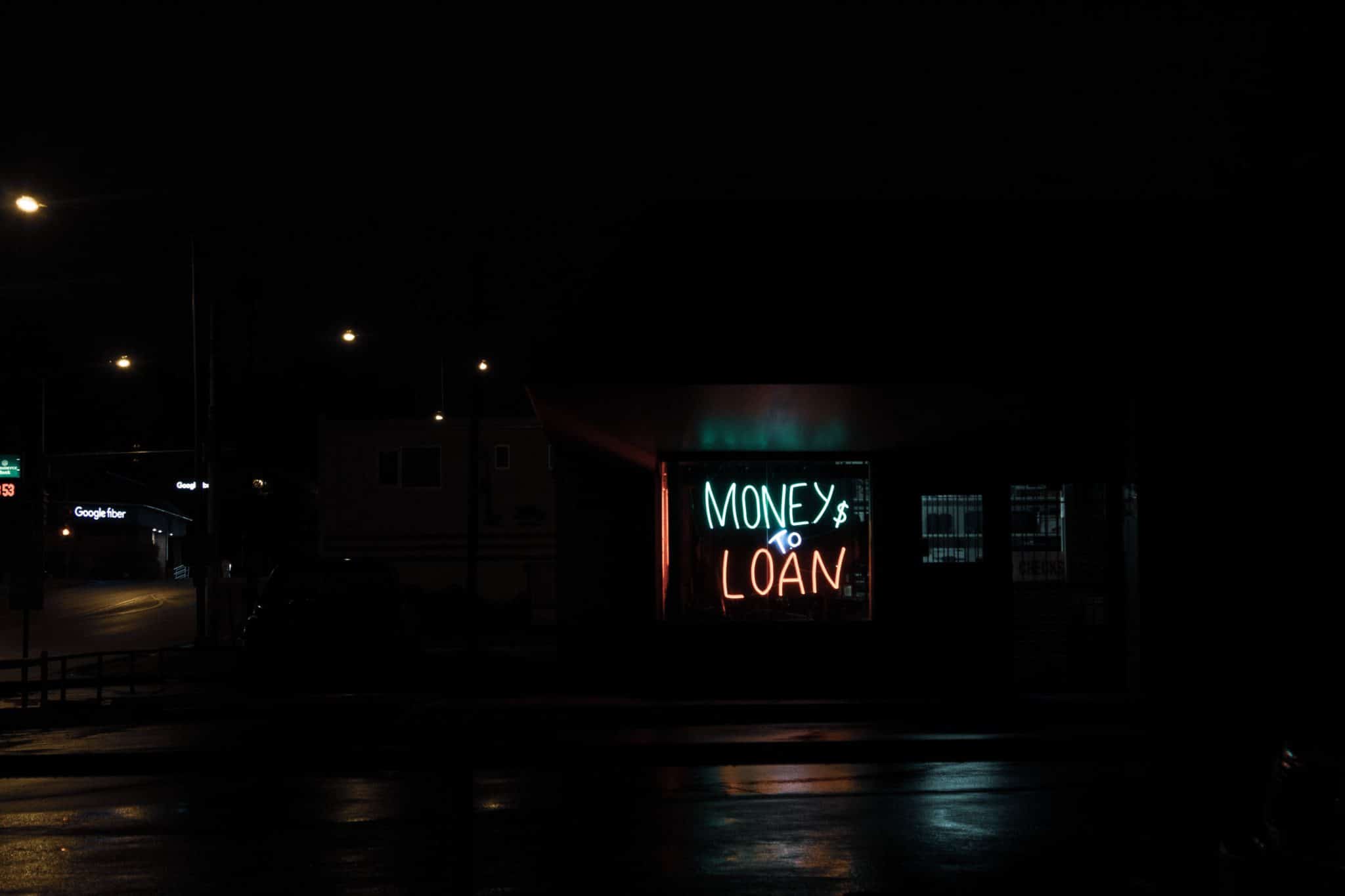

Comment:I need loan
I need a app
Comment:i request a loan.
I requested a Loan and I have not received.
Comment: how to find contact’s haraka loan
I have paid up my loan but u still keep on sending me messages to clear. Kindly update my account
Hi am Onesmas
I need a loan