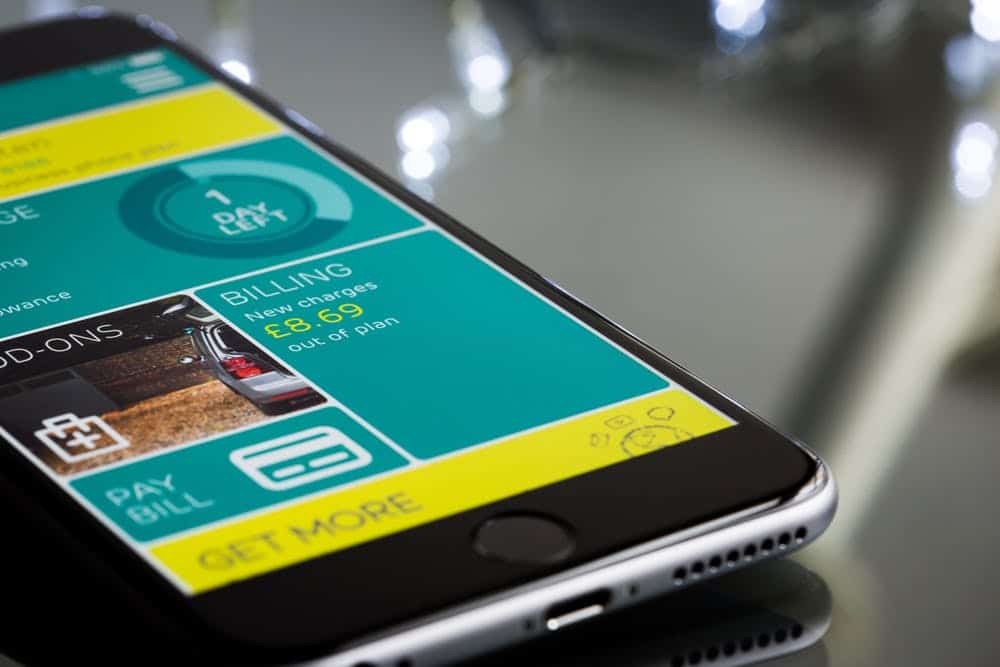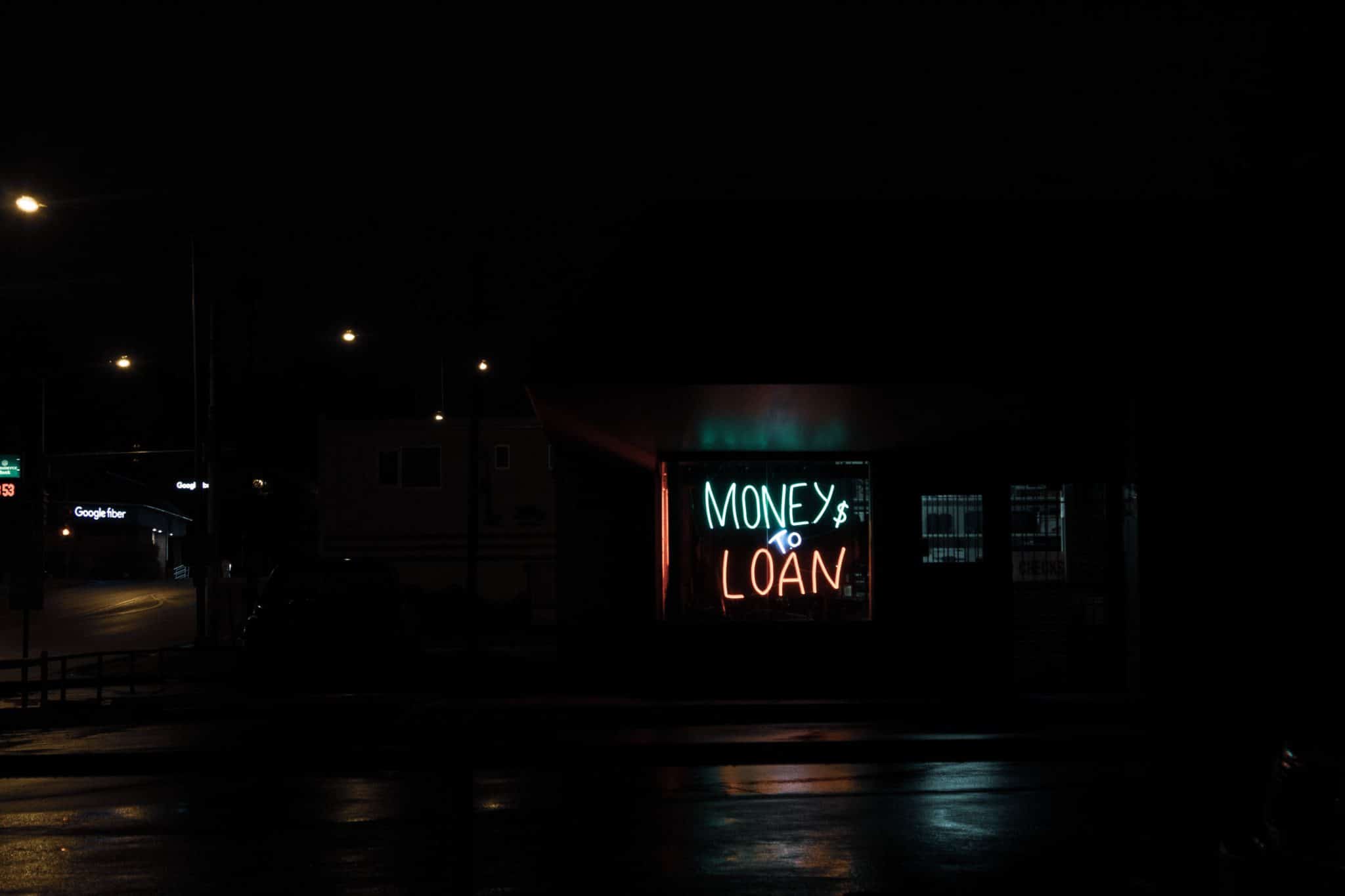Are you looking for a loan from Tala App? I am going to show you how to go about it. I will show you how to download the Tala App, apply, and receive a Tala Loan in Kenya straight to your mobile phone.
Tala app is a money lending app that is popular in Kenya with over 5 Million downloads and a 4.5-star rating. As a matter of fact, It is the No.5 app in Kenya, the only apps leading are The Bible app, Facebook, Twitter, and WhatsApp.
It allows you to get Instant Loans to Your M-Pesa. I am going to tell you all about it, keep reading.
Let’s get started
Tala Loan Requirements
For you to download Tala App and be able to get a loan, you need to have a smartphone with a registered Mpesa line. This means that you are 18 years old with a national identification card and have access to the Google Play Store. Easy right?
Your phone should have messages from M-Pesa since the app scans for your financial history, this is used for credit scoring.
That is it, next let me tell you how you can download the loan app.
How to Download Tala App
This is the easiest step in the whole process of getting a loan. So to download the Tala app all you have to do is follow this process:
- Visit Google Play on your android smartphone.
- Search for Tala “just type Tala Kenya” and install just like you do for your other mobile apps.
- The app will install on your phone.
- That is it.
So the next step is to register.
Tala Loan Registration and loan application
The registration process is easy and straightforward. You have to fill the Tal loan application form in the Tala mobile app. You then have to verify and give Tala permission to access details on your phone.
I think by now I should tell you about the terms of the Tala loan you are about to take.
The maximum you can get from Tala is KSh 30,000 and the minimum is Ksh 500.
You have an option to choose a longer repayment period of 90 days or a shorter term of 21 days. Of course, you can clear your loan any day you want as long as it falls within those days.
The best thing is that Tala tells you all this in advance.
Tala takes a one-time fee of 13-33%.
Now that you know all about this and have filled out the application form, you can go ahead and request a loan.
The process of loan application is simple and if successful the money will be sent to your M-Pesa account in a few seconds or minutes.
How to Repay Tala Loan
Immediately you receive the loan, the countdown clock starts ticking and you should be able to repay the Tala loan in time for you to qualify for a higher loan limit.
It is easy to repay the loan, all you have to do is open the Tala App and a button will be displayed for you to repay.
Click on it and choose the amount, then your M-Pesa toolkit will popup asking you to enter your pin and that is it.
If you need to use the Tala Paybill number, here is the simple process:
- On your mobile phone go to your Safaricom Menu or if you have Safaricom App, open it.
- Choose Lipa an M-Pesa Paybill Option (The one that requires an account number – I find them confusing at times 🙂 )
- Enter Tala Paybill number which is 851900
- Use your phone number as the Account number
- and enter the amount you wish to pay.
Tala App Conclusion
As I conclude, there are some questions people ask regarding Tala App for example:
Does Tala have a USSD code?
The answer is no.
Can I download the Tala App on IOS?
I have not seen that option.
How do I contact Tala?
There are several ways if you need Tala Contacts, you can chat them up on FB or Twitter. Alternatively, you can send them an SMS to 21991.
If you have any queries and are unable to reach out to Tala, let me know in the comments and I might try to provide an answer as quickly as I can.