Today I will show you how to check NHIF status in 2024.
If you’re an NHIF member in Kenya, keeping track of your National Hospital Insurance Fund (NHIF) balance is crucial for managing your healthcare expenses. Fortunately, checking your NHIF balance via SMS is a convenient and straightforward process.
NHIF has significantly improved the lives of many Kenyans by offering universal medical coverage for employed individuals. Whether you’re on a payroll or self-employed, contributing monthly to NHIF enables you to access its services.
Previously, checking your NHIF contribution status required visiting offices and enduring long queues for service. However, thanks to technology advancements, you can now conveniently check your NHIF contribution status via SMS on your mobile phone.
How Can I Verify My NHIF Balance Effortlessly via SMS?
You can check your account status using your phone. Follow these steps to get your NHIF account status on your mobile phone:
Step 1: Ensure You Have a Registered Mobile Number with NHIF
Before you can check your NHIF balance via SMS, make sure that your mobile number is registered with NHIF. This registration process ensures that you receive notifications and updates regarding your NHIF account.
Step 2: Compose a New SMS
Open your messaging app and compose a new SMS message. You will need to send this SMS to the NHIF shortcode.
Step 3: Enter the NHIF Shortcode
In the recipient field of your SMS, enter the NHIF shortcode: 21101.
Step 4: Type Your NHIF Number
In the message body, type your NHIF number. This is the unique identification number assigned to you by NHIF.
Step 5: Send the SMS
Once you have entered your NHIF number in the message body, send the SMS to the NHIF shortcode 21101.
Step 6: Wait for the Response
After sending the SMS, wait for a few moments to receive a response from NHIF. The response will contain details about your NHIF balance, including any contributions made and the remaining balance in your account.
Please make sure to check our article on NHIF Rates Here.
Important Notes:
- Ensure that you have sufficient credit on your mobile phone to send the SMS.
- The SMS service for checking NHIF balance may be subject to network availability and charges, depending on your mobile service provider.
FAQs about Checking NHIF Balance via SMS
Is there a charge for checking NHIF balance via SMS?
Yes, there may be charges for sending the SMS to check your NHIF balance. Please check with your mobile service provider for details on SMS charges.
Can I check my NHIF balance from any mobile network?
Yes, you can check your NHIF balance via SMS from any mobile network in Kenya. The service is available across all major mobile providers.
Can I use the NHIF mobile app to check my balance instead of SMS?
Yes, if available, you can use the NHIF mobile app as an alternative method to check your balance and manage NHIF services.
What should I do if I encounter issues while checking my NHIF balance via SMS?
If you encounter any issues or have questions about checking your NHIF balance via SMS, contact NHIF customer support for assistance.
Can I check my NHIF balance for family members via SMS?
No, the SMS service is typically designed for checking the NHIF balance of the registered member only. For family members, individual accounts may need to be checked separately.
Are there any restrictions on checking NHIF balance via SMS?
There are no specific restrictions on checking NHIF balance via SMS, but ensure that your mobile phone is in good network coverage and has sufficient credit to send the SMS.
Conclusion
Checking your NHIF balance via SMS offers a convenient and accessible way to stay informed about your healthcare contributions. Embracing this technology makes managing your healthcare needs easier and more efficient, ensuring you can make informed decisions about your health with ease.


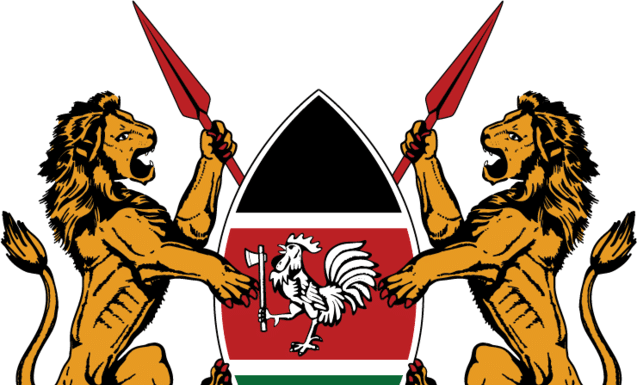


This number- 21101 gives only beneficiaries only not balance or statement
My contributions to NHIF Is
not accessing through
How comes It says invalid nhif card number when i inquire my monthly contribution status?
You are required to write ID…..then space then your ID NUMBER
EG: ID 12345678
My ID card no does not produce my name as required
have not found my card in kisumu from july 31 dont no what to do and i want to check in my balance…..heeelp pliiiis
Doesn’t show any balance
It only shows last contribution and dependant, no balance is reflected
It only shows last contribution and dependant..Balance is not reflected
I want to undergo treatment in Israel, will Nhif cover expenses, I’ve been struggling with a fracture of tibia and fibula for 6 yrs.
Enter your comment here…I want to no my contribution since 1993 that I joining NHF
Pls
NHIF should come up with ways of dealing with emergencies payments. All hospitals are now waiting for 2 days for NHIF authorization. In case of emergencies ie. scans etc. people are making payments hence as a contributor, it’s not making sense. If you can’t trust the hospitals, please come up with better methods so that members can benefit. You can introduce smart cards like insurance companies. Prior authorization from NHIF, is causing inconveniences to members. Otherwise, why make monthly payments to NHIF, and yet we can’t use the card when we are in urgent need?
There’s no other way I can get my statement??. .Not much information is given from 21101
You can also get it from any NHIF office or Huduma center near you.
The process is not going through
Comment: i
Its not possible to get my status online as well as my statement,kindly do something.
I have paid my January and February penalties of kshs 500 including 1000 and nothing is showing up?what might be the problem?
When I send my ID number to 21101, I do not get any reply whatsoever. Even when I have airtime in my phone to subscribe the charged no respond from you. What might be the problem? And I contribute my NHIF every month.
same case here.
When I send my ID number to 21101, I do not get any reply whatsoever. Even when I have airtime in my phone to subscribe the charges no respond from NHIF. What might be the problem? And I contribute my NHIF every month.
I have sent my I’d to the number am not getting any response
From the Message you get, it is easy to tell if you are NOT covered, but how do you know that you are covered
This number gives name of Micah born 2004 and yet it cost you ten shillings per SMS.this is part of corruption. Have sent 3 times with same reply
After how long do I start using my card?
Your statements are just shallow.
You only give what most of us already have and the charges apply even before your done.
All we need is a full statement on CONTRIBUTION,DEDUCTIONS AND MORE OF THE BALANCES.
NB: WITH THE CORRECT DATES
i SHOULD ACCESS MY STATEMENT ONLINE.WHY SHOULD I USE THE PHONE.RIGHT NOW ITS NOT RESPONDING
Make it online because from here Diaspora you cannot send kind of this messages not going through
I want to be online
Hi need my statemnet contribution since 2015, kindly send via ma mail.
Am not employed now and how can pay for my self
Guys the request was my balance on what contributions i do monthly not the status where i will get the number of dependents. Give us the correct information instead.
Morning, your platform 21101 is not active.Its giving invalid response Please share the other procedure which is currently active.
Hi my nhif card got lost pls scan for urgent use .
Comment:why don’t send the statement through individual email,,,????? coz this message does not give what we need,,
Have 4 extra dependants listed under my NHIF card and I don’t know them. How is this possible?
IS THE TOLL FREE LINE 24HOURS?IM ALSO CONCERNED BECAUSE IT RINGS ROE A LONG TOME BEFORE IT IS PICKED
For those who want to know the status of their monthly contributions through 21101 once the SMS is typed to be always we have a small box remember to click inside the box without that you will wait for a reply until the second coming of Jesus