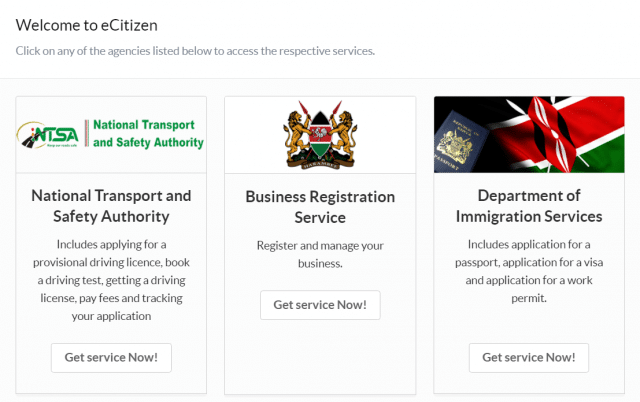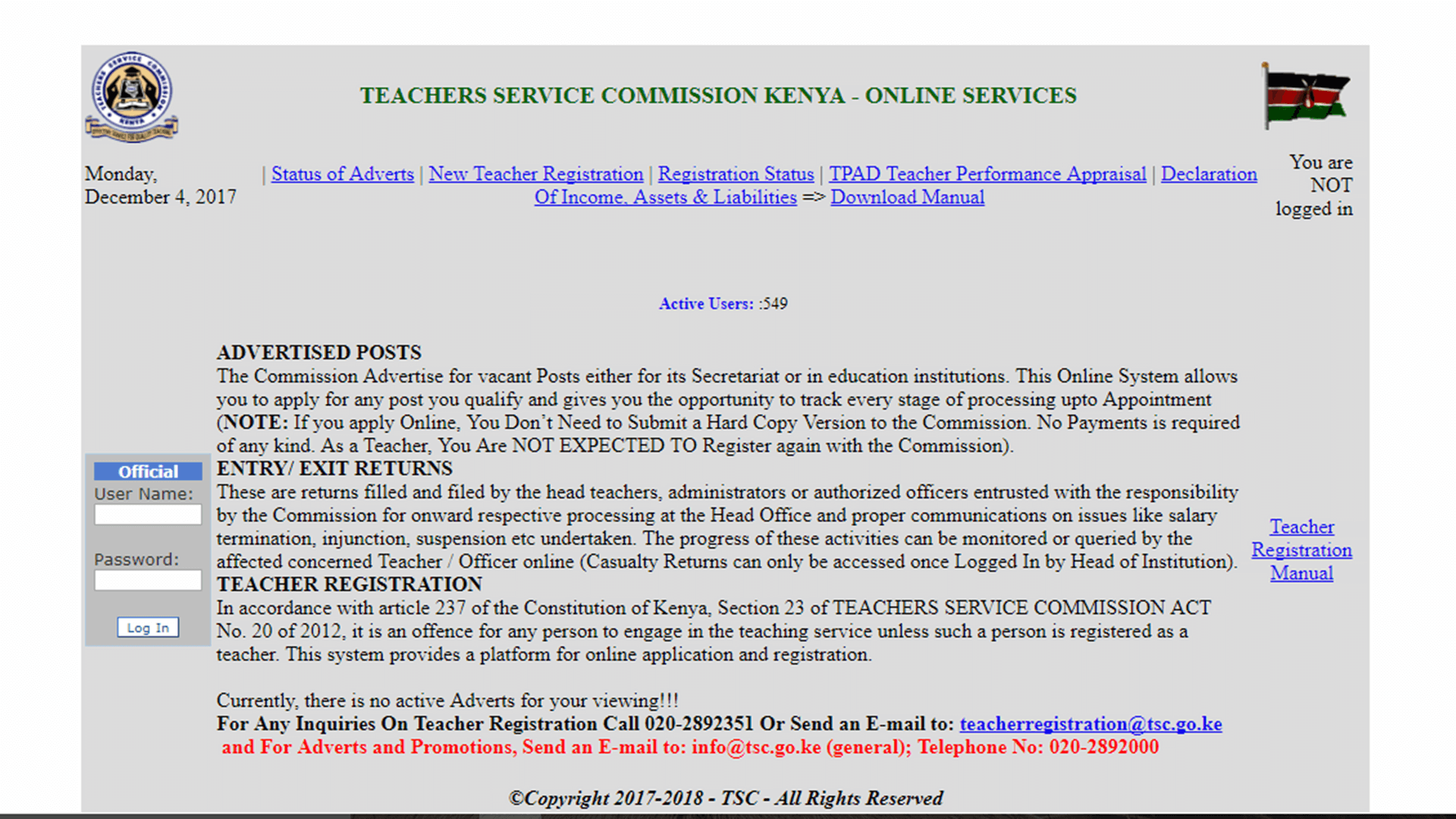eCitizen Company Registration Process is not as complicated as it used to be before. One only needs computer know-how and internet connection.
This simplified process was implemented on the 15th of October 2017, and it takes places in three main steps which are:
- eCitizen account creation and login
- Business name search
- Business registration
eCitizen Company Registration Process
Steps to follow to register a company in Kenya online. Here is a detailed description of the above step.
eCitizen account log in
- The first step is to log in to the eCitizen account. eCitizen is the official gateway to accessing all the government services. The portal offers services to all people.
- After logging in, select the business registration service and then, click on get service.
Name search
- After clicking get the service button.
- The page redirects you to the business name registration tab.
- Here, you will be required to select the type of business you wish to register.
- In our case, we will select the registration of a limited private company.
- Next, select the preferred name for a company like Zawadi Limited.
In the system, a name search often takes one day, and only one name can be searched at a time. Note that, this process happens Monday to Friday from 8.00 am to 5 pm, excluding holidays. This process costs Kes 150.
Company Registration
Subsequently, this step follows After completion of the name search. It involves the approval of the business name selected above, i.e. Zawadi Limited. An approved business name is often reserved for 30 days.
Therefore, one has to pay the required registration fee before the lapse of 30 days. Name search approval is only communicated through the eCitizen account portal. To get such approvals, one has to keep on checking the eCitizen portal from time to time.
Step one and two should always be repeated if the name search isn’t approved for the first.
Documents required to register a public/private company in Kenya
- A filled company registration form (Cr1) downloaded from the eCitizen account.
- A filled form CR8 form – director’s residential address.
- Details of directors and shareholders and scanned copies of Passport(foreigners)/ID’s and KRA pin certificate.
- Shareholding details.
- A statement of nominal value – revenue stamped.
- It’s important to note that:
NB: A nominal value of more than 500,000 attracts the need for a company secretary.
After making sure that you have all the documents as mentioned above, you finalize the process by going through the steps below.
See also: How to register an NGO
eCitizen Company Registration Steps
- Follow step 1 above – Logging in to eCitizen account.
- Select business registration.
- Click, add business button and input the approved name in our case is Zawadi limited.
- Select the name and click next.
- Choose your role and pay for registration which is Kes 10,650.
- Sign the downloaded invoice and statement of particulars.
- Upload the signed copies at eCitizen.
- You will receive a submission confirmation.
- Download and print the certificate of registration.
- Lastly, present it to the nearest Huduma centre or register of companies for verification.
Registration of Partnerships and sole proprietorships
To register a sole proprietorship and partnerships, please follow the steps outlined above. The only difference comes in when paying for registration which is slightly cheaper at Kes. 1,000. A sole proprietor and partnership business registration do not require the people registering to provide any documents.
You may also like: How to file KRA tax returns online on iTax
Remember to download and print your certificate of registration. Finally, you can then submit your certificate of registration to the registrar of companies office or the nearest Huduma Centers for authentication. That is it on the eCitizen company registration process. Comments are welcomed.