In this article, I will show you how to apply for TSC jobs online in Kenya. Make sure you read to the end of this article. If you have questions just put them in the comments and I will try to answer them.
The Teachers Service Commission (TSC) has decided to take to technology by the hand and introduce an online application portal.
How to Apply for TSC Job Online
Here is how to Apply for TSC Job Online.
Steps for Applying Online
First, you need to open windows explorer or Mozilla Firefox web browser in order to run the Teachers Online Services Information System. Then follow the steps that follow:
Step -1
Type www.teachersonline.go.ke and press Enter. The home page will be displayed as shown below. For a first time application click on ‘New Teacher Registration’

Step – 2
Click on the status of the adverts tab.
Step – 3
Depending on the post you are applying for, Click apply on the Action column far right
After you click apply in step 3 above, the following screen will appear where you fill in the required information for the application. Ensure that you type all the required data correctly.
Related: TSC online registration guide for teachers in Kenya.
On-Page 1 of 5 the applicant is required to fill:
i. National Identification Number(Kenyan Citizens) or Passport Number(Other Nationals)
ii. Type in Surname
iii. Click Verify to continue or Cancel to abort
Step-4
When you click Verify (refer to step 3), the Window above is displayed. Navigate through the tabs 1 to 7 by clicking on each tab as you fill the required information i.e.
- Basic
- Academic
- Responsibility
- Teaching Experience
- Non-Teaching Experience
- Breaks completed
- And lastly, Summary Details.
Brief description of each form;
1. Basic
Upon clicking the basic tab, the form like the one below appears where you fill your details. Note that, some fields have default entries such as Religion- the default being Christianity, County(work) being Baringo, District(work)–Kilindini, Home county- Baringo, Home District- Kilindini.
You are hereby required to choose from the drop-down arrow the correct county and District respectively. Remember to click the save button after completing the form.
2. Academic
Fill in your qualifications and click the save new record button far -right to save and also to allow you to add more qualifications if need be.
You can also click on the Edit button next to the delete button to edit the fields in case you need to rectify an error.
Related: How to Fill TSC TPAD Online (with Pictures).
3. Responsibility
The default entry here is Academic Coordinator as shown in the form below. Click on the drop-down arrow to choose your responsibilities.
If you have more than one responsibility, click on the button in the Action column to add. Proceed to the next tab when you are through.
4. Teaching Experience
Click on the Add New Record Button shown by the arrow. A form appears as shown below where you choose from a drop-down arrow the county, district, division, Zone, School, Grade. Type in the duration/period you taught in that school (From-To——-). Click save or cancel to abort.
If you have taught in more than one institution, click again on Add New Record to add. Proceed to the next tab by clicking on the Next button below the Add New Record Button as shown below.
5. Non-Teaching Experience
If you have another experience other than teaching, click on this tab and fill in the details stating the institution, grade, and duration. Click on the Button at the Action column far-Right to add more if any. Click next to proceed.
6. Breaks
Here is where you state the nature and reason for the break from service i.e. regular employment. Otherwise, you can choose to skip this tab if it’s not applicable to you and click next to go to the next step.
Completed:
Upon clicking this tab, you are notified that you have successfully completed the application process. In case of any mistakes, you will be referred back to where the mistake was made.
Summary Details:
When you click on the complete button in step 6 above, it gives you the congratulatory message.
That is it on how to Apply for TSC Job Online. Has this been helpful? I hope it is! Lets here your job application experience in the comments section below.
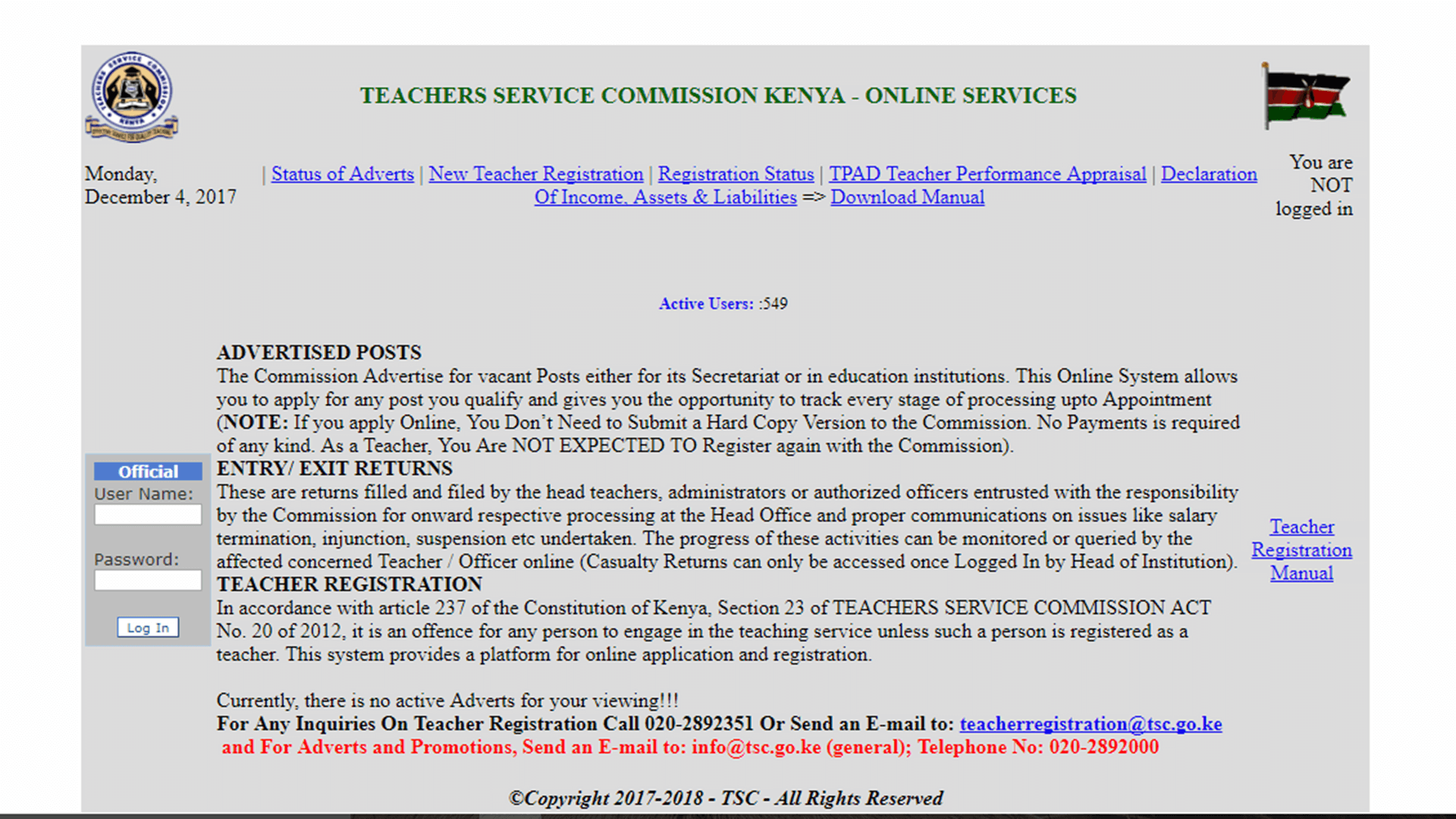








where is adverts tab found