Business name search and registration in Kenya nowadays takes less than 10 minutes. I will show you how to register a business in Kenya online on eCitizen Platform.
Starting October 15th 2017, The Company Registry under Attorney General requires all applicants to request for a business name Online. Currently, It takes one business day for the business name search to be processed.
Types of business in Kenya
- Partnership — This is a form of business that is registered for two or more joint owners.
- Sole proprietorship – This is registered as a single business proprietor, though the family, friends, and employees can help manage it.
- Limited company — Limited companies are of two type i.e Private and Public limited companies.
A private limited company has 2 to 50 shareholders whereas a public company has an unlimited number of shareholders. The process of limited company registration was more complex as compared to the sole proprietorship or a partnership.
Sole proprietorship or a partnership registration is simple and fast. It can be done over the phone via USSD code or online through the eCitizen portal. All you need is to choose a business name and apply to the Registrar-General for registration.
But for a limited company, you need the services of a lawyer to register it. Upon receipt of your application for registration of a business name, the Registrar conducts a search in his registry and records. He must be satisfied that the name, in his opinion, is not undesirable.
Since the introduction of the Companies ACT 2015, the process for Limited company registration become quite easy as 123. You can read more about it here. (3 min read).
Note: Every business name submitted is not always accepted for registration or approved. For a name to be accepted for registration, it must not fall into the following categories:
- Numerics are not allowed not unless it’s the current year e.g. (2017)
- Names with the word “Foundation” must be registered as Companies limited by guarantee.
- Names with “welfare”, “Association,” and “Organization” are not allowed.
- Business with the word “Enterprises” at the end cannot use Initials e.g E.H and Rapf Enterprises
- Offensive or abusive words are not allowed either. Offensive words in vernacular (mother tongue) are not allowed either.
- Names with “Relief” are not allowed
- The Registrar of Names does not register clubs
- Names with ‘”Church” and “Ministry” or “Ministries” are not allowed
- Political names e.g (Mumias youth Movement) are not allowed
- Names with “Universities” must be limited. (Nabongo university limited)
- Names with “Groups”, “projects” and “Holdings” must be limited. (Ahadi group limited)
- Single words are not accepted (Ahadi)
- Only one name to be submitted per application. applications with more than one name search will be rejected.
- Names starting with the word “Kenya” are only reserved for the government.
- Modifying an existing business name is not allowed. eg. Adding Africa, Kenya, East Africa or changing the spelling.
- Names with “Trust”, “Foundation”, Programmes are not allowed
- Business names will only be processed from Monday to Friday between 8 am to 5 pm excluding public holidays.
This is how to Register a Business in Kenya
- Register an eCitizen account by following the procedure shown here. If already registered proceed to step two.
- Log into your eCitizen account. The following list of menus should appear on your dashboard.
- Department of Immigration Services
- Office of The Attorney General and Department of Justice
- Ministry of Land, Housing & Urban Development
- National Transport and Safety Authority
- Click on the “Office of The Attorney General and Department.” Menu option and select the “Business name search” or “Business registration” tab.
- Read the instructions shown on the page and click on ‘Apply Now’
- Choose the business entity, Fill the name you want to search, provide a description and click “Proceed”
- An invoice for Ksh 150 and a name search letter are generated.
- On the new window, choose the payment option to complete the search request.
- Select your payment method and proceed to pay out.
- Review your application and submit the details then wait for a reply from Registrar of Companies
How to Pay for Business Registration
You can choose from any of the Payment methods available but Mpesa is more convenient because it’s readily available and fast
How to make Mpesa Payments on eCitizen
- Access your Mpesa menu on your phone
- Select the Paybill option
- Enter Business number 206206
- Input the Account number generated automatically on the eCitizen portal.
- Enter the amount shown, then follow the Mpesa user prompt to complete your transaction.
- You will receive a confirmation SMS from MPESA
- Once you have received a successful reply from Mpesa. Click the Complete button.
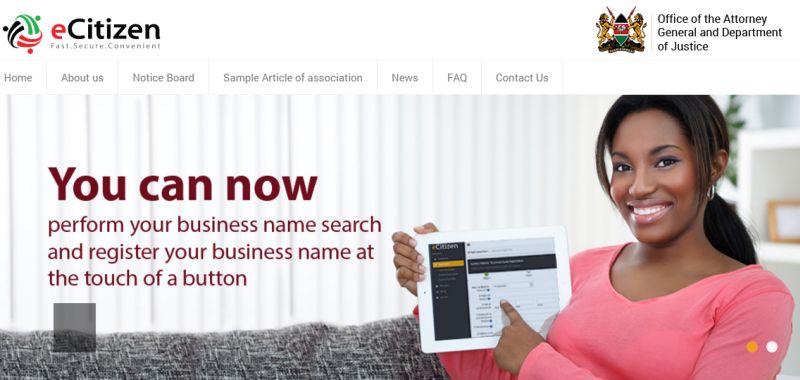



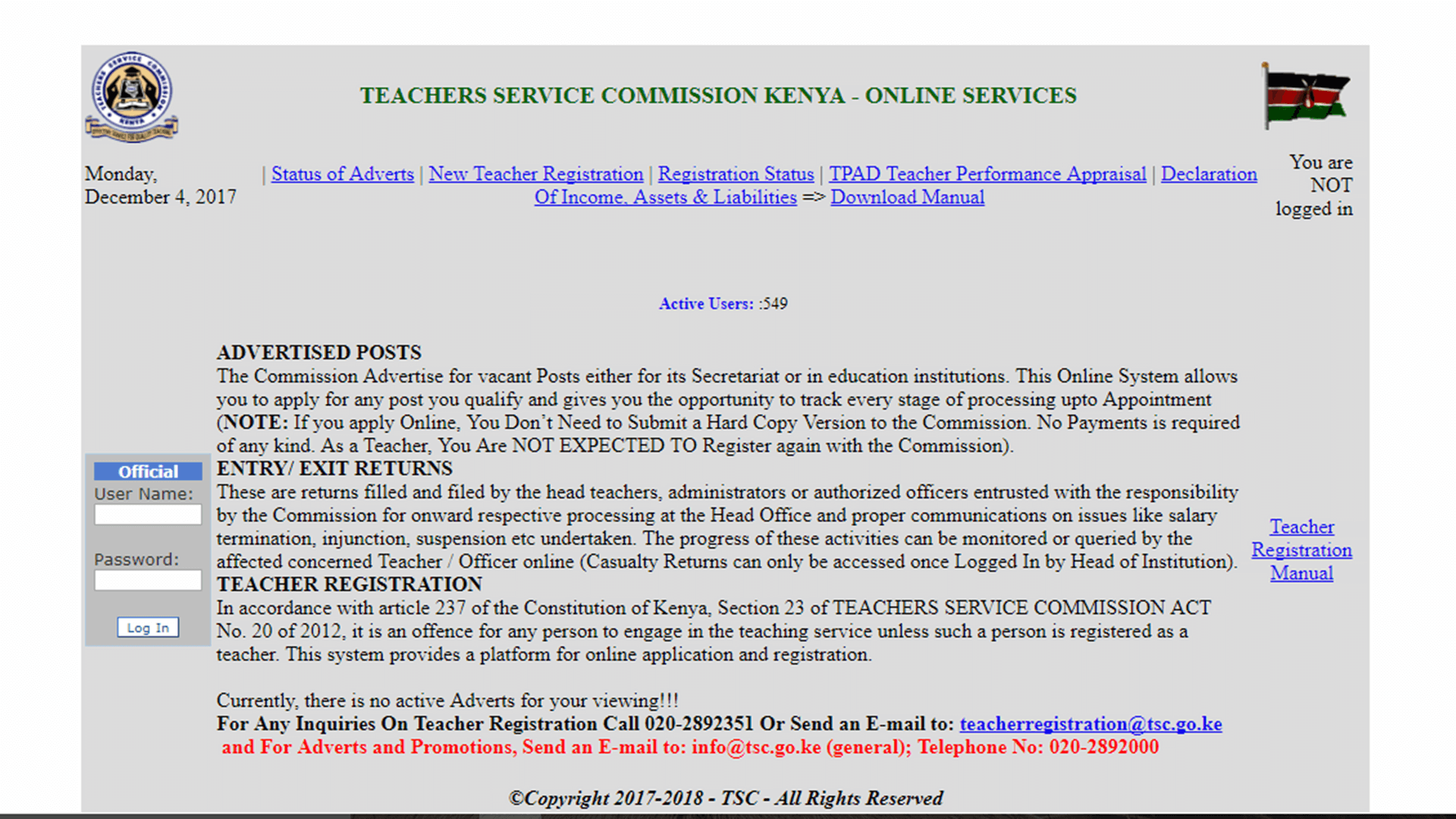
Hello there would you please give details on how to make the business registration work through
Please provide through my email