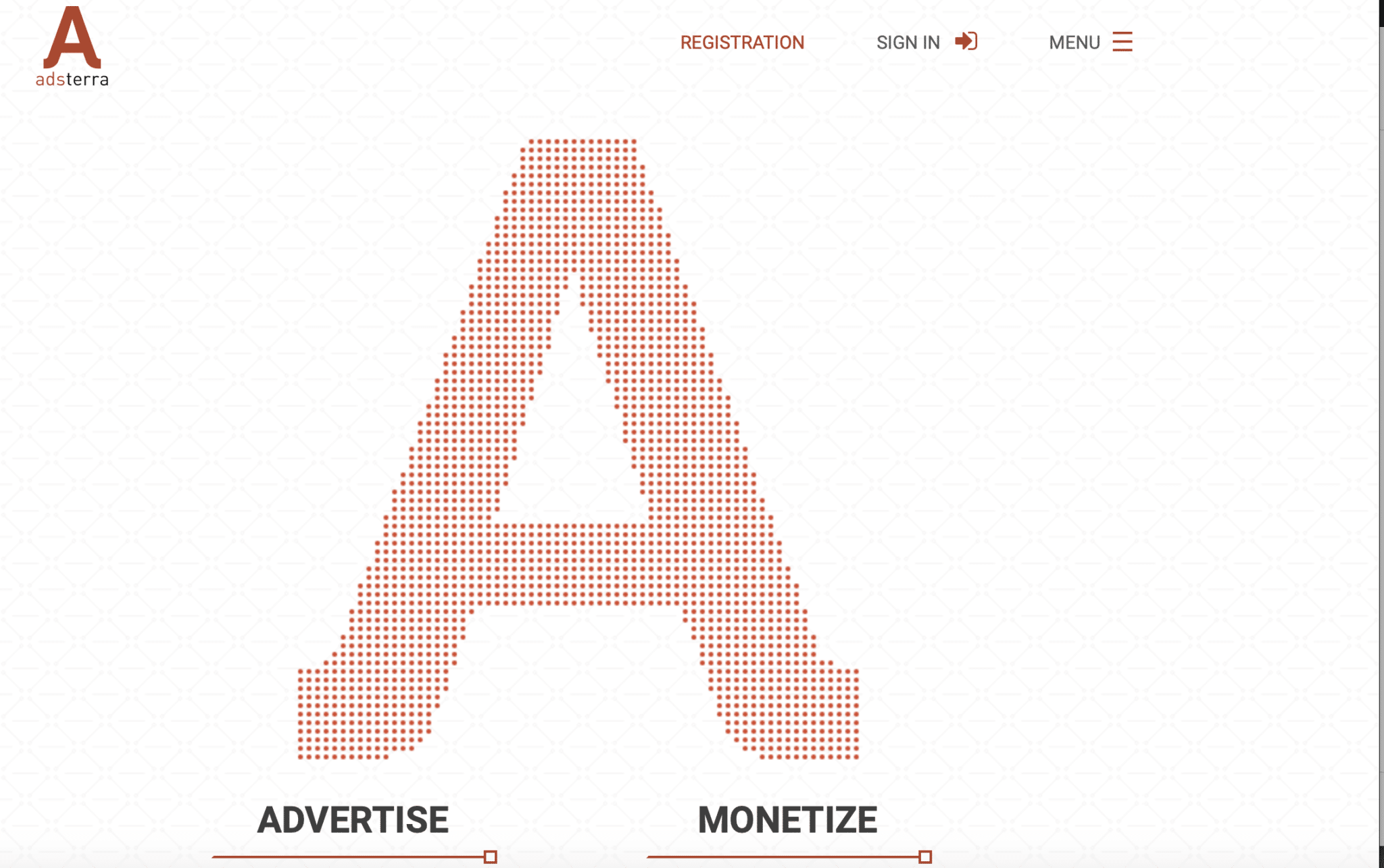Lead Generation with a Blog
This is the first tutorial in a series of tutorials that will be discussing on how to generate more leads with your blog. More on this will be available as soon as we finish with editing and you can get them online at Nabaleka Blog.
According to Marketo; Lead generation describes the marketing process of stimulating and capturing interest in a product or service for the purpose of developing sales pipeline. Wikipedia on the other end describes Lead Generation as, The generation of consumer interest or inquiry into products or services of a business. Leads can be created for purposes such as list building, e-newsletter list acquisition or for sales leads.
Nothing needs to be added as both descriptions satisfactorily reveal to us what lead generation is all about. Nowadays, most bloggers have been so engrossed in content creation, they forget that content production every day will not ensure the success of their blog, but promoting the content will add value to their efforts.
To stop this mad rush to content creation, we must return to the basic rules of a successful blog that will attract prospects and convert them to customers.
This guide is out to resolve this issue in a series of tutorials, we will explain how to get more leads to your blog. Make sure you check out more ways on Generating leads for your Business.
How to Generate More Leads With your Blog
1 – Know who your client type and if the blog is designed to attract them.
One of the key factors to generating leads starts by attracting targeted prospects. This may be obvious, but most bloggers know only approximately who they want to target (e.g. target those who want to earn money on the internet), but often they do not know who are those who follow their publications and come back to their blogs regularly.
To convince you, just go to Google Analytics to see which articles generate the most traffic to your Blog: Is it really the items that will attract prospects ‘hot’, or did that it is rather thematic “accessories” or related or rather remote.
You just have to go to Behavior> Site Content> All pages and see what your “top page” on your site.
Please note:
Take advantage of the analysis of the most viewed pages to improve your conversion rate on these high traffic pages. This can be, for example, propose to download a white paper, via an advertisement for your products. However, be careful ESPECIALLY DO NOT put affiliate links (e.g. Amazon, Click Bank.) because Google penalizes pages “promotional links on a page “.
Identify which pages “should” work well (the pages with your great content, those with very major keywords in your industry) but do not generate a lot of work. You will then optimize them (create new content, get links to this page).
2 – Writing Good Quality Articles is Good, But Promoting them is much better!
OK, you just wrote a great article, you are super happy, but the next day looking at your stats you see that it attracts only a few dozen visitors.
For this, you can check your stats per day Audience> Behavior> New vs. Returning:
So you have to work the promotion and enhancement of your content.
This requires:
- Social Media Sharing (automatic or not) on Twitter, Facebook
- A re-use the articles in other forms (video, PowerPoint, graphics)
- Sending out newsletters to your subscribed readers
3 – Highlight the members in your community and influencers.
This means, of course, highlighting your readers:
- Propose a guest posting (at home or in others)
- Post testimonials, success stories … customers
- Propose to bloggers it’s thematic writing each article on a subject on each of their blogs and relay other
But also by inviting influencers to your blog (known bloggers, celebrities, and experts). It takes 1-hour of work, and it captures a bit better reputation by doing a blog post “normal”.
Be careful though to bring enough added value in the article not to disappoint the readers
4 – Create a newsletter subscription form or request for information
If you have been to Nabaleka Blog, you will see a pop-up window with a subscription form on it asking you to join us that is what I am talking about. This is a key principle (and too often) is simply neglected to clearly display the Subscription tab newsletter.
The image or button to register must be very visible (above scrolling of the water line), but also with a clearly visible button, possibly with a call to action.
Each time a user visits your blog, it is essential to capture their interest and encourage them to give you their details.
5 – Simplify registration for your prospect list
The next thing to do after you configure the underwriting process and the scheme for entries is to create a module reserved to subscribe to your blog. This registration can be done in one time, which is to say that the reader can directly enter their email:
Either this is done in 2 stages, a click on the advertisement, then a form to fill out (in the case of advertising, content to explain in detail).
Note: you can create a dedicated page for visitors you’ll get via social networks.
For example, you can create a specific page on your Twitter profile, Facebook, allowing your contacts to receive an eBook but only if they join you. More broadly, and whatever the network, you can write “Visit my blog and receive a free guide”
You must also provide for promoting your content “stars” tools (eBooks, videos):
Advertisements banners that you can publish on other websites (on your other blogs in AdWords for the AdSense advertising on forums & blogs)
The advertising banners that can be used as part of the affiliation, exchanges visibility to other sites, sponsorship of newsletters.
6 – Give rewards to your readers who support you.
The goal is to reward your readers if they participate, for example if they share your content on social networks. The reward of this sharing can be a free eBook, free video, a voucher or anything that can be given out as a reward For example you can give a bonus to people who share content on Social Media via a WordPress plugin as
For example, you can give a bonus to people who share content on Social Media via a WordPress plugin such as Social Content Locker. This plugin allows you to display a window like below that masks a part of the article.
7 – Give confidence to your readers
Convincing your readers to buy or leave contact information is not easy, this is why it is important to reassure your readers, not only on your expertise, but also on the fact that those who leave their emails will not be spammed. Therefore, begin by reassuring the fact that they will not be bombarded with emails.
8 – Reaching out to your prospects
When a prospect comes to your site, do not let them leave without doing anything, A bit like a salesperson in a store, you must “identify” a prospect who arrive and check before they leave the store.
For this, there are several tools:
Create a chat functionality on your blog, this will allow the prospect to ask if they are lost or has the need for more information before they order.
Have a pop-up to automatically launch, if the user is on the site for several seconds, but does do anything.
9 – Writing section that will attract targeted prospects
We cannot emphasize enough, write to write is useless.
Your blog posts should have a goal:
Either position yourself on a keyword typed by your prospects before buying
Or to draw attention via a polemical article / amazing / interesting /
Either to show your expertise / customer satisfaction
Conclusion of Part 1 on How to generate more leads with your blog
This is the end of this first part, on how to generate more leads with your blog.with simple and practical actions to implement now to increase the number of leads generated via your website.
Be on the lookout for Part 2 for additional tools to generate more leads via a blog.