Here is how to fill TSC TPAD online in quick, easy steps. All teachers are required to appraise themselves once every term. It in this regard, that the Teacher Performance Appraisal and Development system (TPAD) was designed.
Equally important, TPAD is based on the TSC code of regulations for teachers, as seen on regulation 52 (1). This regulation provides for TSC to develop an open performance appraisal system for teachers in its employment.
The primary purpose of TPAD was not only to supervise and monitor the performance of a teacher in curriculum implementation at the institutional level. But also to help and support Kenyan teachers improve on their teaching competencies.
Related: How to fill the TSC wealth declaration form online
Although this may be true, TPAD applies to both the primary and secondary school teachers as it helps them evaluate their performance and professional development, respectively. So, without wasting more time, let’s get you started on how to Fill TSC TPAD Online.
How to Fill TSC TPAD Online
How to activate TPAD?
Before you log into the teacher appraisal form website, check to see if if you have been activated by the Sub-County Director or the head of the institution.
TPAD Activation Requirements
- If you are a new teacher, you must be registered with TSC and have a TSC number.
- New teachers are also required to be uploaded to the portal by anyone of the following.
- The office of the county or sub-county office, which approves all teachers within his county or sub-county.
- The headteacher is required only to approve the deputy headteacher, H.O.Ds, and all other teachers within the same school system.
- Lastly, the deputy headteacher who is mandated to approve other deputy headteachers,s H.O.Ds, and all other teachers within the same school.
Now that you have been activated, but you are new to Tpad online, how do you go about it? Here is how.
You may also like TSC online registration guide for teachers in Kenya.
How to fill the TSC Appraisals on TSC Tpad Online
Logging into your new account is as easy as 123, all you need to do is:
Part 1 Logging In
- Visit the TSC portal online or click here to go there directly to log in.
- Enter your username (TSC Number) and password in the fields provided.
- Once you are logged in, you can choose to update your user information such as a password.
Part 2 Creating a New Appraisal
- Click on the “Self Assessment” menu item.
- Next, click on the “Create New Appraisal” tab, as shown above.
- Then, select the year and term under the appraisal details, as shown below. Remember to indicate if you are eligible for appraisal by suggesting that you are “On Duty.”
- Finally, click on the “Save Appraisal” tab.
Related: TSC Payslip online registration and download
Part 3 Proceed to Appraisal
Under this page, select any one of the assessment areas. That is, The Teaching standards and learners’ progress sections. Choose one and then update accordingly under the “Action” menu item.
Lastly, before you log out, click on the “Request Observation” icon. You can then logout peacefully and wait for your headteacher to do the rest for you.
That is it folks on how to do the TPAD self-appraisal online. Comments and queries are open in the comments section below. Cheers!
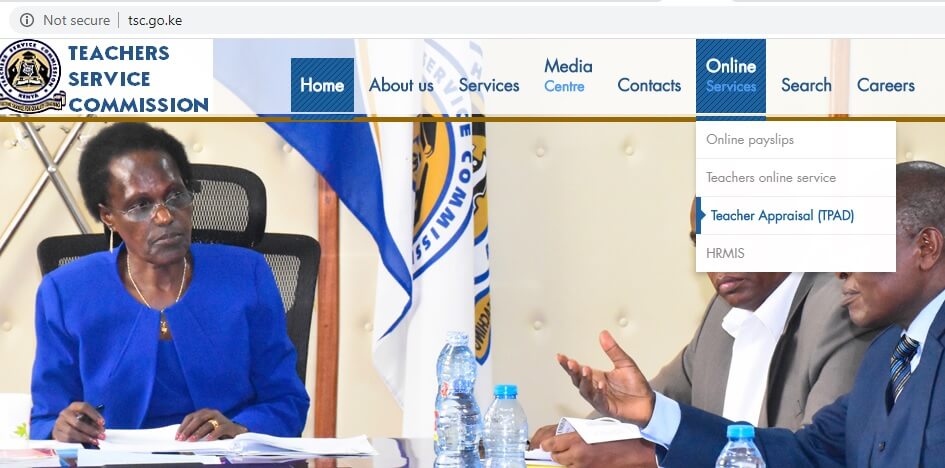



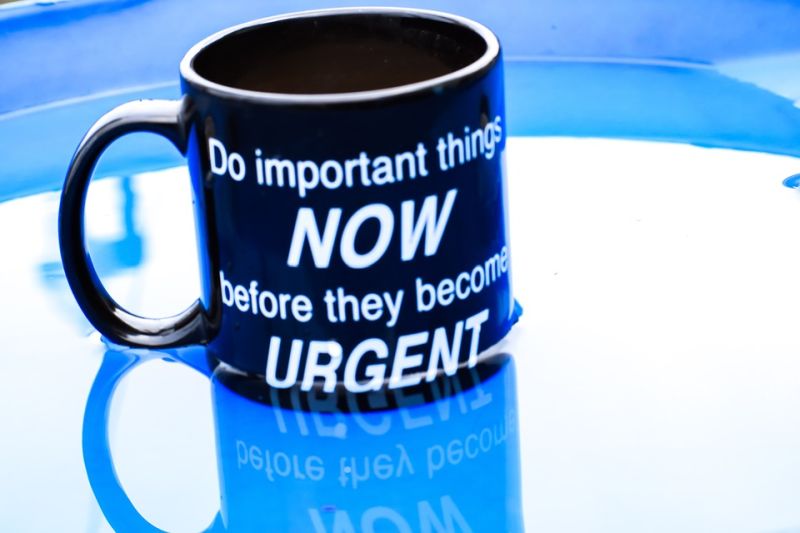



I had filled wrongly, but upon retrying, it tells me that I have an incomplete assessment..plz assist a do it again
Am a newly employed teacher …on trying to do the tpad i mistakenly clicked on NOT ON DUTY …I can’t proceed as from that point…wat do i need to do
teachers are unable to appraise themselves ,is the portal closed
Am trying to login with my phone and am told 404 page not found what is wrong