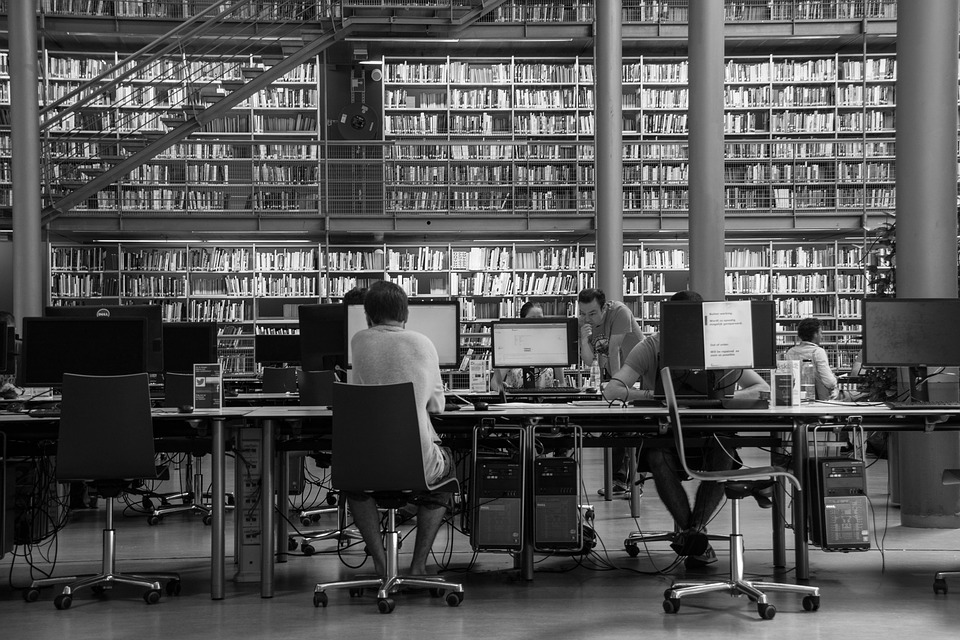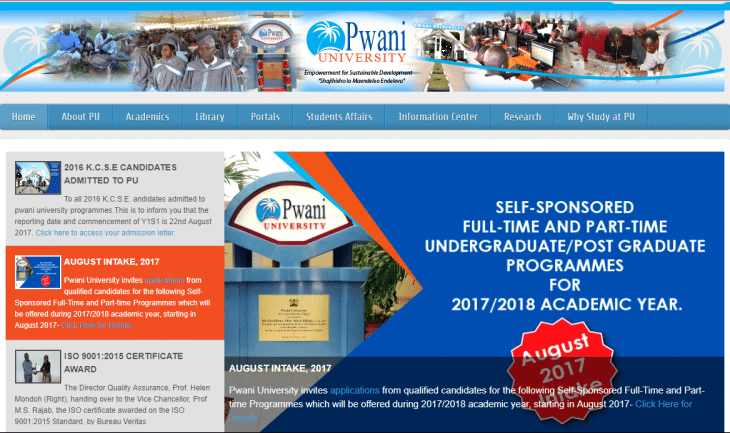Musomi is an online portal facilitated by Moi University to enhance distance learning and interaction with other students. The internet is a powerful tool and can be leveraged in different ways. People can employ themselves through the internet while significant institutions like schools can leverage it to create platforms like Musomi. In the present world, people seem to be busier than ever.
You will often find that employed people have one or two courses that they are pursuing on campus. This makes it hard for them to avail themselves for every class.
This is where distance-learning becomes an option. Musomi is a perfect example of an online learning portal that students from Moi University can benefit from if they can’t commit to regular classroom lectures.
Registering with Musomi
- Visit the platform
- Create an account by clicking the register button
- Enter your admission number in the username section
- Choose a password of choice
- Enter your Title in the user details
- Input your first name and the surname
- Input your student admission number as the student number
- Enter your cell number, gender and country
- Finally, enter a valid email
That is it. Your Musomi portal is set up, and you can enjoy various provisions the platform offers.