Okash app is one of the best loan apps that provides credit to people living in Kenya. The Okash loan app offers both personal and business loans of up to Ksh 60,000.
Today, I am going to show you how to go about Okash app download and get Okash loan straight to your phone.
The loan business in Kenya is undoubtedly booming; this is due to the new entrant into the market called Okash. This article will show you how to get the Okash Loan that you need for your emergency.
What is Okash Loan App?
Okash loan app is a product of Opera Software, a browser and also a Microloan service provider in Kenya. Although the Loan App is still in Beta Phase, the company is seeking to begin by providing loans for 100,000 Kenyans.
The Okash App can be found and downloaded only through the Google play store app. However, we are uncertain if there will be an option for USSD or IOS users.
This is where we say that if you are an iPhone user, you probably do not have many problems that require a loan.
Like many other mobile loan apps in the country, Okash loans range from Ksh 1,500 and Ksh 70,000. Okash, however, plans to increase the loan limit to 500,000 on the upper side.
Must Read: Tala Loan App
Okash Loan App Download
Here is the Okash loan app download process and how to go about Okash app install.
- Open Google Play Store and search for “Okash,” or you can click here to download Okash app directly.
- Once you have downloaded and installed the loan app, open it to create your account. (You will be required to input your mobile number, preferably Safaricom).
- Enter your details on the Okash application form, which is available on the App. Remember, It is quite essential to ensure that these details are correct.
Okash Loan Application Requirement
- Your Legal name
- The national ID number (applicants should be 20-55 years)
- The DOB (Date of birth)
- Your Education level
- Details of outstanding loans
- Marital status
- Monthly income
- Employment details
- Residential area
- Referee’s Legal name
- Referee’s Mobile Number
How to get a loan from Okash?
Upon completion, the Okash loan app will determine your loan limit based on the details you have provided.
Up to this point, you need a loan so you can finish up the application by selecting a figure between your loan limit and the period that you wish to repay the loan.
To get a loan from the Okash App.
- Log into your Okash application to check your loan limit.
- Select the amount of loan you wish to borrow, preferable an amount lower than or equal to the loan limit.
- Select the loan repayment period.
- Next, click on the “Apply Now” menu button at the bottom of the App.
- Congrats, you are good to go. Your loan amount will be disbursed shortly to your M-Pesa account.
Loans from Okash have a 14% interest rate, such that every Ksh 1000 borrowed attracts an interest of Ksh 140. Ideally, the interest rate may be high, but your urgency for a loan will be fixed.
Have you tried the Branch loan app today?
Okash Loan Repayment
It is simple to repay the loan you’ve taken from the Okash loan app. All the steps are directly available within the App itself.
To repay your loan, open the App, and select the “Make a Repayment” button. This will take you directly to the Mpesa menu.
Once on the M-Pesa Menu, fill in your details, and Pin then pay. That is how simple it is to repay your loan from Okash.
If you are in business, you need to check out Stawi Loan App.
Okash App Loan Contacts
Do you need Okash loan contacts? Here is how to contact the loan provides:
The first way they can be reached is through email, help@o-kash.com. You can use your mobile number as the subject of your email.
Okash Frequently Asked Questions
These are the frequently asked questions about Okash loan app:
1. What is Okash?
Okash Loan App is a Micro-lending mobile application of Opay, a Fintech subsidiary of Opera group, the maker of the famous Opera mini browser.
2. How do I apply for a loan on Okash?
To apply for a loan, you need to download the Okash App from Google Play. The register on the App by following prompts. After that, you can apply for a loan.
3. How does Okash determine if I qualify for a loan?
Okash uses data from your phone, such as M-Pesa messages, and also the reason why you are borrowing. They also monitor how you repay their loans to increase your loan limit.
4. What is the highest loan I can get?
The maximum you can qualify for is Ksh. 500,000
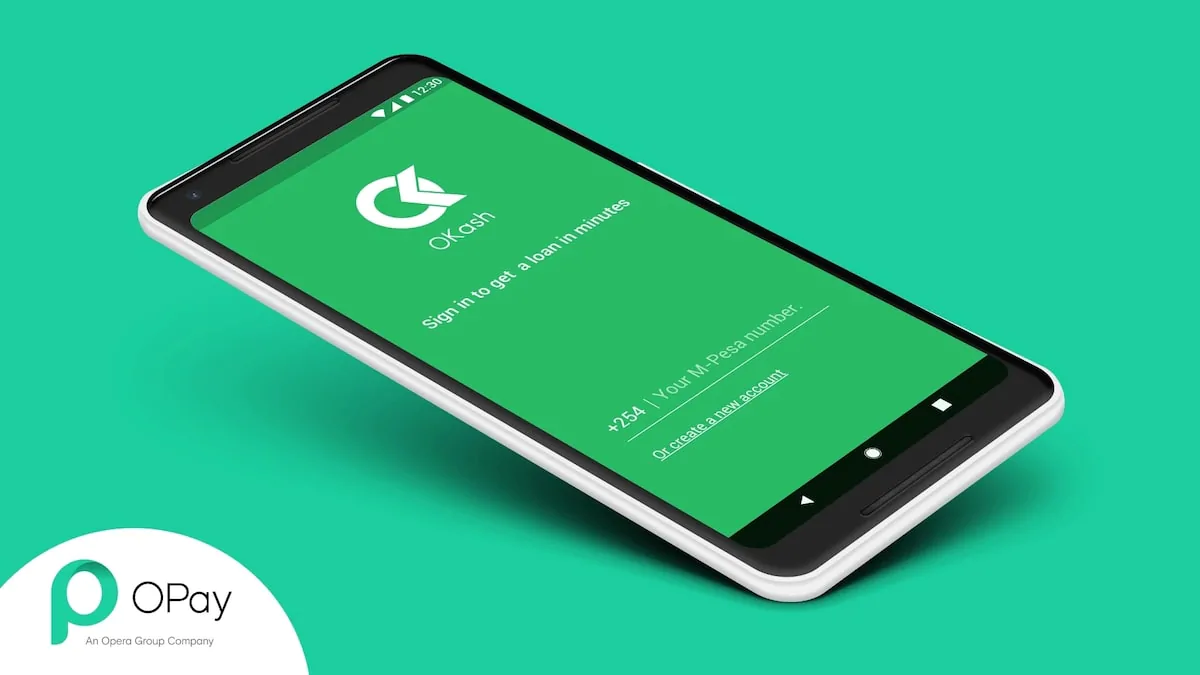
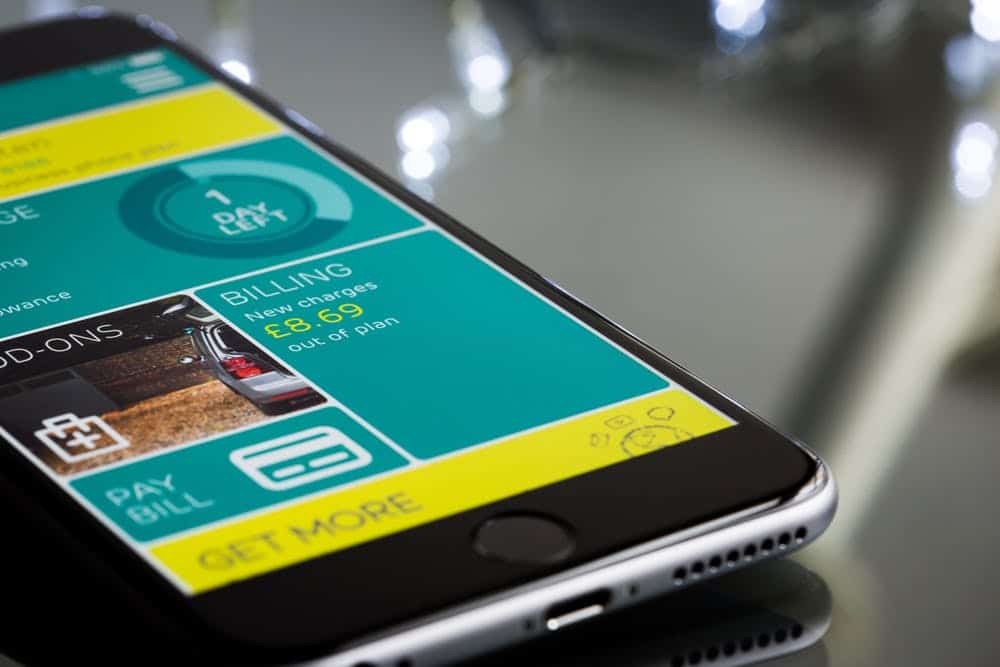

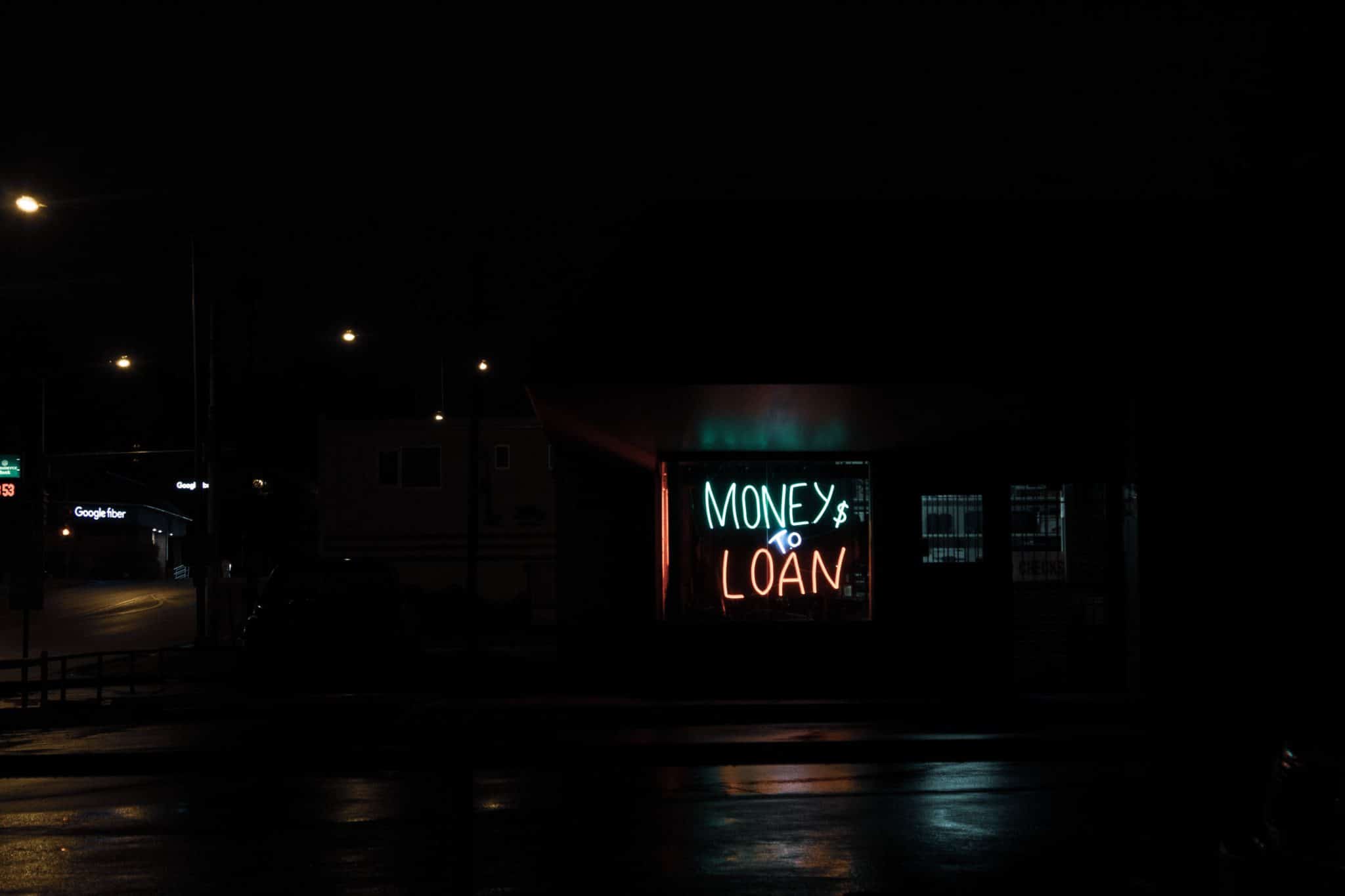

I have entered all the information provided but each and every time you decline my loan ,where is the problem surely it is one month since I have started using your App
Comment: I have applied for aloan of 2,000/= but u have declined to grant me the loan showing that I don’t meet the required conditions, may I know the needed requirements please l
Comment:why does it take much time after applied?
Am tired of trying to download okash apppls help me
Hi Kenedy, kindly Update all your android apps
Comment:Ihave tried to download the app in vain. please help
it is good one
Comment:hi I’m Roseline odipo why you have declined my loan request?
SCHOOL FEES
Comment:business expansion
Comment: to expand my business
Comment:I have applied severally but invein
Hi okash my helper in times of need?I wanted to find out how I can access a business loan since you have rated me ?thanks.
Comment:to expand my business
To expand my business
Comment:its a good one am a beneficiary
alice nyangate.i wonder if this app. is true or a fraud.all the time i apply they have declined .why/?
Comment:john peter samuel emmy
Comment:I need loan of 8k to expand my business
Hi if I have a reward why can’t you sent it to my number,that 600 plz my phone is not connecting to the app plz