Updated On July 8, 2024: Added new steps for using Airtel Money, including obtaining a virtual Mastercard and completing payment on Amazon.
Want to buy on Amazon.com and Pay using Mpesa and get the goods shipped directly to you here in Kenya? Then read the article to the last line and if not sure, ask questions.
With the developments in technology, easy access to the internet thanks to ZUKU and Safaricom, you can now shop anywhere on the internet and pay using Mpesa in Kenya.
Amazon is the largest e-commerce website in the World, with many stores across the globe. You can shop directly on Amazon from Kenya; however, you have to use a credit card. But, if you want to pay using Mpesa or Airtel Money or even PayPal, you have to use an intermediary.
I use VituMob to buy anything on Amazon and ship directly to my location and pay using Mpesa, Airtel Money, or if I want PayPal.
How to Buy on Amazon Using Mpesa
The following process will allow you to buy anything on Amazon and pay using Mpesa. You have to use a computer for a smooth operation. You will also need to be on the Chrome browser to use Vitumob.
Here is the process of buying from Amazon using Mpesa.
Step 1:
Visit Amazon.com and shop for the product you need to buy. Once you get the product, go ahead and add to cart and don’t check out. You can shop for more products and add to cart what you need. Make sure you add to cart what you need.
Step 2:
Open a new tab on chrome (CTRL + T on Windows or Command + T on Mac) and go to vitumob.com While on the website, click the first item to install the Vitumob chrome extension.

Step 3:
Once the extension has been installed, you will see it on the top right of your browser.

Step 4:
Go back to the Amazon page you had opened earlier. Click on the VituMob extension on the top right of the browser and the products will automatically be added to VituMob website.

Step 5:
You will now be on the VituMob website, and you can confirm your orders then click on checkout. You will be required to enter your details and contact address where they will bring your products. Select the method of Payment and click the Submit button.
You may also like: Shipping From China to Kenya

Step 6:
You will be taken to a screen with instructions on how to pay using M-Pesa on your phone, and you will get an email with instructions.

Then you will receive a message from Vitumob to your email that will look like this:

Well, that is it, so you can now start buying stuff from Amazon cheaply price using Mpesa and get the items delivered right to your doorstep.
You may also like: shop on AliExpress using Mpesa
Using Airtel Money
You will need a credit card to shop directly from Amazon, so far, you can also use Nakumatt Global Card or your regular Credit Card.
1. Get a Virtual Mastercard
- Airtel Money Virtual Card: Airtel offers a virtual Mastercard for online transactions.
- Airtel Money App: Download the Airtel Money app, log in, and navigate to the section for generating a virtual card.
- Card Details: Follow the prompts to generate your virtual Mastercard and receive the details.
2. Enter Card Details on Amazon
- At the payment section on Amazon, select “Add a credit or debit card.”
- Enter the virtual Mastercard details received from Airtel Money.
- Save and proceed to payment.
3. Confirm and Place Order
- Review Order: Double-check your shipping address, payment information, and items in the cart.
- Place Order: Click on “Place your order” to finalize the purchase.
4. Payment Confirmation
- M-Pesa: You will receive an SMS from M-Pesa confirming the transaction.
- Airtel Money: You will receive an SMS from Airtel Money confirming the transaction.
5. Track Your Order
Order Confirmation: Amazon will send you an email confirmation with order details.
Tracking: Use the tracking number provided in the email to monitor the delivery status of your order.
You can also use the same steps as Mpesa; however, for PayPal, you will be redirected to PayPal to complete the payment on PayPal. Learn how to open a PayPal Account easily from Kenya.
If you don’t want to use VituMob or install things on your Chrome, you can use these instructions to order directly from Amazon.com
Tips for a Smooth Shopping Experience
- Exchange Rates: Be aware of the exchange rates as transactions are processed in USD.
- Fees: Check for any additional fees associated with using virtual cards from M-Pesa or Airtel Money.
- Customer Support: If you encounter any issues, contact Amazon customer support or your mobile money service provider for assistance.
By following these steps, you can seamlessly shop on Amazon and pay using M-Pesa or Airtel Money, making international shopping accessible and straightforward from Kenya. If you don’t want to use VituMob or install things on your Chrome, you can use these instructions to order directly from Amazon.com You will need a credit card to shop directly from Amazon, so far, you can also use a Nakumatt Global Card or your regular Credit Card.
How To Shop On Amazon Via Mpesa Or Airtel – FAQs
Can I directly use M-Pesa or Airtel Money on Amazon?
No, Amazon does not directly accept M-Pesa or Airtel Money. However, you can use virtual Visa or Mastercard services provided by these mobile money platforms to make your payment.
How long does delivery take?
Delivery times vary but typically range from a few days to a couple of weeks, depending on the shipping method.
Can I track my shipment?
Yes, VituMob provides tracking information so you can monitor your shipment’s progress.
What payment methods are supported?
VituMob supports payments via Mpesa, Airtel Money, and PayPal.
Final Words
Shopping on Amazon from Kenya using M-Pesa or Airtel Money is straightforward with the use of virtual Visa or Mastercard services. By following the steps to create and use a virtual card, you can access a wide range of international products conveniently. Ensure you check for any additional fees and follow the provided guidelines for a smooth and successful shopping experience.

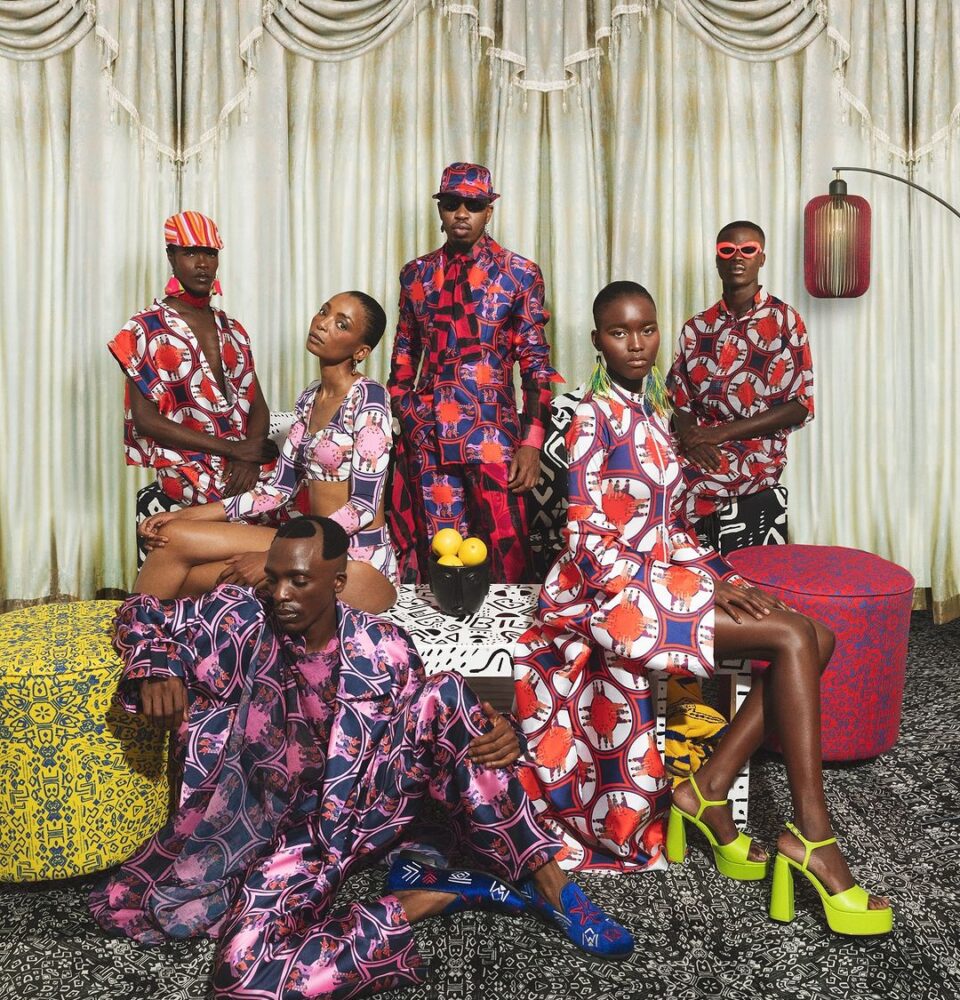



I like Amazon and I don’t know how can I get scratch cards
I like Amazon but I don’t know how will I get amazon scratch cards.
Thanks for your help